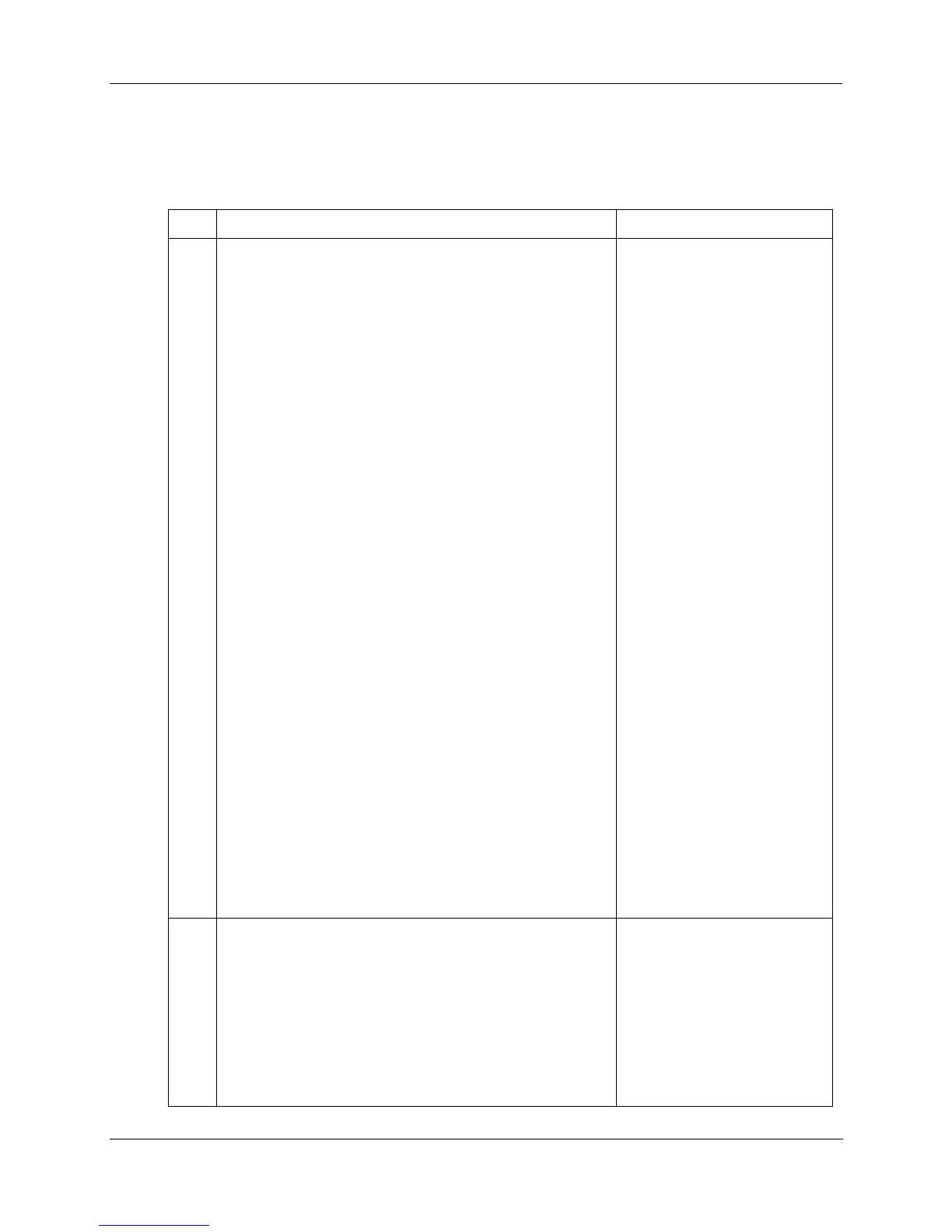Rack Installation - Overview
56 HC900 Process Controller Installation and User Guide Revision 19
06/14
Equipment Preparation
A checklist for site preparation is given in Table 7.
Table 7 – Site and Equipment Preparation
Step Procedure Reference
1 Verify that sufficient numbers of the following items are on
hand:
• Racks (4-, 8- and 12-slot)
• Power Supplies: 1 per rack
• C30/C50/C70 Controller Module or Scanner 1 port (1 per
rack)
• Redundancy:
− Each Controller Rack: 2 Power Supplies, 2 C75 CPUs,
1 Redundancy Switch Module.
− Each I/O Rack: 1 Scanner dual-port module, 1 Power
Supply, 1 reserve Power Supply (optional), 1 Power
Status Module (optional)
• I/O Modules (correct type for each configured slot)
• Terminal Blocks, Barrier or Euro style, (1 for each I/O
Module)
• Jumpers 2-position or 10-position, (for designated
Terminal Blocks)
• Tie Wraps (1 or 2 for each Terminal Block)
• I/O Label (one per terminal block, by module type)
• Filler Block Cover (1 for each slot not occupied by an
I/O Module)
• Blank label (1 for each Filler Block Cover)
• Grounding Bars for I/O wiring shields (1 or 2 for each 4-
slots in each rack)
• Wiring terminal lugs (for connecting I/O shields to
grounding bars)
• Sheet metal screws, steel #10 or M4, for mounting racks
in enclosures (4 screws for 4-slot racks, 8 screws for 8- or
12-slot racks)
• Section on Pre-Installation
Planning.
• Sections on installation
2 Install (or verify correct installation of) enclosures for HC900
Controllers and ancillary equipment:
• Mounting rails or flat-panels
• (for cabinet with multiple HC900 Chassis):
− grounding bus
− barrier strip for AC power
• Master control Relay
Mount Racks
Table 8 – Mount Rack
