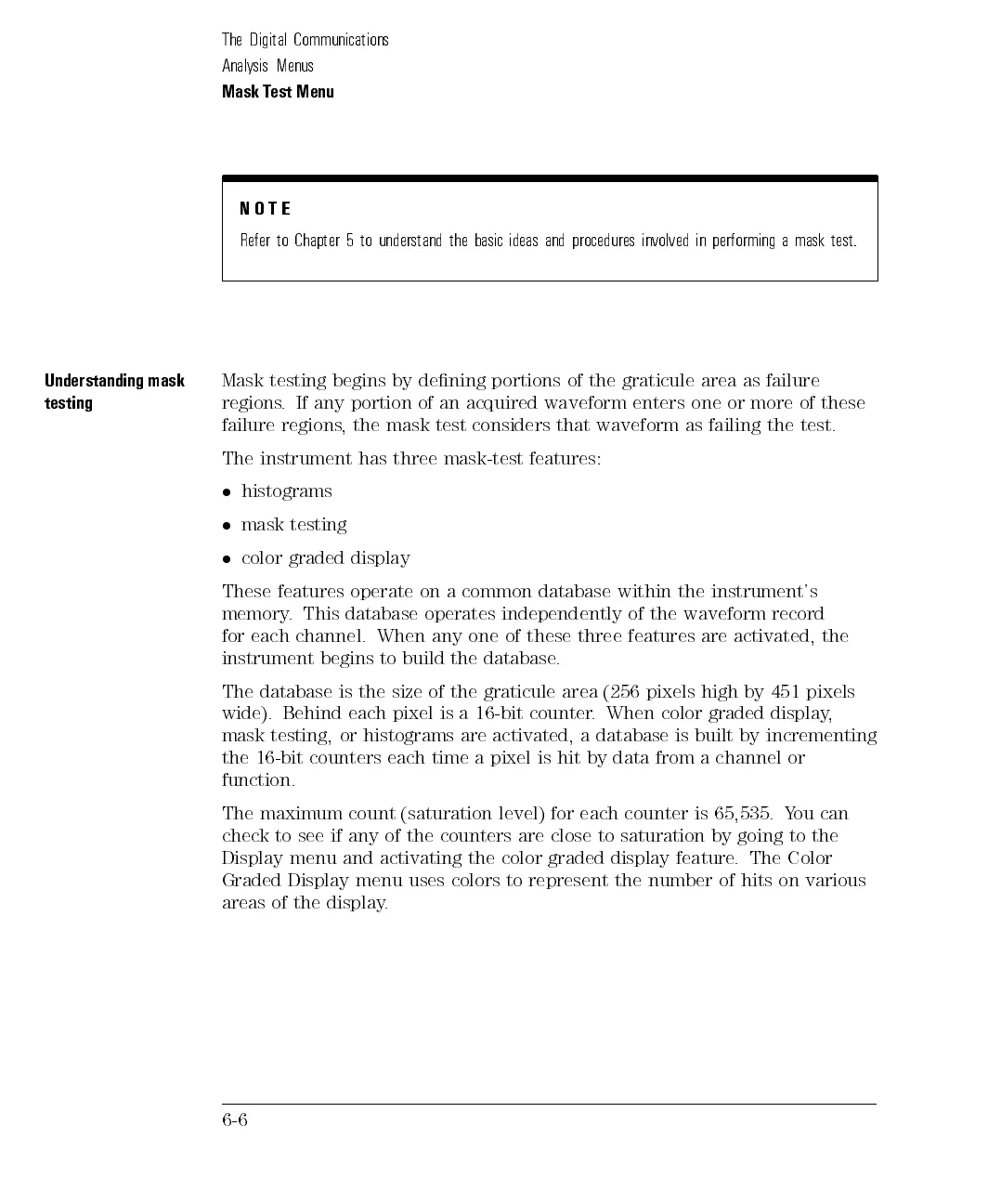The Digital Communications
Analysis Menus
Mask Test Menu
NOTE
Refer to Chapter 5 to understand the basic ideas and procedures involved in performing a mask test.
Understanding mask
testing
Mask testing begins by dening portions of the graticule area as failure
regions. If any portion of an acquired waveform enters one or more of these
failure regions
,
the
mask
test
considers
that
waveform
as
failing
the
test.
The instrument
has three
mask-test
features:
histograms
mask
testing
color
graded
display
These
features
operate
on
a
common
database
within
the
instrument's
memory
.
This
database
operates
independently
of
the
waveform
record
for
each
channel.
When
any
one
of
these
three
features
are
activated,
the
instrument
begins
to
build
the
database
.
The
database
is
the
size
of
the
graticule
area
(256
pixels
high
by
451
pixels
wide).
Behind each
pixel
is
a
16-bit
counter
.
When
color
graded
display
,
mask
testing, or
histograms are
activated,
a
database
is
built
by
incrementing
the
16-bit counters
each time
a
pixel
is
hit
by
data
from
a
channel
or
function.
The maximum count (saturation level) for each counter is 65,535. You can
check to see if any of the counters are close to saturation by going to the
Display menu and activating the color graded display feature. The Color
Graded
Display
menu
uses colors
to
represent
the
number
of
hits
on
various
areas
of
the
display.
6-6