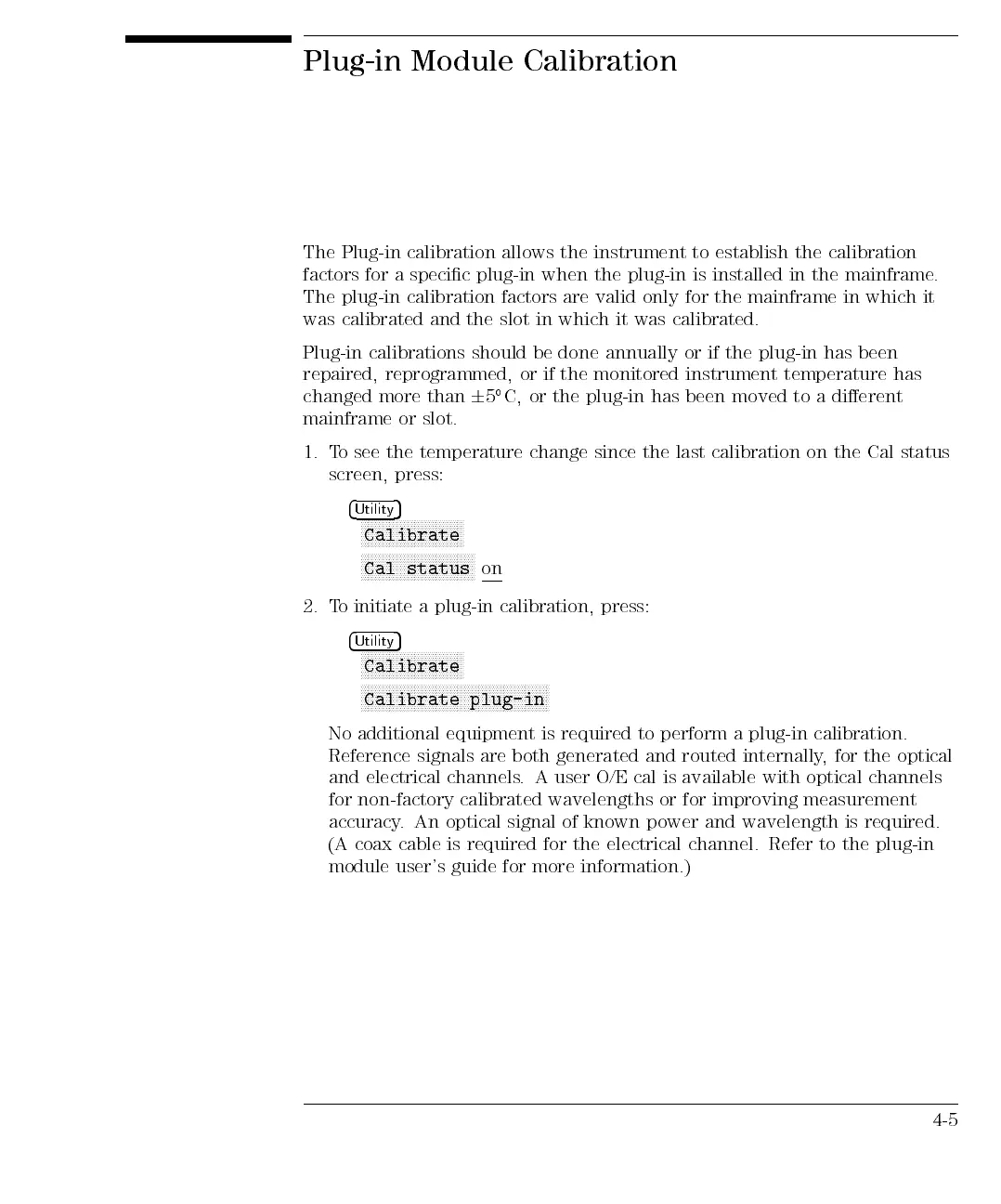Plug-in Module Calibration
The Plug-in calibration allows the instrument to establish the calibration
factors for a specic plug-in when the plug-in is installed in the mainframe.
The plug-in calibration factors are valid only for the mainframe in which it
was calibrated and the slot in which it was calibrated.
Plug-in calibrations should be done annually or if the plug-in has been
repaired, reprogrammed, or if the monitored instrument temperature has
changed more than
6
5
C, or the plug-in has been moved to a dierent
mainframe
or
slot.
1. T
osee
the temperature
change since
the
last
calibration
on
the
Cal
status
screen,
press:
4
Utilit
y
5
N
N
N
N
N
N
N
N
N
N
N
N
N
N
N
N
N
N
NN
NN
N
N
N
N
N
N
N
Calibrate
N
N
N
NN
N
N
N
N
N
N
N
N
N
N
N
N
N
N
N
N
N
N
N
N
N
N
N
NN
N
N
Cal
status
on
2.
T
o initiate
a
plug-in
calibration,
press:
4
Utilit
y
5
N
N
N
N
N
N
N
N
N
N
N
N
N
N
N
N
N
N
N
NN
N
N
N
N
N
N
N
N
Calibrate
N
NN
NN
N
N
N
N
N
N
N
N
N
N
N
N
N
N
N
N
N
N
N
N
N
NN
NN
N
N
N
N
N
N
N
N
N
N
N
N
N
N
N
N
N
N
N
N
N
NN
Calibrate
plug-in
No
additional
equipment
is
required
to
perform
a
plug-in
calibration.
Reference
signals
are
both
generated
and
routed
internally
,
for
the
optical
and electrical channels. A user O/E cal is available with optical channels
for non-factory calibrated wavelengths or for improving measurement
accuracy. An optical signal of known power and wavelength is required.
(A coax cable is required for the electrical channel. Refer to the plug-in
module user's guide for more information.)
4-5