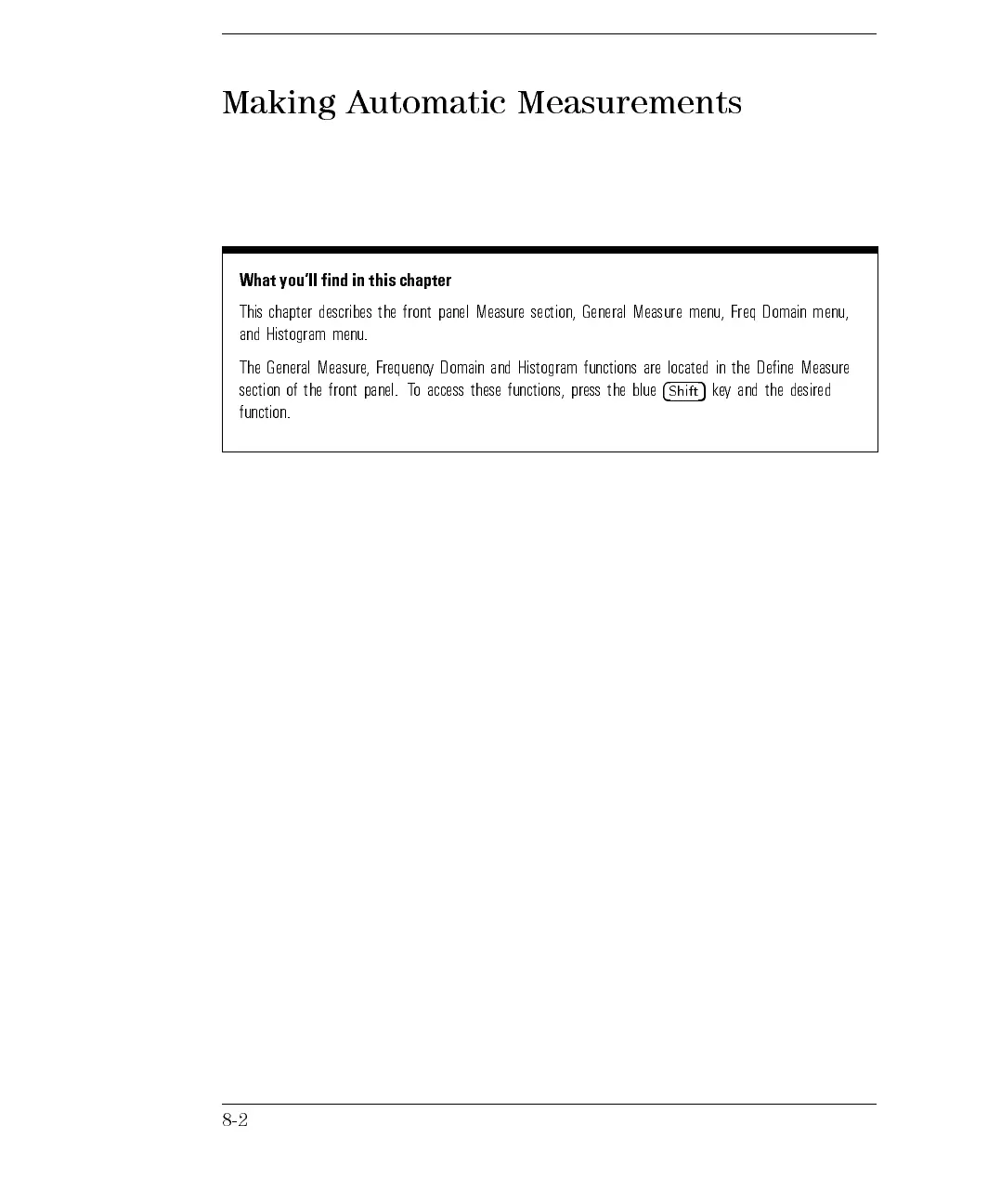Making Automatic Measurements
What you'll nd in this chapter
This chapter describes the front panel Measure section, General Measure menu, Freq Domain menu,
and Histogram menu.
The General Measure, Frequency Domain and Histogram functions are located in the Dene Measure
section of the front panel. To access these functions, press the blue
4
Shift
5
key and the desired
function.
8-2