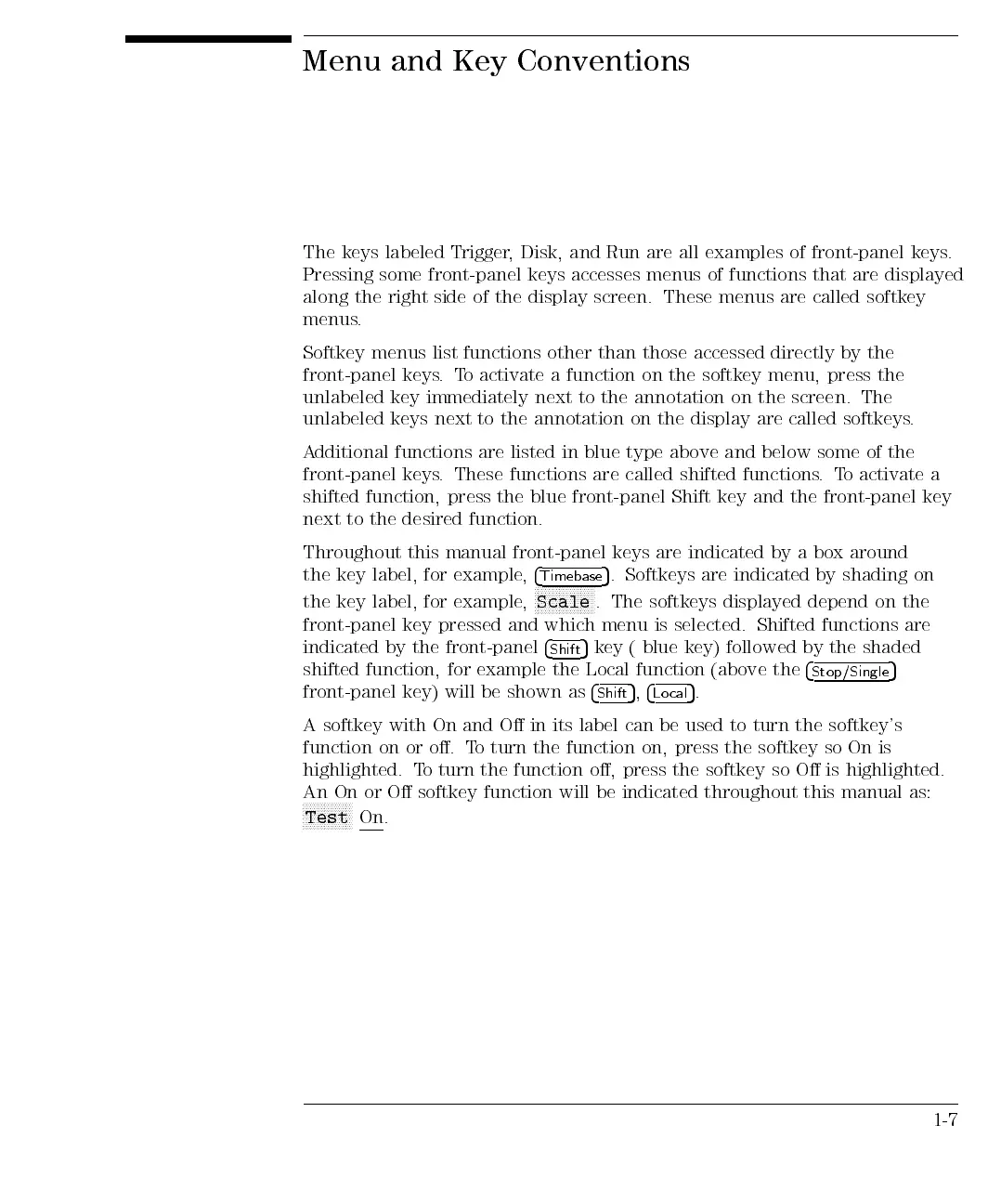Menu and Key Conventions
The keys labeled Trigger, Disk, and Run are all examples of front-panel keys.
Pressing some front-panel keys accesses menus of functions that are displayed
along the right side of the display screen. These menus are called softkey
menus.
Softkey menus list functions other than those accessed directly by the
front-panel keys.To activate a function on the softkey menu, press the
unlabeled key immediately next to the annotation on the screen. The
unlabeled
keys
next
to
the
annotation
on
the
display
are
called
softkeys
.
Additional
functions are
listed in
blue type
above
and
below
some
of
the
front-panel keys
.These
functions are
called shifted
functions
.
T
o
activate
a
shifted
function,
press the
blue front-panel
Shift
key
and
the
front-panel
key
next
to
the desired
function.
Throughout
this
manual
front-panel
keys
are
indicated
by
a
box
around
the
key
label,
for
example
,
4
Timebase
5
.
Softkeys
are
indicated
by
shading
on
the
key
label,
for
example
,
N
N
N
N
N
N
N
N
N
N
N
N
N
N
N
N
N
Scale
.
The
softkeys
displayed
depend
on
the
front-panel
key
pressed
and
which
menu
is
selected.
Shifted functions
are
indicated
by
the
front-panel
4
Shift
5
key
(
blue
key)
followed
by
the
shaded
shifted
function,
for
example
the
Local
function
(above
the
4
Stop/Single
5
front-panel
key)
will
be
shown
as
4
Shift
5
,
4
Lo
cal
5
.
A
softkey
with
On
and
O
in
its
label
can
be
used
to
turn
the softkey's
function
on
or
o.
T
o
turn
the
function
on,
press
the
softkey
so
On is
highlighted. To turn the function o, press the softkey so O is highlighted.
An On or O softkey function will be indicated throughout this manual as:
NNNNNNNNNNNNNN
Test
On.
1-7