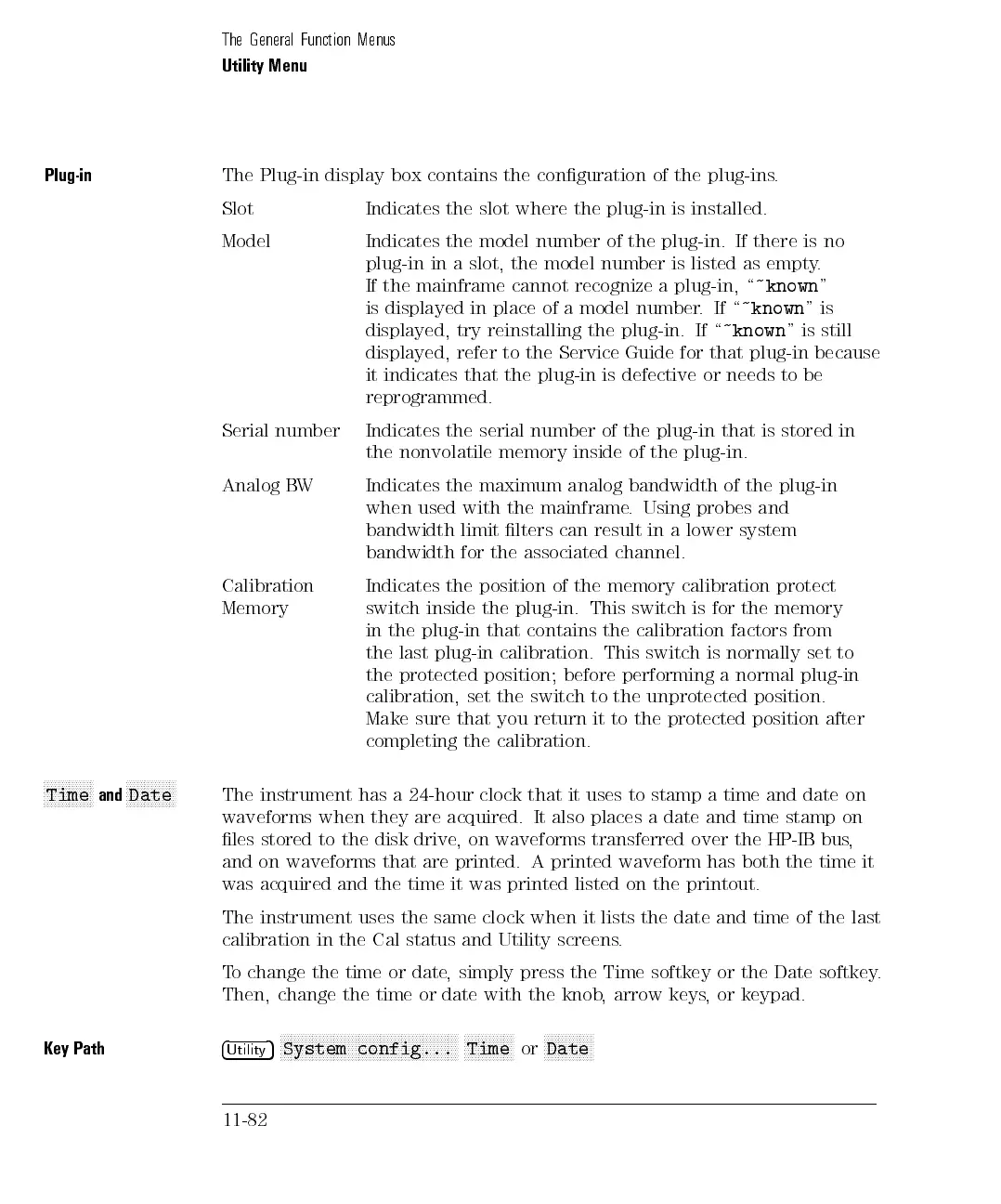The General Function Menus
Utility Menu
Plug-in
The Plug-in display box contains the conguration of the plug-ins.
Slot Indicates the slot where the plug-in is installed.
Model Indicates the model number of the plug-in. If there is no
plug-in in a slot, the model number is listed as empty.
If the mainframe cannot recognize a plug-in, \
~known
"
is displayed in place of a model number.If\
~known
"is
displayed, try reinstalling the plug-in. If \
~known
"is still
displayed, refer to the Service Guide for that plug-in because
it indicates that the plug-in is defective or needs to be
reprogrammed.
Serial
number
Indicates
the
serial
number
of
the
plug-in
that
is
stored
in
the nonvolatile
memory inside
of the
plug-in.
Analog
B
W Indicates
the maximum
analog
bandwidth
of
the
plug-in
when
used
with the
mainframe.
Using
probes
and
bandwidth
limit
lters can
result in
a
lower
system
bandwidth
for
the
associated
channel.
Calibration
Memory
Indicates
the
position
of
the
memory
calibration
protect
switch
inside
the
plug-in.
This
switch
is
for
the
memory
in
the
plug-in
that
contains
the
calibration
factors
from
the
last
plug-in
calibration.
This
switch
is
normally
set
to
the
protected
position;
before
performing
a
normal
plug-in
calibration,
set
the
switch
to
the
unprotected
position.
Make
sure
that
you
return
it
to
the
protected
position
after
completing
the
calibration.
NNNNNNNNNNNNNN
Time
and
NNNNNNNNNNNNNN
Date
The instrument has a 24-hour clock that it uses to stamp a time and date on
waveforms when they are acquired. It also places a date and time stamp on
les stored to the disk drive, on waveforms transferred over the HP-IB bus,
and on waveforms that are printed. A printed waveform has both the time it
was
acquired
and the
time
it
was
printed
listed
on
the
printout.
The
instrument
uses the
same
clock
when
it
lists
the
date
and
time
of
the last
calibration in the Cal status and Utility screens
.
To change the time or date
, simply press the Time softkey or the Date softkey
.
Then, change the time or date with the knob
, arrow keys
, or keypad.
Key Path
4
Utility
5
N
NNN
NNNNNNNNNNNNNNNNNNNNNNNNN
NNNNNNNNNNNNNNNNNNNNN
System config...
NNN
NNNNNNNNNNN
Time
or
N
NNN
NNNNNNNNNN
Date
11-82