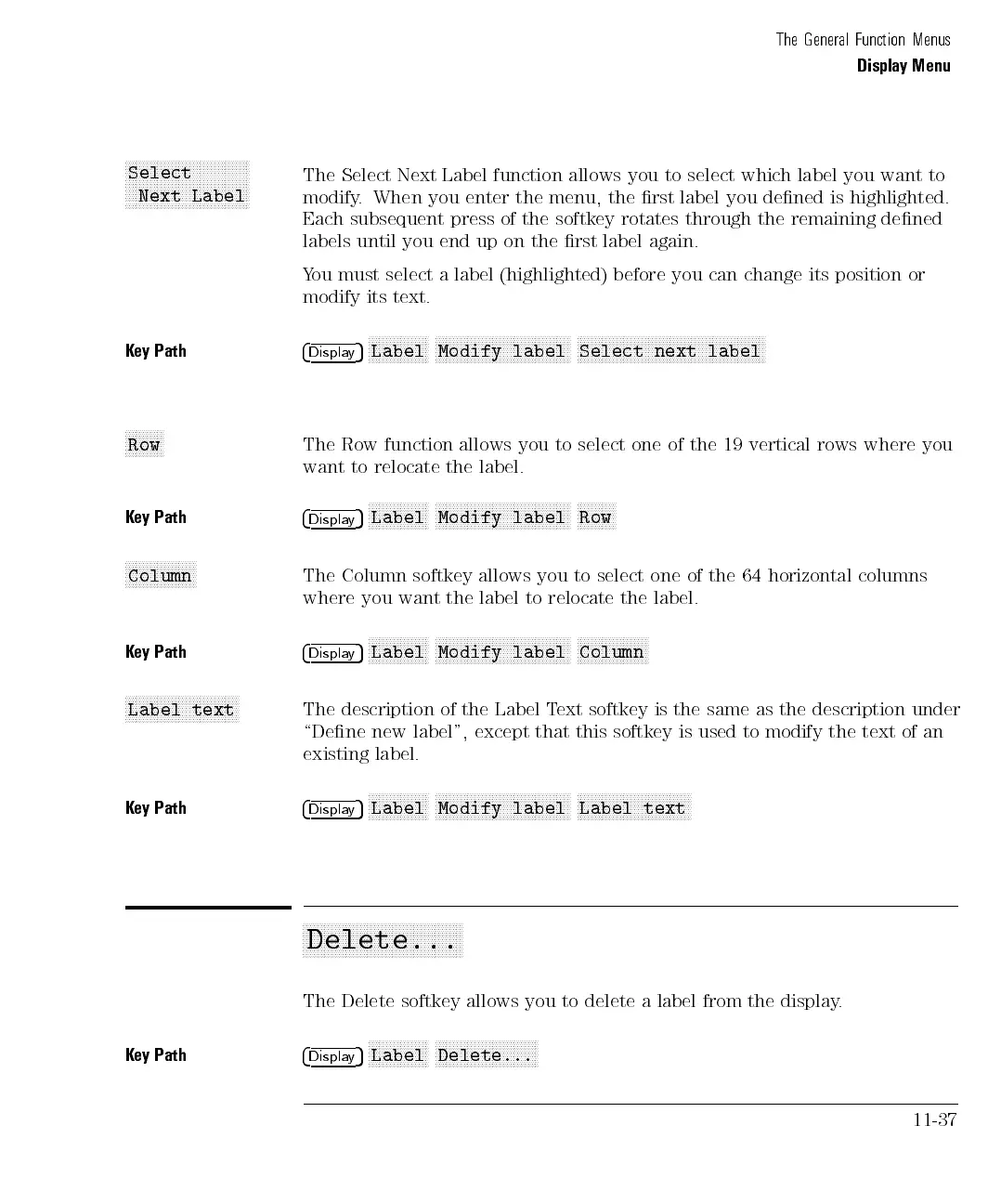The General Function Menus
Display Menu
x
3
x
3
x
3
x
3
x
3
x
3
x
3
x
3
x
3
x
3
x
3
x
3
x
3
x
3
x
3
x
3
x
3
x
3
x
3
x
3
x
3
x
3
x
3
x
3
x
3
x
3
x
3
x
3
x
3
x
3
x
3
x
3
x
3
x
3
x
3
Select
Next Label
The Select Next Label function allows you to select which label you want to
modify. When you enter the menu, the rst label you dened is highlighted.
Each subsequent press of the softkey rotates through the remaining dened
labels until you end up on the rst label again.
You must select a label (highlighted) before you can change its position or
modify its text.
Key Path
4
Display
5
NNNNNNNNNNNNNNNNN
Label
NNNNNNNNNNNNNNNNNNNNNNNNNNNNNNNNNNNNNN
Modify label
NNNNNNNNNNNNNNNNNNNNNNNNNNNNNNNNNNNNNNNNNNNNNNNNNNNNN
Select next label
N
N
N
N
N
N
N
NN
NN
Row
The
Row
function
allows
you
to
select
one
of
the
19 vertical
rows where
you
want to
relocate
the
label.
K
ey
Path
4
Displa
y
5
N
N
N
N
N
N
N
N
N
N
N
N
N
NN
NN
Label
N
N
N
N
N
N
N
N
N
N
N
N
N
NN
NN
N
N
N
N
N
N
N
N
N
N
N
N
N
N
N
N
N
N
N
N
N
Modify
label
N
N
N
N
N
N
N
N
N
N
N
Row
N
N
N
N
N
N
N
N
N
N
N
N
N
N
N
N
N
NN
N
Column
The
Column
softkey
allows
you
to
select
one
of
the
64
horizontal
columns
where
you
want
the
label
to
relocate
the
label.
K
ey
Path
4
Displa
y
5
N
N
N
N
N
N
N
NN
N
N
N
N
N
N
N
N
Label
N
N
N
N
N
N
N
NN
N
N
N
N
N
N
N
N
N
N
N
N
N
N
N
N
N
N
N
N
N
N
N
NN
N
N
N
N
Modify
label
N
N
N
N
N
N
N
NN
N
N
N
N
N
N
N
N
N
N
N
Column
N
N
N
N
N
N
N
N
N
NN
NN
N
N
N
N
N
N
N
N
N
N
N
N
N
N
N
N
N
N
N
Label
text
The
description
of
the
Label
T
ext
softkey
is
the
same
as the
description under
\Dene new
label",
except
that
this
softkey
is
used
to
modify
the
text
of
an
existing label.
Key Path
4
Display
5
N
NNNNNNNNNNNNNNNN
Label
NNNNNNNNNNNNNNNNNNNNNNNNNNNNNNNNNNNNNN
Modify label
NNNNNNNNNNNNNNNNNNNNNNNNNNNNNNNN
Label text
a
a
a
a
a
aa
a
a
a
a
a
a
a
a
a
a
aa
a
a
a
a
a
a
a
a
a
a
a
aa
a
a
a
a
a
a
a
a
a
a
aa
a
Delete...
The Delete softkey allows you
to delete a label from the display
.
Key Path
4
Display
5
NNNNN
NNNNNNNNNNNN
Label
NNNNN
NNNNNNNNNNNNNNNNNNNNNNNN
Delete...
11-37