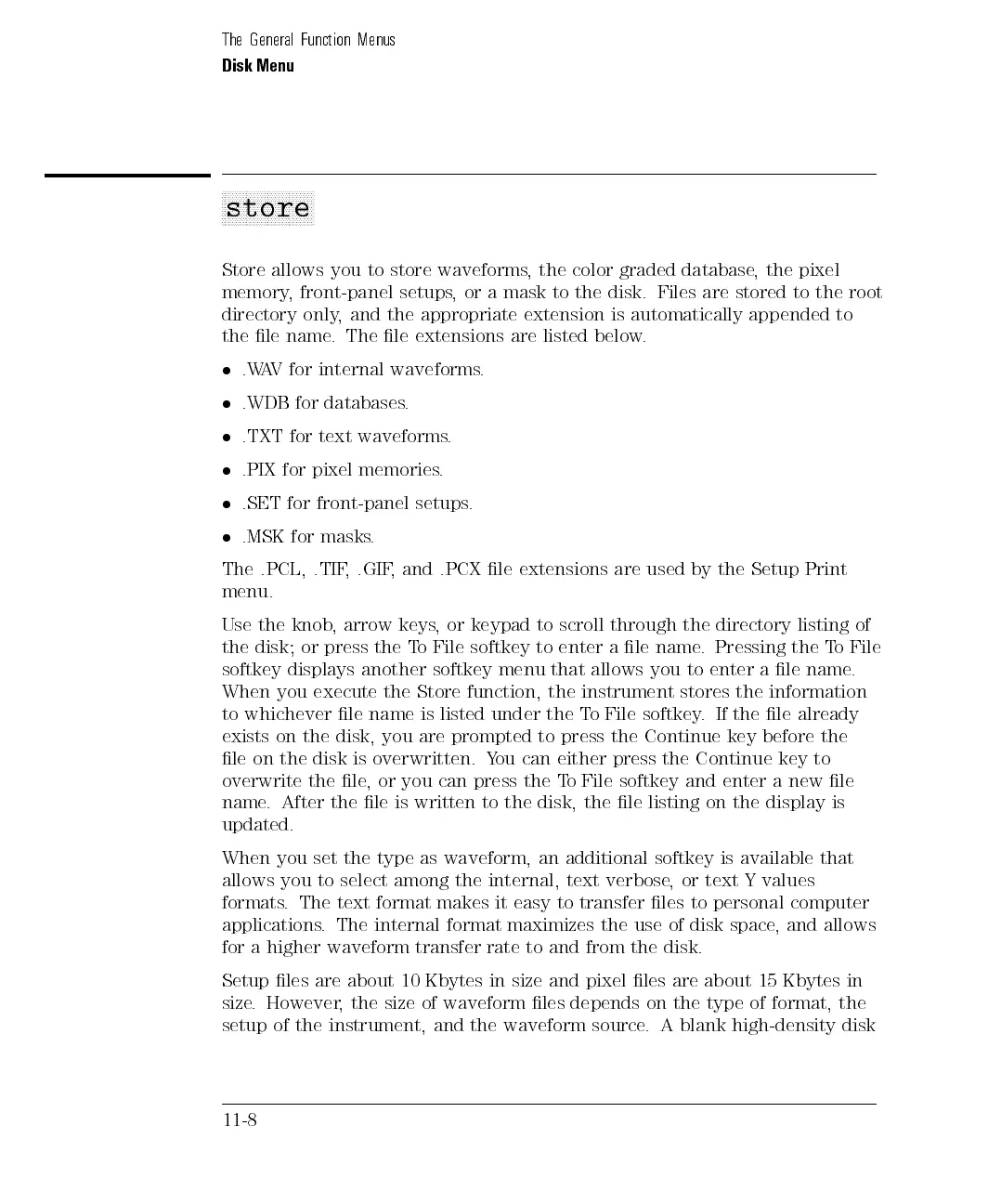The General Function Menus
Disk Menu
aaaaaaaaaaaaaaaaaaaaaaaaaa
store
Store allows you to store waveforms, the color graded database, the pixel
memory, front-panel setups, or a mask to the disk. Files are stored to the root
directory only, and the appropriate extension is automatically appended to
the le name. The le extensions are listed below.
.WAV for internal waveforms.
.WDB for databases.
.TXT
for text
waveforms
.
.PIX
for pixel
memories
.
.SET
for
front-panel
setups
.
.MSK
for
masks
.
The
.PCL,
.TIF
,
.GIF
,
and
.PCX
le extensions
are
used
by
the
Setup
Print
menu.
Use
the
knob
,
arrow
keys
,
or
keypad to
scroll
through
the
directory
listing
of
the
disk;
or
press
the
T
o
File
softkey to
enter
a
le
name
.
Pressing
the
T
o
File
softkey
displays
another
softkey
menu
that
allows
you
to enter
a le
name
.
When
you
execute
the
Store
function,
the
instrument
stores
the
information
to
whichever
le
name
is
listed
under
the
T
o
File
softkey
.
If
the
le
already
exists
on
the
disk,
you
are
prompted
to
press
the
Continue
key
before
the
le
on
the
disk
is
overwritten.
Y
ou
can
either
press
the
Continue
key
to
overwrite the le, or you can press the To File softkey and enter a new le
name. After the le is written to the disk, the le listing on the display is
updated.
When you set the type as waveform, an additional softkey is available that
allows
you
to
select
among
the
internal,
text
verbose,
or
text
Y
values
formats
.
The
text
format
makes
it
easy
to transfer
les
to
personal
computer
applications
.
The
internal format
maximizes
the
use
of
disk
space
,
and
allows
for a higher waveform
transfer rate to and from the disk.
Setup les are about 10 Kbytes
in size and pixel les are about 15 Kbytes in
size. However
, the size of
waveform les depends on the type of format, the
setup of the instrument, and the waveform source
.
A blank high-density disk
11-8