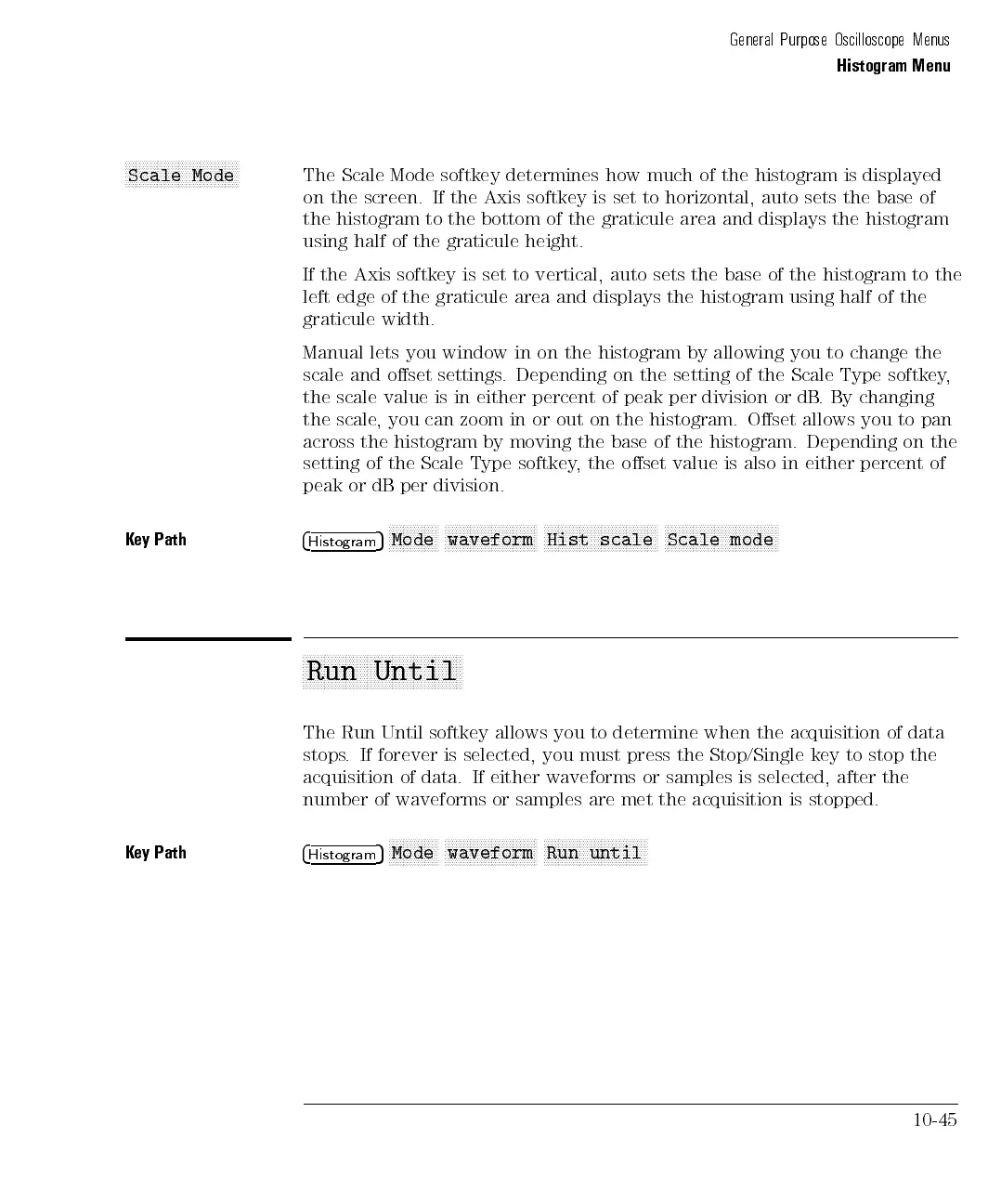General Purpose Oscilloscope Menus
Histogram Menu
NNNNNNNNNNNNNNNNNNNNNNNNNNNNNNNN
Scale Mode
The Scale Mode softkey determines how much of the histogram is displayed
on the screen. If the Axis softkey is set to horizontal, auto sets the base of
the histogram to the bottom of the graticule area and displays the histogram
using half of the graticule height.
If the Axis softkey is set to vertical, auto sets the base of the histogram to the
left edge of the graticule area and displays the histogram using half of the
graticule width.
Manual lets you window in on the histogram by allowing you to change the
scale and oset settings. Depending on the setting of the Scale Type softkey,
the scale value is in either percent of peak per division or dB. By changing
the
scale
,
you
can
zoom
in
or
out
on
the
histogram.
Oset
allows
you
to
pan
across
the
histogram
by
moving
the
base
of
the
histogram.
Depending
on
the
setting of
the Scale
Type softkey
,the
oset
value
is
also
in
either
percent
of
peak
or
dB per
division.
K
ey
Path
4
Histogram
5
N
N
N
N
N
N
N
N
N
N
N
N
N
N
Mode
N
N
N
N
N
N
N
N
N
N
N
N
N
NN
NN
N
N
N
N
N
N
N
N
N
waveform
N
N
N
N
N
N
N
N
N
N
N
N
N
NN
NN
N
N
N
N
N
N
N
N
N
N
N
N
N
N
N
Hist
scale
N
N
N
N
N
N
N
N
N
N
N
N
N
NN
NN
N
N
N
N
N
N
N
N
N
N
N
N
N
N
N
Scale
mode
a
a
a
a
a
a
a
a
a
a
a
a
aa
a
a
a
a
a
a
a
a
a
a
a
a
a
a
a
a
a
a
a
a
a
a
a
aa
a
a
a
a
a
a
Run
Until
The
Run Until
softkey
allows
you
to
determine
when
the
acquisition
of
data
stops
.If
forever
is
selected,
you
must
press
the
Stop/Single
key
to
stop
the
acquisition of data. If either waveforms or samples is selected, after the
number of waveforms or samples are met the acquisition is stopped.
Key Path
4
Histogram
5
NNNNNNNNNNNNNN
Mode
NNNNNNNNNNNNNNNNNNNNNNNNNN
waveform
NNNNNNNNNNNNNNNNNNNNNNNNNNNNN
Run until
10-45