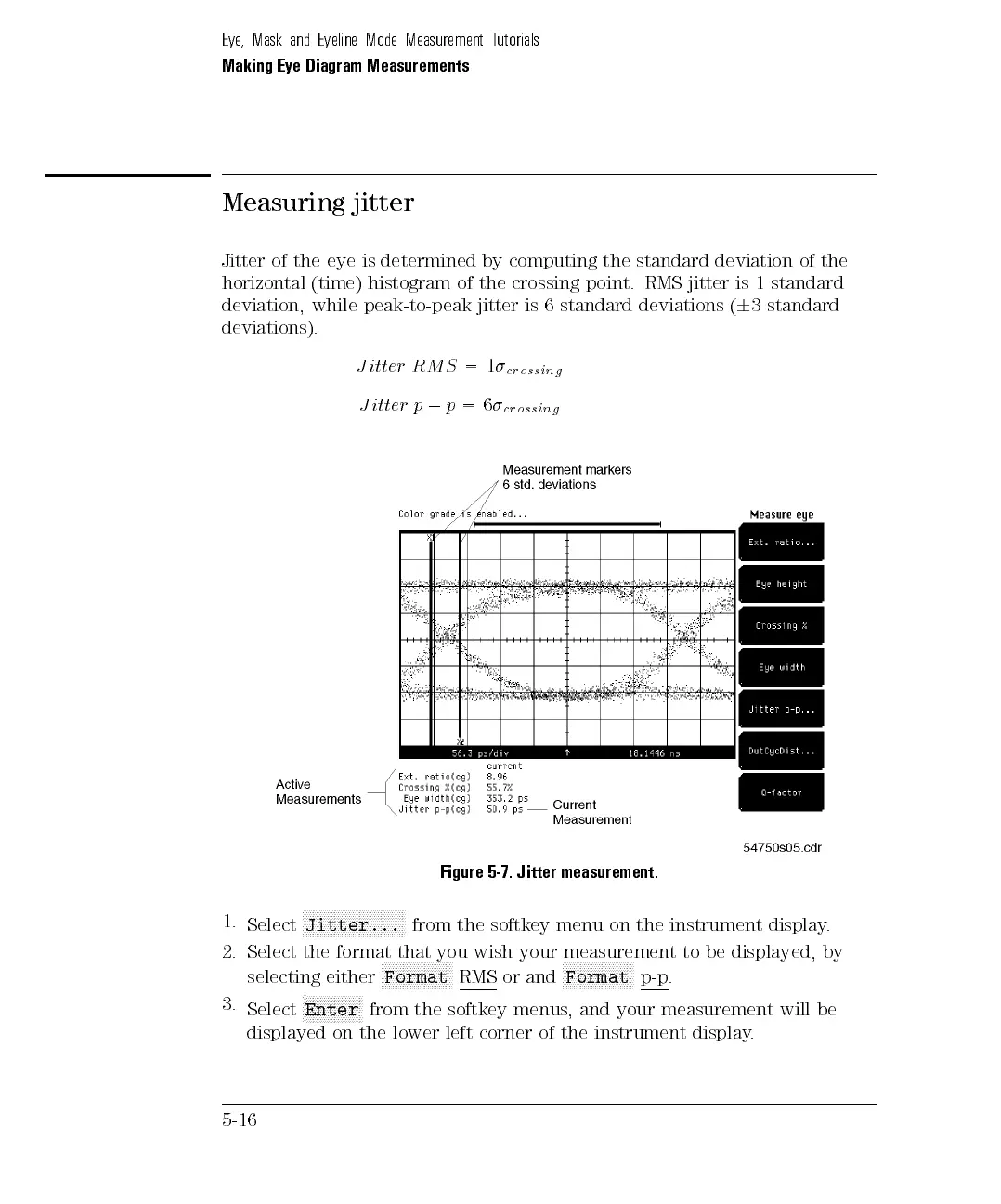Eye, Mask and Eyeline Mode Measurement Tutorials
Making Eye Diagram Measurements
Measuring jitter
Jitter of the eye is determined by computing the standard deviation of the
horizontal (time) histogram of the crossing point. RMS jitter is 1 standard
deviation, while peak-to-peak jitter is 6 standard deviations (
6
3 standard
deviations).
J itter RM S
=1
crossing
J itter p
0
p
=6
crossing
Figure 5-7. Jitter measurement.
1.
Select
N
N
N
N
N
N
N
N
N
N
N
N
NN
N
N
N
N
N
N
N
N
N
N
NN
N
N
N
Jitter...
from
the
softkey menu
on
the
instrument
display
.
2. Select the format that you wish your measurement to be displayed, by
selecting either
NNNNNNNNNNNNNNNNNNNN
Format
RMS or and
NNNNNNNNNNNNNNNNNNNN
Format
p-p.
3.
Select
N
NNNNNNNNNNNNNNNN
Enter
from
the softkey menus
, and your measurement will be
displayed on the lower left corner of the instrument display
.
5-16