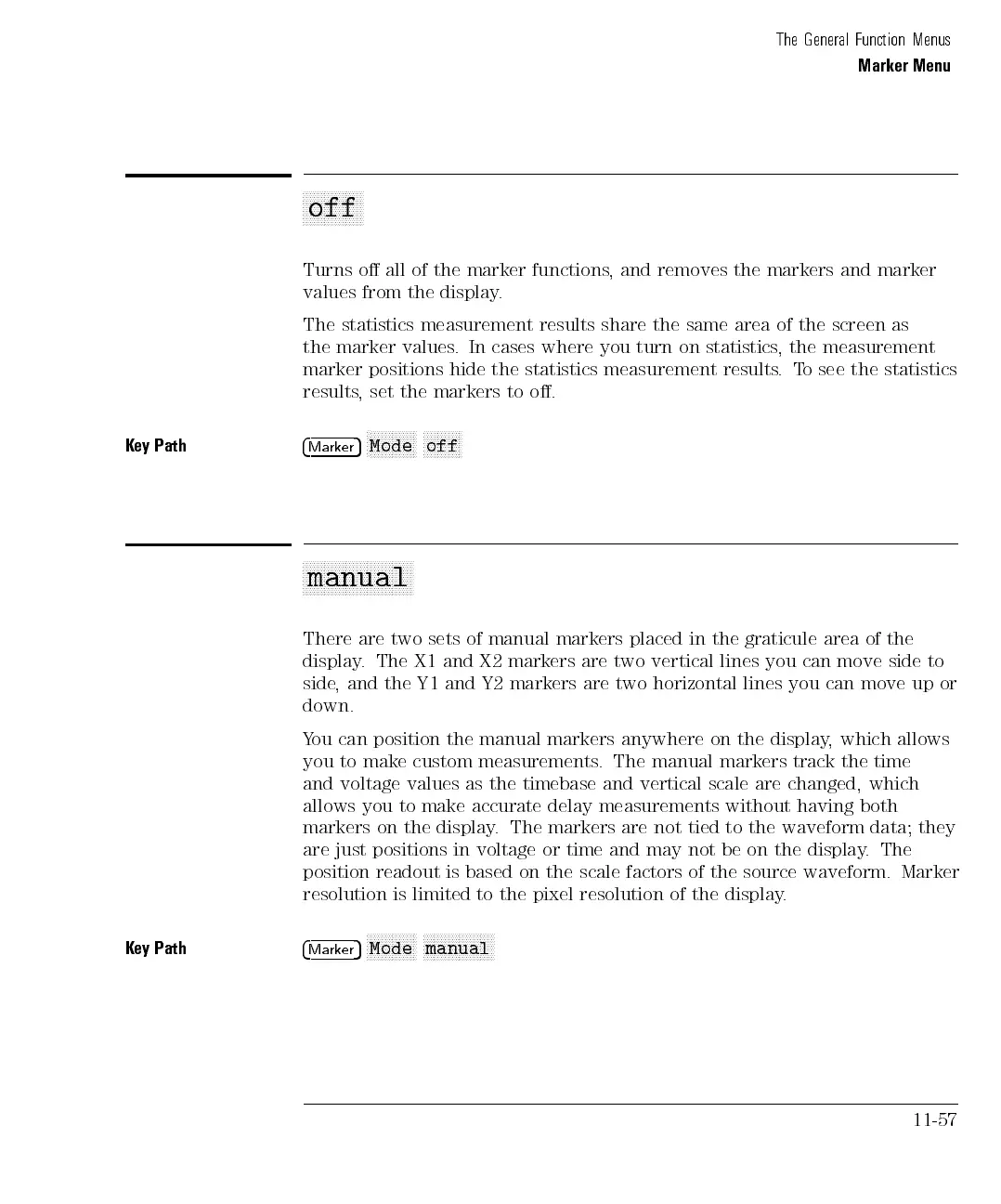The General Function Menus
Marker Menu
aaaaaaaaaaaaaaaaa
off
Turns o all of the marker functions, and removes the markers and marker
values from the display.
The statistics measurement results share the same area of the screen as
the marker values. In cases where you turn on statistics, the measurement
marker positions hide the statistics measurement results.To see the statistics
results, set the markers to o.
K
ey
Path
4
Ma
rker
5
N
N
NN
NN
N
N
N
N
N
N
N
N
Mode
N
NN
NN
N
N
N
N
N
N
off
aa
a
a
a
a
a
a
a
a
a
a
a
a
a
a
a
a
a
a
a
a
a
a
a
aa
a
a
a
a
manual
There
are
two
sets
of
manual
markers
placed
in
the
graticule area
of
the
display
.
The
X1
and
X2
markers
are
two
vertical
lines you
can move
side
to
side
,
and
the
Y1
and
Y2
markers
are
two
horizontal lines
you can
move
up
or
down.
Y
ou
can
position
the
manual
markers
anywhere
on
the
display
,
which
allows
you
to
make
custom
measurements
.
The
manual
markers
track
the
time
and voltage values as the timebase and vertical scale are changed, which
allows you to make accurate delay measurements without having both
markers on the display. The markers are not tied to the waveform data; they
are just positions in voltage or time and may not be on the display.The
position readout is based on the scale factors of the source waveform. Marker
resolution
is
limited
to
the
pixel
resolution
of
the
display
.
Key Path
4
Marker
5
N
N
N
N
N
N
N
N
N
NN
N
N
N
Mode
N
N
N
N
N
N
N
N
N
NN
N
N
N
N
N
N
N
N
N
manual
11-57