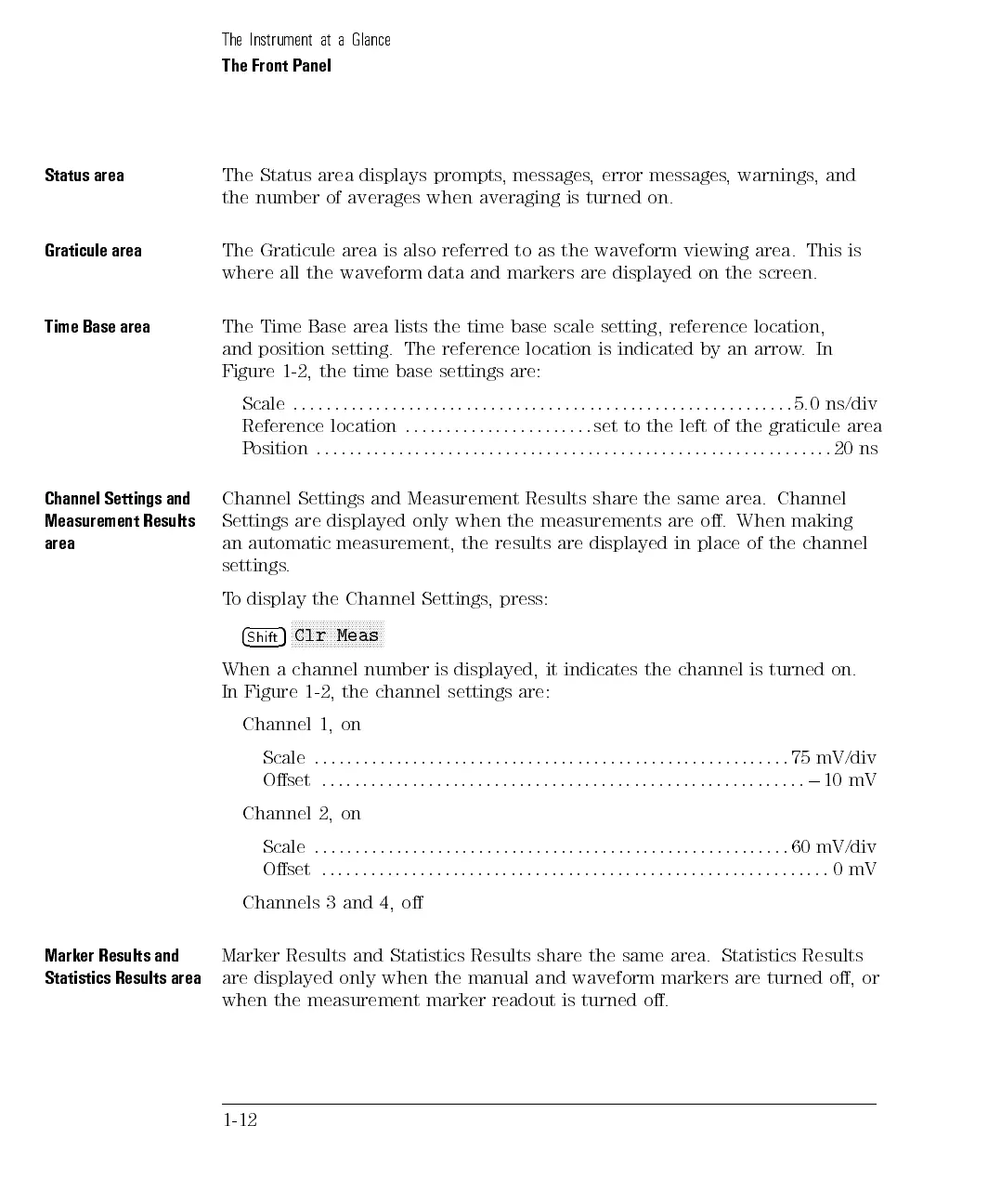The Instrument at a Glance
The Front Panel
Status area
The Status area displays prompts, messages, error messages, warnings,and
the number of averages when averaging is turned on.
Graticule area
The Graticule area is also referred to as the waveform viewing area. This i s
where all the waveform data and markers are displayed on the screen.
Time Base area
The Time Base area lists the time base scale setting, reference location,
and position setting. The reference location is indicated by an arrow.In
Figure 1-2, the time base settings are:
Scale
::: :::: ::::: :::: ::::: :::: ::::: :::: :::: ::::: :::: ::::: :::: :::::
5.0 ns/div
Reference
location
:
:
:
:
:
:
:
:
:
:
:
:
:
:
:
:
:
:
:
:
::
:
set
to the
left
of
the
graticule
area
P
osition
:
::
:
:
:
:
:
:
:
:
:
:
:
:
:
:
:
:
:
::
::
::
::
:
:
:
:
:
:
:
:
:
:
:
:
:
:
:
:
:
::
::
::
::
:
:
:
:
:
:
:
:
:
:
20
ns
Channel
Settings
and
Measurement
Results
area
Channel
Settings
and
Measurement
Results
share
the
same
area.
Channel
Settings
are
displayed
only
when
the
measurements
are
o.
When
making
an
automatic
measurement,
the
results
are displayed
in
place
of
the
channel
settings
.
T
o
display
the
Channel
Settings,
press:
4
Shift
5
N
N
N
N
N
N
N
N
N
N
N
N
N
N
N
N
N
N
N
N
NN
N
N
N
N
Clr
Meas
When
a
channel
number
is
displayed,
it
indicates
the
channel
is
turned
on.
In
Figure
1-2
,
the
channel
settings
are:
Channel
1, on
Scale
::
::
:
:
:
:
:
:
:
:
:
:
:
:
:
:
:
:
:
::
::
::
::
:
:
:
:
:
:
:
:
:
:
:
:
:
:
:
:
:
::
::
::
::
:
:
:
:
75
mV/div
Oset
:::: ::::: :::: ::::: :::: :::: ::::: :::: ::::: :::: ::::: :::: ::::: :
0
10 mV
Channel 2, on
Scale
::: ::::: :::: ::::: :::: ::::: :::: :::: ::::: :::: ::::: :::: ::::: :
60 mV/div
Oset
::: :::: ::::: :::: ::::: :::: ::::: :::: :::: ::::: :::: ::::: :::: ::::: :
0mV
Channels
3
and
4, o
Marker Results and
Statistics Results area
Marker Results and Statistics Results share the same area.
Statistics Results
are displayed
only when the manual and waveform markers are turned o, or
when the measurement
marker readout is turned o.
1-12