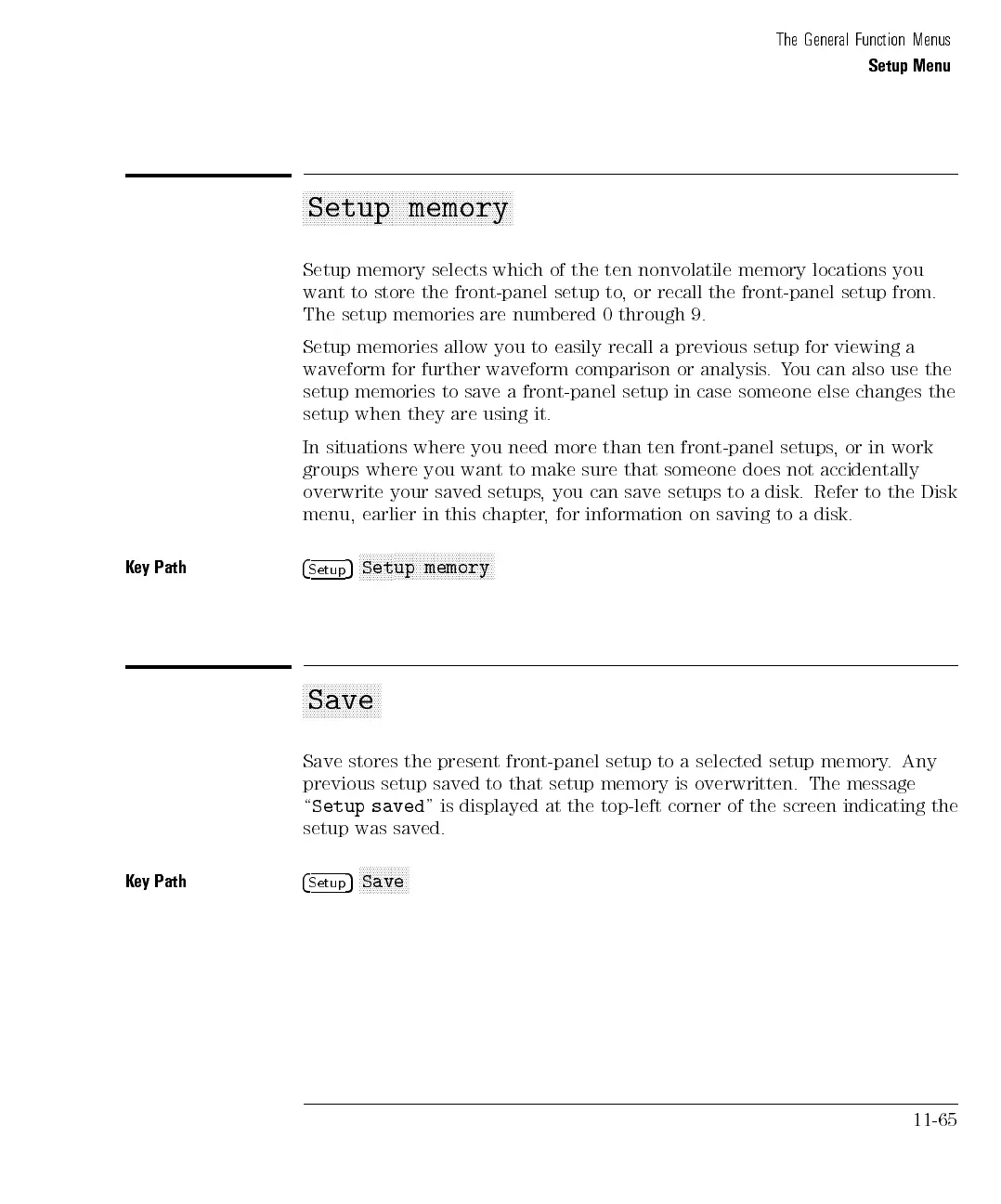The General Function Menus
Setup Menu
aaaaaaaaaaaaaaaaaaaaaaaaaaaaaaaaaaaaaaaaaaaaaaaaaaaaaaaaaaa
Setup memory
Setup memory selects which of the ten nonvolatile memory locations you
want to store the front-panel setup to, or recall the front-panel setup from.
The setup memories are numbered 0 through 9.
Setup memories allow you to easily recall a previous setup for viewing a
waveform for further waveform comparison or analysis.You can also use the
setup memories to save a front-panel setup in case someone else changes the
setup when they are using it.
In situations
where you
need
more
than
ten
front-panel
setups
,
or
in
work
groups where
you want
to
make
sure
that
someone
does
not
accidentally
overwrite your
saved
setups
,
you
can
save
setups
to
a
disk.
Refer
to
the
Disk
menu, earlier
in
this
chapter
,
for
information
on
saving
to
a
disk.
K
ey
Path
4
Setup
5
N
N
N
N
N
N
N
N
N
N
N
NN
N
N
N
N
N
N
N
N
N
N
N
N
N
N
N
N
N
N
N
N
N
N
N
NN
Setup
memory
aa
aa
a
a
a
a
a
a
a
a
a
a
a
a
a
a
a
a
a
a
Save
Save
stores
the
present
front-panel
setup
to
a
selected
setup
memory
.
Any
previous setup saved to that setup memory is overwritten. The message
\
Setup saved
" is displayed at the top-left corner of the screen indicating the
setup was saved.
Key
Path
4
Setup
5
NNNNNNNNNNNNNN
Save
11-65