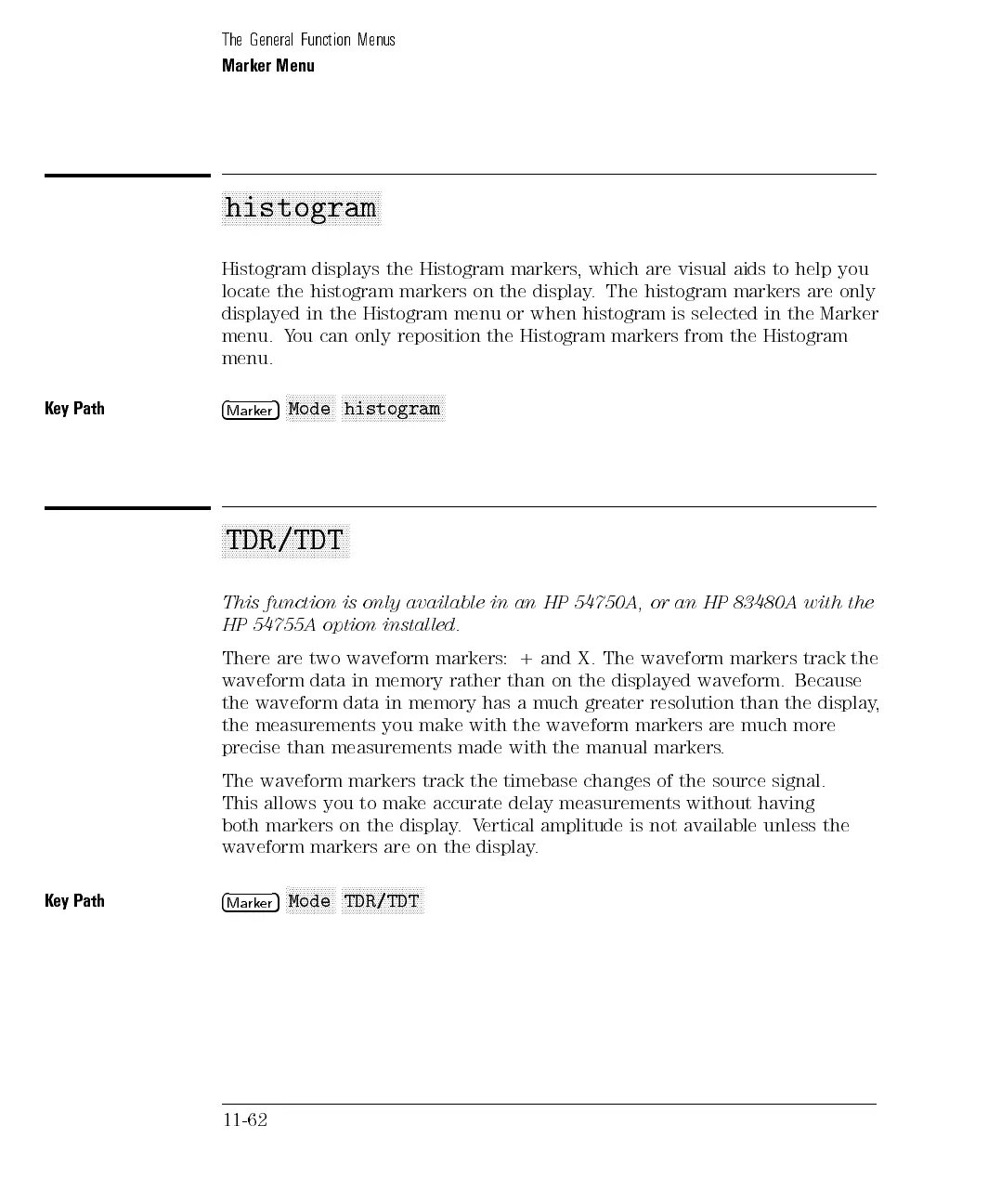The General Function Menus
Marker Menu
aaaaaaaaaaaaaaaaaaaaaaaaaaaaaaaaaaaaaaaaaaaaa
histogram
Histogram displays the Histogram markers, which are visual aids to help you
locate the histogram markers on the display. The histogram markers are only
displayed in the Histogram menu or when histogram is selected in the Marker
menu. You can only reposition the Histogram markers from the Histogram
menu.
Key Path
4
Marker
5
N
NNNNNNNNNNNNN
Mode
NNNNNNNNNNNNNNNNNNNNNNNNNNNNN
histogram
a
a
a
a
aa
aa
a
a
a
a
a
a
a
a
a
a
a
a
a
a
a
a
a
a
a
a
a
aa
aa
a
a
a
TDR/TDT
This
function
is
only
available
in
an
HP
54750A, or
an
HP
83480A
with
the
HP
54755A
option
installed.
There
are
two
waveform
markers:
+
and
X.
The waveform
markers track
the
waveform
data
in
memory
rather
than
on
the
displayed waveform.
Because
the
waveform
data
in
memory
has
a
much
greater resolution
than the
display
,
the
measurements
you
make
with
the
waveform
markers
are
much
more
precise
than
measurements
made
with
the
manual
markers
.
The waveform markers track the timebase changes of the source signal.
This allows you to make accurate delay measurements without having
both markers on the display.Vertical amplitude is not available unless the
waveform markers are on the display.
K
ey
Path
4
Ma
rk
er
5
N
N
N
N
N
N
N
N
N
N
N
N
NN
Mode
N
N
N
N
N
N
N
N
N
N
N
NN
N
N
N
N
N
N
N
N
N
N
TDR/TDT
11-62