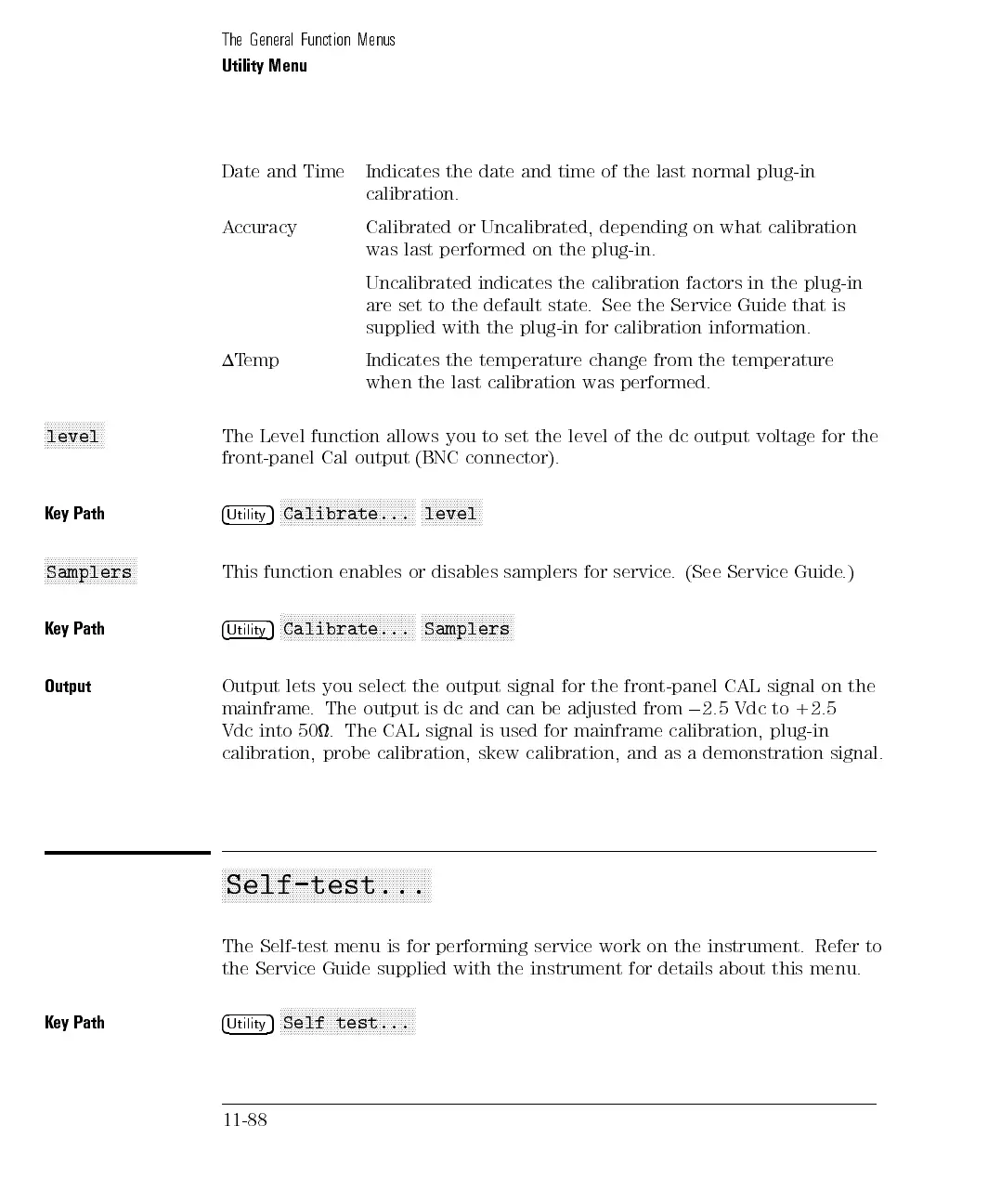The General Function Menus
Utility Menu
Date and Time Indicates the date and time of the last normal plug-in
calibration.
Accuracy Calibrated or Uncalibrated, depending on what calibration
was last performed on the plug-in.
Uncalibrated indicates the calibration factors in the plug-in
are set to the default state. See the Service Guide that is
supplied with the plug-in for calibration information.
1Temp Indicates the temperature change from the temperature
when the last calibration was performed.
N
N
N
N
N
N
N
N
N
N
N
N
N
N
N
N
N
level
The
Level function
allows
you
to
set
the
level
of
the
dc
output
voltage
for
the
front-panel
Cal
output
(BNC
connector).
K
ey
Path
4
Utilit
y
5
N
N
N
N
N
N
N
N
N
N
NN
NN
N
N
N
N
N
N
N
N
N
N
N
N
N
N
N
N
N
N
N
N
N
NN
N
Calibrate...
N
N
N
N
N
N
N
N
N
N
NN
NN
N
N
N
level
N
N
N
N
N
N
N
N
N
N
N
N
N
N
NN
N
N
N
N
N
N
N
N
N
N
Samplers
This
function
enables
or
disables
samplers
for
service
.
(See
Service
Guide
.)
K
ey
Path
4
Utilit
y
5
N
N
N
N
N
N
N
N
N
N
N
N
N
N
N
N
N
N
N
N
N
N
N
N
NN
N
N
N
N
N
N
N
N
N
N
N
N
Calibrate...
N
N
N
N
N
N
N
N
N
N
N
N
N
N
N
N
N
N
N
N
N
N
N
NN
N
Samplers
Output
Output
lets
you
select the
output signal
for
the
front-panel
CAL
signal
on
the
mainframe
.
The
output
is
dc
and
can
be
adjusted
from
0
2.5 Vdc
to +2.5
Vdc
into
50.
The
CAL
signal
is
used
for
mainframe
calibration, plug-in
calibration,
probe
calibration,
skew
calibration,
and
as
a
demonstration
signal.
aaaaaaaaaaaaaaaaaaaaaaaaaaaaaaaaaaaaaaaaaaaaaaaaaaaaaaaaaaa
Self-test...
The Self-test menu is for performing service work on the instrument. Refer to
the Service Guide supplied with the instrument for details about this menu.
Key Path
4
Utility
5
NNNNNNNNNNNNNNNNNNNNN
NNNNNNNNNNNNNNNNN
Self test...
11-88