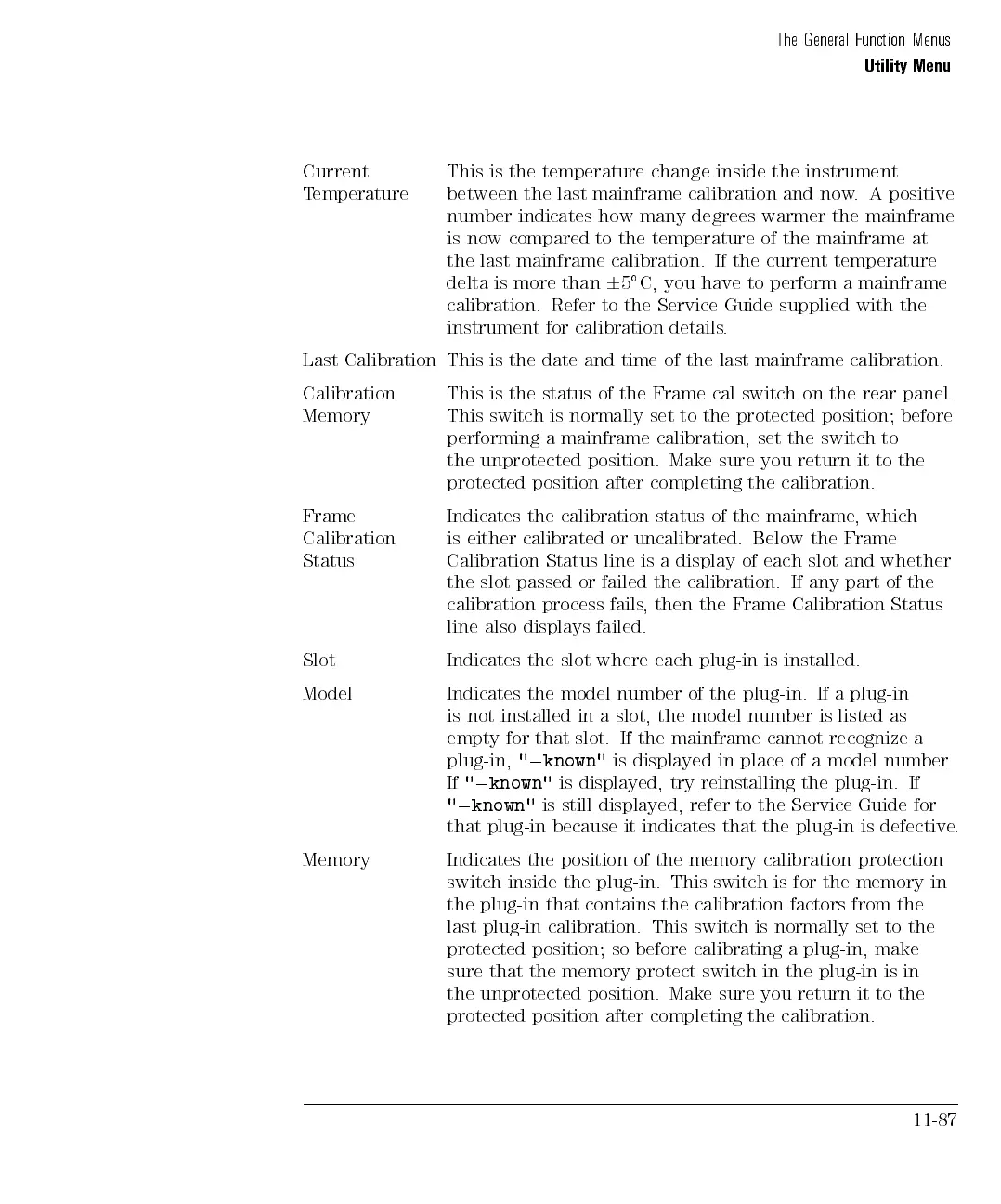The General Function Menus
Utility Menu
Current
Temperature
This is the temperature change inside the instrument
between the last mainframe calibration and now. A positive
number indicates how many degrees warmer the mainframe
is now compared to the temperature of the mainframe at
the last mainframe calibration. If the current temperature
delta is more than
6
5
C, you have to perform a mainframe
calibration. Refer to the Service Guide supplied with the
instrument for calibration details.
Last Calibration This is the date and time of the last mainframe calibration.
Calibration
Memory
This is the status of the Frame cal switch on the rear panel.
This switch is normally set to the protected position; before
performing
a
mainframe
calibration,
set
the
switch to
the
unprotected
position.
Make
sure
you
return it
to the
protected
position
after
completing
the
calibration.
Frame
Calibration
Status
Indicates
the
calibration
status
of
the
mainframe
,
which
is
either
calibrated
or
uncalibrated.
Below
the
Frame
Calibration
Status
line
is
a
display
of
each
slot
and
whether
the
slot passed
or
failed
the
calibration.
If
any
part
of
the
calibration
process fails
,
then
the
Frame
Calibration
Status
line
also displays
failed.
Slot
Indicates the
slot where
each
plug-in
is
installed.
Model
Indicates the
model number
of
the
plug-in.
If
a
plug-in
is
not
installed
in
a
slot,
the
model number
is listed
as
empty
for
that
slot.
If
the
mainframe
cannot recognize
a
plug-in,
"
0
known"
is
displayed
in
place of
a model
number.
If
"
0
known"
is displayed, try reinstalling the plug-in. If
"
0
known"
is still displayed, refer to the Service Guide for
that plug-in because it indicates that the plug-in is defective.
Memory Indicates the position of the memory calibration protection
switch
inside the
plug-in.
This
switch
is
for
the
memory
in
the
plug-in that
contains
the
calibration
factors
from
the
last
plug-in calibration.
This
switch
is
normally
set
to
the
protected position; so before calibrating a plug-in, make
sure that the memory protect switch in the plug-in is in
the unprotected position. Make sure you return it to the
protected position after completing the calibration.
11-87