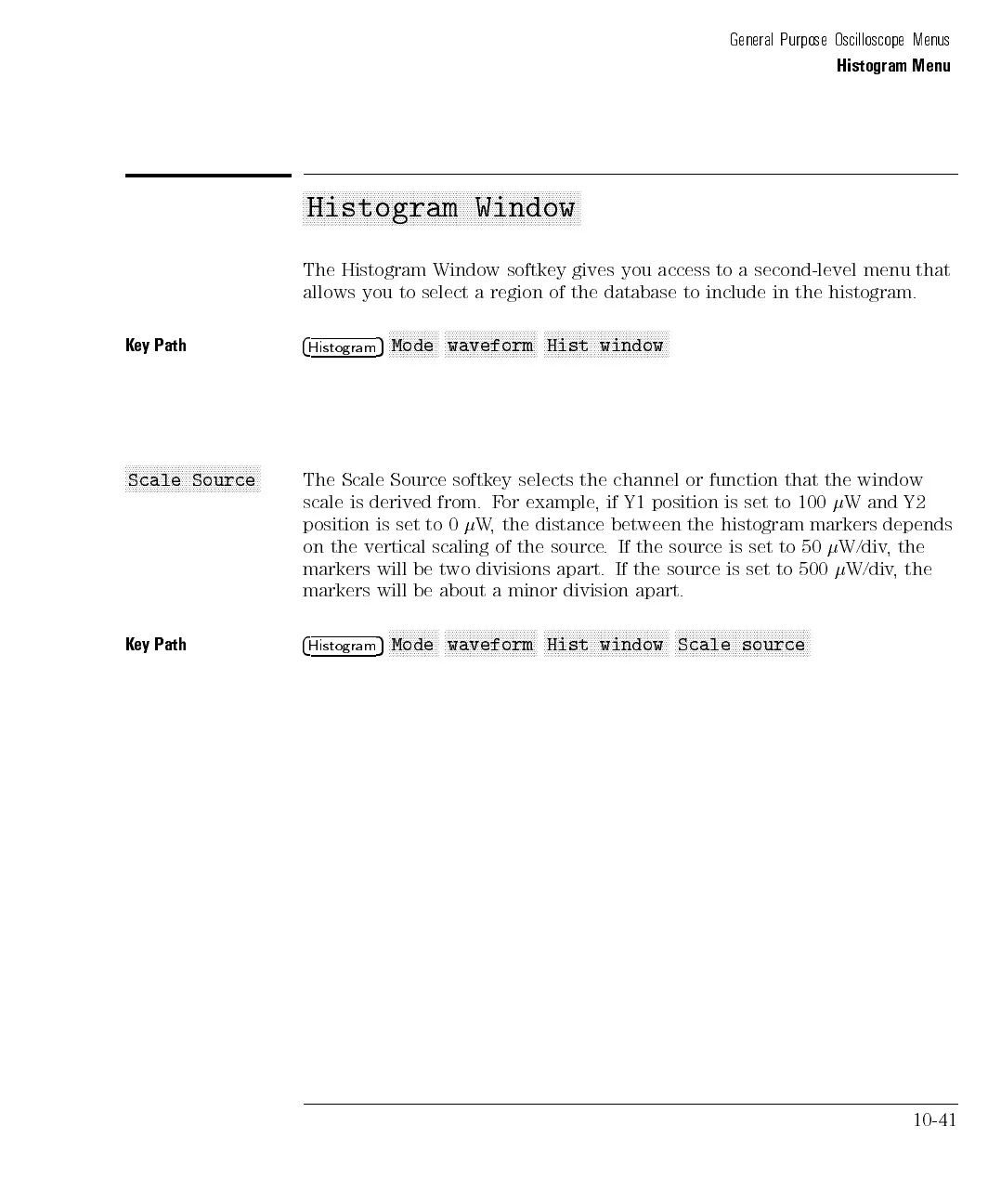General Purpose Oscilloscope Menus
Histogram Menu
aaaaaaaaaaaaaaaaaaaaaaaaaaaaaaaaaaaaaaaaaaaaaaaaaaaaaaaaaaaaaaaaaaaaaaaaaaaaaa
Histogram Window
The Histogram Window softkey gives you access to a second-level menu that
allows you to select a region of the database to include in the histogram.
Key Path
4
Histogram
5
NNNNNNNNNNNNNN
Mode
NNNNNNNNNNNNNNNNNNNNNNNNNN
waveform
NNNNNNNNNNNNNNNNNNNNNNNNNNNNNNNNNNN
Hist window
NN
NN
NN
NN
N
N
N
N
N
N
N
N
N
N
N
N
N
N
N
N
N
NN
NN
NN
NN
N
N
N
N
N
Scale
Source
The
Scale
Source
softkey
selects the
channel or
function
that
the
window
scale
is
derived
from.
F
or
example
,
if
Y1
position
is
set
to
100
Wand
Y2
position
is
set
to
0
W
,
the
distance
between
the
histogram
markers
depends
on
the
vertical
scaling
of
the
source
.
If
the
source
is
set
to
50
W/div,
the
markers
will
be
two
divisions
apart.
If
the
source
is
set
to
500
W/div
,
the
markers
will
be
about
a
minor
division
apart.
K
ey
Path
4
Histogram
5
N
N
N
N
N
N
N
N
N
N
NN
N
N
Mode
N
N
N
N
N
N
N
N
N
N
NN
N
N
N
N
N
N
N
N
N
N
N
N
N
N
waveform
N
N
N
N
N
N
N
N
N
N
NN
N
N
N
N
N
N
N
N
N
N
N
N
N
N
N
N
N
N
N
N
N
N
N
Hist
window
N
N
N
N
N
N
N
N
N
N
NN
N
N
N
N
N
N
N
N
N
N
N
N
N
N
N
N
N
N
N
N
N
N
N
NN
N
Scale
source
10-41