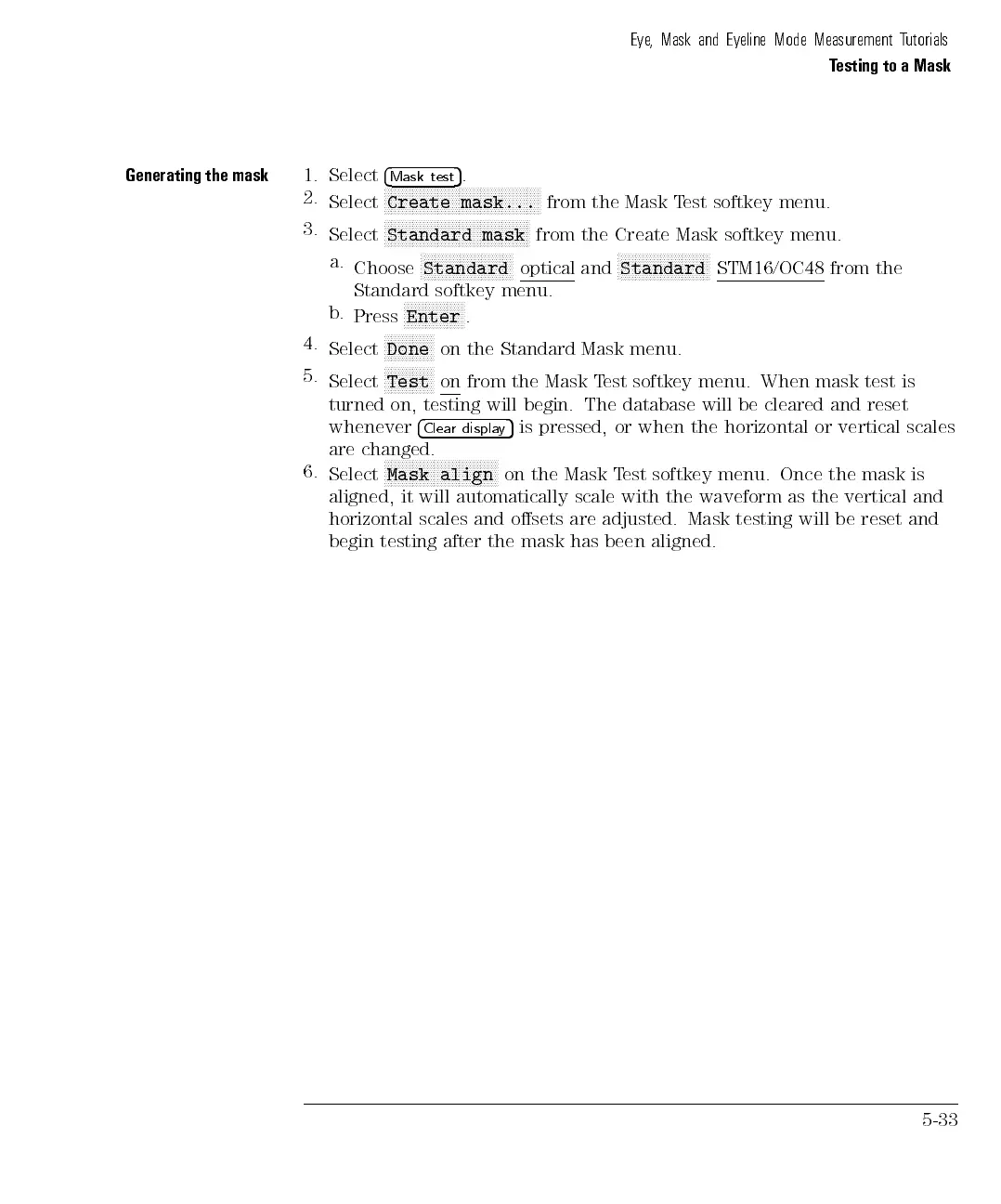Eye, Mask and Eyeline Mode Measurement Tutorials
Testing to a Mask
Generating the mask
1. Select
4
Mask test
5
.
2.
Select
NNNNNNNNNNNNNNNNNNNNNNNNNNNNNNNNNNNNNNNNNNNN
Create mask...
from the Mask Test softkey menu.
3.
Select
NNNNNNNNNNNNNNNNNNNNNNNNNNNNNNNNNNNNNNNNN
Standard mask
from the Create Mask softkey menu.
a.
Choose
N
NNNNNNNNNNNNNNNNNNNNNNNNN
Standard
optical and
N
NNNNNNNNNNNNNNNNNNNNNNNNN
Standard
STM16/OC48 from the
Standard softkey menu.
b.
Press
NNNNNNNNNNNNNNNNN
Enter
.
4.
Select
N
NNNNNNNNNNNNN
Done
on the Standard Mask menu.
5.
Select
NNNNNNNNNNNNNN
Test
on from the Mask Test softkey menu. When mask test is
turned on, testing will begin. The database will be cleared and reset
whenever
4
Clea
r
displa
y
5
is
pressed,
or
when
the
horizontal
or
vertical
scales
are
changed.
6.
Select
N
N
N
N
NN
NN
NN
NN
N
N
N
N
N
N
N
N
N
N
N
N
N
N
N
N
N
NN
N
Mask
align
on
the
Mask
T
est
softkey
menu. Once
the mask
is
aligned,
it
will automatically
scale with
the
waveform
as
the
vertical
and
horizontal
scales
and osets
are adjusted.
Mask
testing
will
be
reset
and
begin
testing
after
the
mask has
been
aligned.
5-33