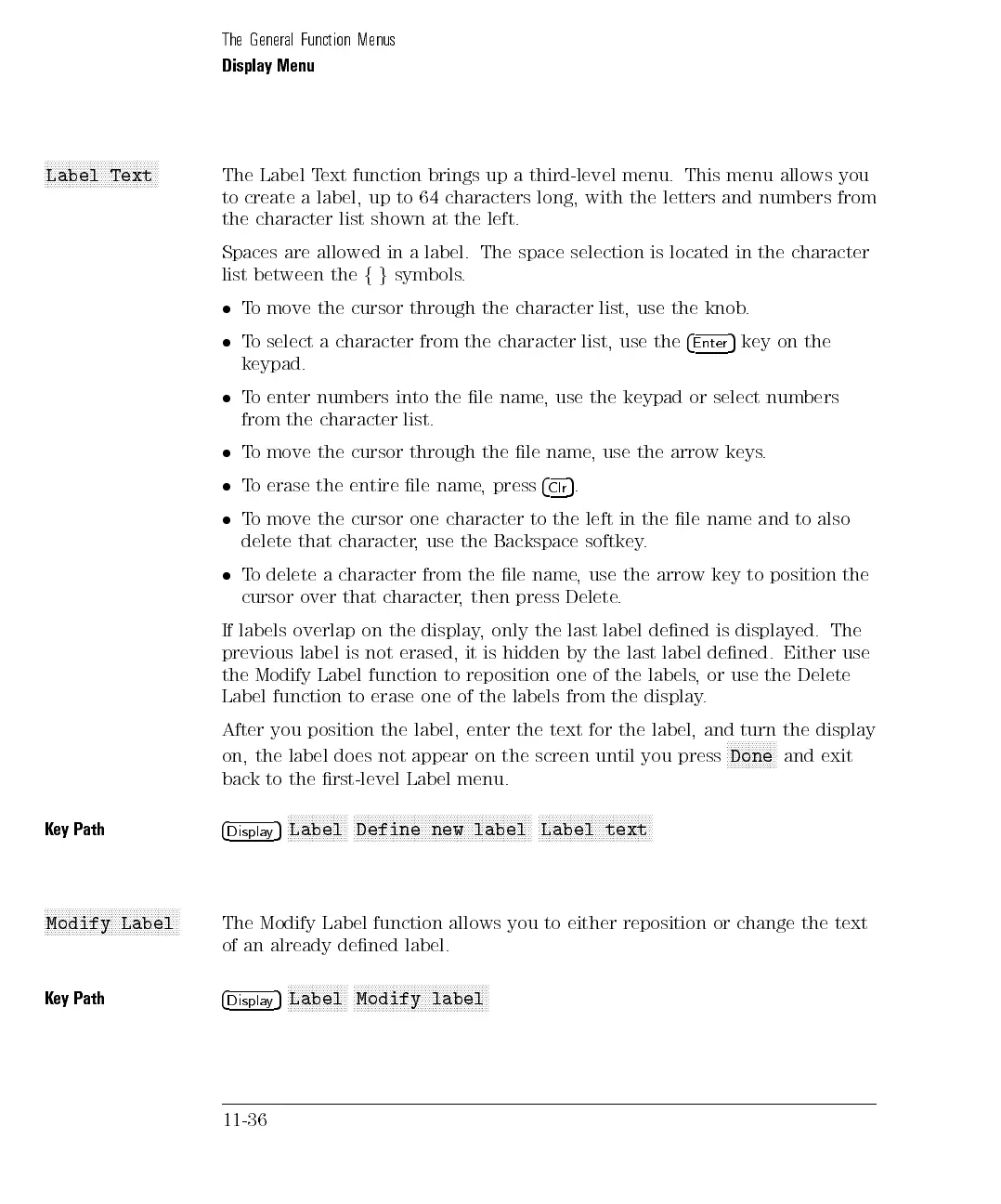The General Function Menus
Display Menu
NNNNNNNNNNNNNNNNNNNNNNNNNNNNNNNN
Label Text
The Label Text function brings up a third-level menu. This menu allows you
to create a label, up to 64 characters long, with the letters and numbers from
the character list shown at the left.
Spaces are allowed in a label. The space selection is located in the character
list between the
fg
symbols.
To move the cursor through the character list, use the knob.
To select a character from the character list, use the
4
Enter
5
key on the
keypad.
To enter numbers into the le name, use the keypad or select numbers
from
the
character
list.
T
o move
the cursor
through the
le
name
,
use
the
arrow
keys
.
T
oerase
the entire
le
name
,
press
4
Clr
5
.
T
o move
the cursor
one
character
to
the
left
in
the
le
name
and
to
also
delete
that
character
,
use the
Backspace
softkey
.
T
o
delete
a
character
from
the
le
name
,
use
the arrow
key
to
position
the
cursor
over
that
character
,
then
press
Delete
.
If
labels
overlap
on
the
display
,
only
the
last
label
dened
is displayed.
The
previous
label
is
not
erased,
it
is
hidden
by
the
last
label
dened. Either
use
the
Modify
Label
function
to
reposition
one
of
the
labels
,
or
use the
Delete
Label
function
to
erase
one
of
the
labels
from
the
display
.
After
you
position
the
label,
enter
the
text
for
the
label,
and
turn
the
display
on,
the
label
does
not
appear
on
the
screen
until
you
press
N
N
N
N
N
N
N
N
NN
NN
NN
Done
and
exit
back to the rst-level Label menu.
Key Path
4
Display
5
NNNNNNNNNNNNNNNNN
Label
NNNNNNNNNNNNNNNNNNNNNNNNNNNNNNNNNNNNNNNNNNNNNNNNNN
Define new label
NNNNNNNNNNNNNNNNNNNNNNNNNNNNNNNN
Label text
N
N
N
N
N
N
NN
N
N
N
N
N
N
N
N
N
N
N
NN
N
N
N
N
N
N
N
N
N
N
NN
N
N
N
N
N
Modify
Label
The
Modify
Label
function
allows
you
to
either
reposition or
change
the
text
of an already dened label.
K
ey Path
4
Display
5
NNNNNNNNNNNNNNNNN
Label
NNNNNNNNNNNNNNNNN
NNNNNNNNNNNNNNNNNNNNN
Modify
label
11-36