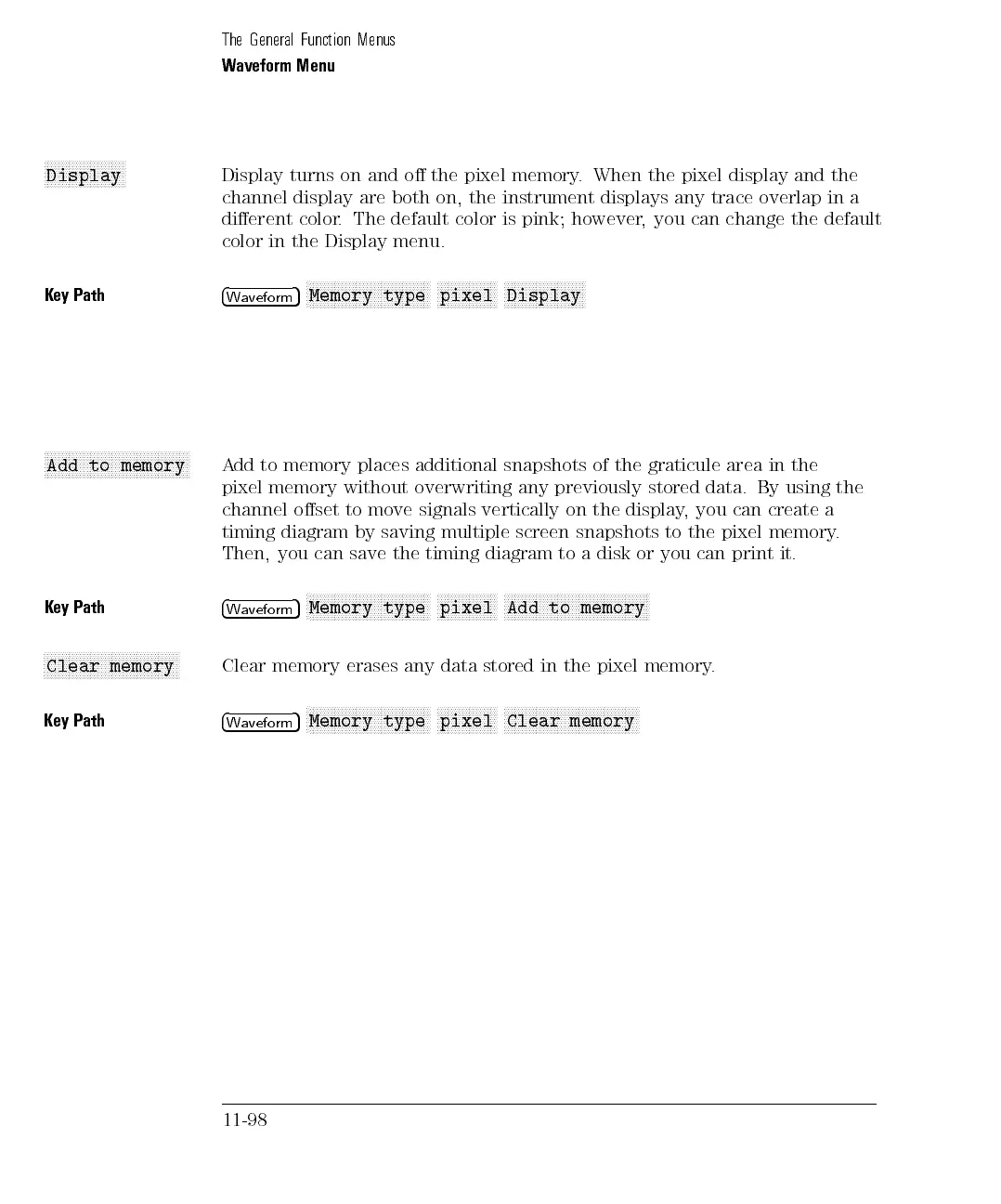The General Function Menus
Waveform Menu
NNNNNNNNNNNNNNNNNNNNNNN
Display
Display turns on and o the pixel memory. When the pixel display and the
channel display are both on, the instrument displays any trace overlap in a
dierent color. The default color is pink; however, you can change the default
color in the Display menu.
Key Path
4
Waveform
5
N
NNNNNNNNNNNNNNNNNNNNNNNNNNNNNNNNNN
Memory type
NNNNNNNNNNNNNNNNN
pixel
NNNNNNNNNNNNNNNNNNNNNNN
Display
N
N
N
N
N
N
N
N
N
N
N
N
N
N
NN
NN
NN
NN
N
N
N
N
N
N
N
N
N
N
N
N
N
N
N
N
N
NN
Add
to
memory
A
dd
to
memory
places
additional
snapshots
of
the
graticule
area
in
the
pixel
memory
without
overwriting any
previously stored
data.
By
using
the
channel
oset
to
move signals
vertically on
the
display
,
you
can
create
a
timing
diagram
by
saving multiple
screen snapshots
to
the
pixel
memory
.
Then,
you
can
save
the
timing
diagram
to
a
disk
or
you
can
print it.
K
ey
Path
4
W
avefo
rm
5
N
N
N
N
N
N
N
N
N
N
N
N
N
N
N
N
N
NN
N
N
N
N
N
N
N
N
N
N
N
N
N
N
N
N
Memory
type
N
N
N
N
N
N
N
N
N
N
N
N
N
N
N
N
N
pixel
N
N
N
N
N
N
N
N
N
N
N
N
N
N
N
N
NN
N
N
N
N
N
N
N
N
N
N
N
N
N
N
N
N
N
N
N
N
N
N
N
Add
to
memory
N
N
N
N
N
N
N
N
N
N
N
N
N
N
N
N
N
N
NN
N
N
N
N
N
N
N
N
N
N
N
N
N
N
N
N
N
N
Clear
memory
Clear
memory
erases
any
data
stored
in
the
pixel
memory
.
K
ey
Path
4
W
avefo
rm
5
N
N
N
N
N
N
N
N
N
N
NN
NN
N
N
N
N
N
N
N
N
N
N
N
N
N
N
N
N
N
N
N
N
N
Memory
type
N
N
N
N
N
N
N
N
N
NN
NN
N
N
N
N
pixel
N
N
N
N
N
N
N
N
N
NN
NN
N
N
N
N
N
N
N
N
N
N
N
N
N
N
N
N
N
N
N
N
N
NN
NN
Clear
memory
11-98