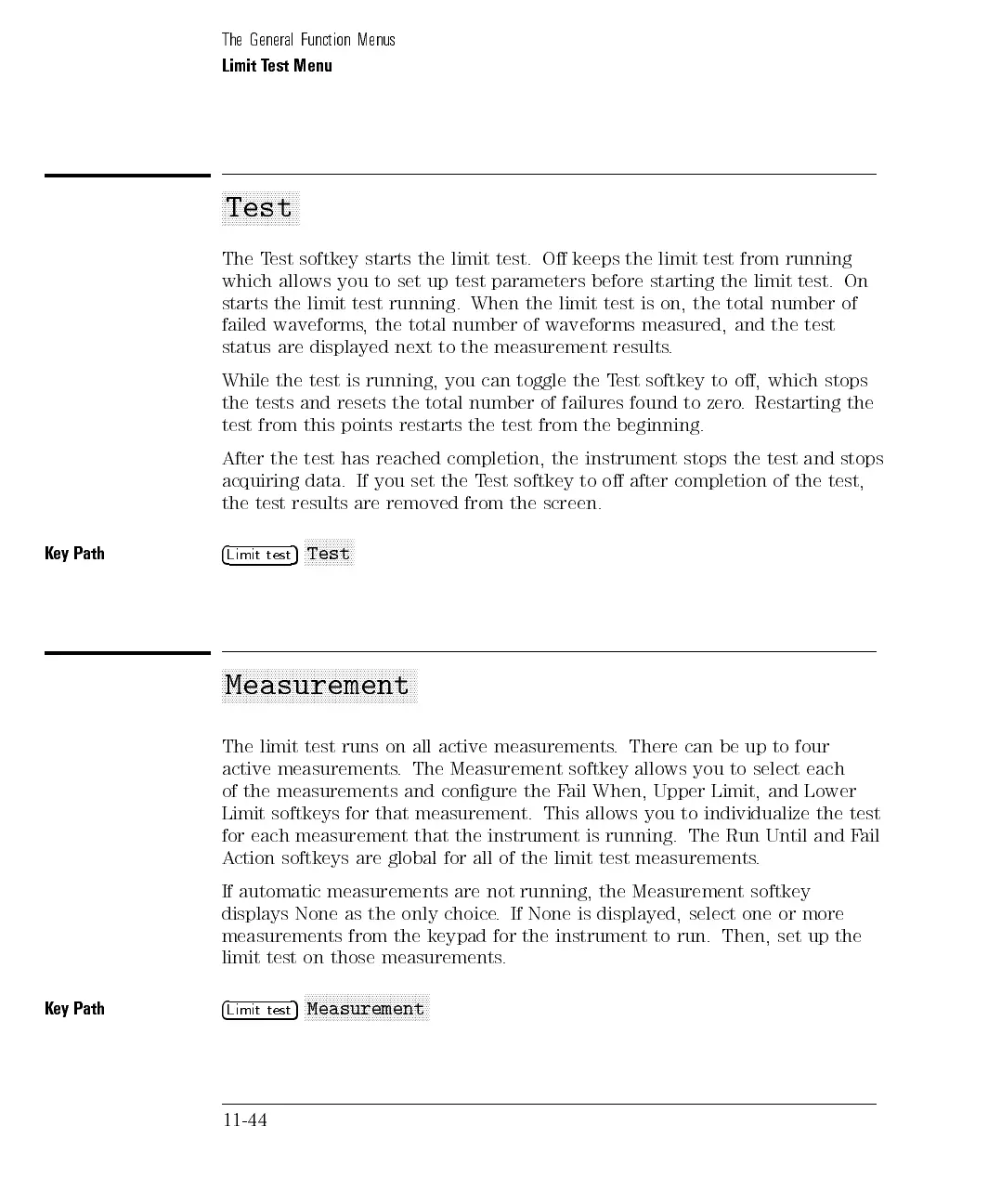The General Function Menus
Limit Test Menu
aaaaaaaaaaaaaaaaaaaaaa
Test
The Test softkey starts the limit test. O keeps the limit test from running
which allows you to set up test parameters before starting the limit test. On
starts the limit test running. When the limit test is on, the total number of
failed waveforms, the total number of waveforms measured, and the test
status are displayed next to the measurement results.
While the test is running, you can toggle the Test softkey to o, which stops
the tests and resets the total number of failures found to zero. Restarting the
test
from
this
points
restarts
the
test
from
the
beginning.
After the
test has
reached
completion,
the
instrument
stops
the
test
and
stops
acquiring data.
If
you
set
the
T
est
softkey
to
o
after
completion
of
the
test,
the test
results
are
removed
from
the
screen.
K
ey
Path
4
Limit
test
5
N
N
N
N
N
N
N
N
N
N
N
N
N
N
Test
a
a
a
a
a
a
aa
aa
a
a
a
a
a
a
a
a
a
a
a
a
a
a
a
a
a
a
a
a
a
aa
aa
a
a
a
a
a
a
a
a
a
a
a
a
a
a
a
a
a
a
a
a
Measurement
The
limit test
runs on
all
active
measurements
.
There
can
be
up
to
four
active measurements. The Measurement softkey allows you to select each
of the measurements and congure the Fail When, Upper Limit, and Lower
Limit softkeys for that measurement. This allows you to individualize the test
for each measurement that the instrument is running. The Run Until and Fail
Action softkeys are global for all of the limit test measurements.
If
automatic
measurements
are not
running,
the
Measurement
softkey
displays
None
as
the only
choice
.
If
None
is
displayed,
select
one
or
more
measurements
from
the
keypad
for the
instrument
to
run.
Then,
set
up
the
limit test on those measurements
.
Key Path
4
Limit test
5
N
NNNNNNNNNNNNNNNN
NNNNNNNNNNNNNNNNNN
Measurement
11-44