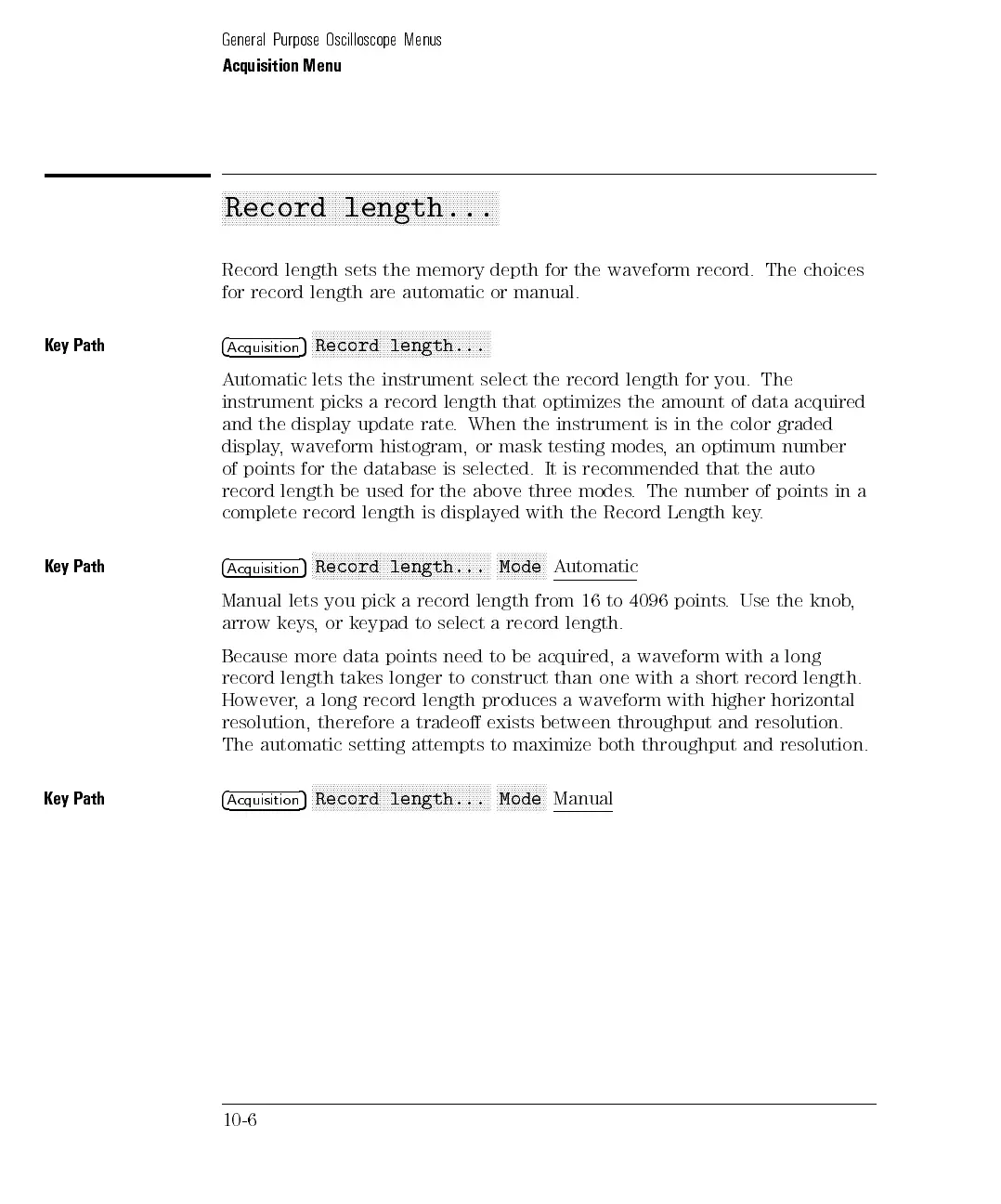General Purpose Oscilloscope Menus
Acquisition Menu
aaaaaaaaaaaaaaaaaaaaaaaaaaaaaaaaaaaaaaaaaaaaaaaaaaaaaaaaaaaaaaaaaaaaaaaaaaaaaa
Record length...
Record length sets the memory depth for the waveform record. The choices
for record length are automatic or manual.
Key Path
4
Acquisition
5
NNNNNNNNNNNNNNNNNNNNNNNNNNNNNNNNNNNNNNNNNNNNNNNNNN
Record length...
Automatic lets the instrument select the record length for you. The
instrument picks a record length that optimizes the amount of data acquired
and
the
display
update
rate
.
When
the
instrument
is
in
the
color
graded
display
,
waveform
histogram,
or
mask
testing
modes
,
an
optimum
number
of
points
for
the
database
is
selected.
It
is
recommended
that
the
auto
record
length
be
used
for
the
above
three
modes
.
The
number
of
points
in a
complete
record
length
is
displayed
with
the
Record
Length
key
.
K
ey
Path
4
Acquisition
5
N
N
N
NN
N
N
N
N
N
N
N
N
N
N
N
N
N
N
N
N
N
N
N
N
N
N
N
NN
N
N
N
N
N
N
N
N
N
N
N
N
N
N
N
N
N
N
N
N
Record
length...
N
N
NN
N
N
N
N
N
N
N
N
N
N
Mode
A
utomatic
Manual
lets
you
pick
a
record
length
from
16
to
4096
points
.
Use
the
knob
,
arrow
keys
,
or
keypad
to
select
a
record
length.
Because more
data
points
need
to
be
acquired,
a
waveform
with
a
long
record
length
takes
longer
to
construct
than one
with a
short
record
length.
However
,
a
long
record
length
produces a
waveform with
higher
horizontal
resolution,
therefore
a
tradeo
exists between
throughput and
resolution.
The
automatic
setting
attempts
to maximize
both throughput
and resolution.
Key Path
4
Acquisition
5
NNNNNNNNNNNNNNNNNNNNNNNNNNNNNNNNNNNNNNNNNNNNNNNNNN
Record length...
NNNNNNNNNNNNNN
Mode
Manual
10-6