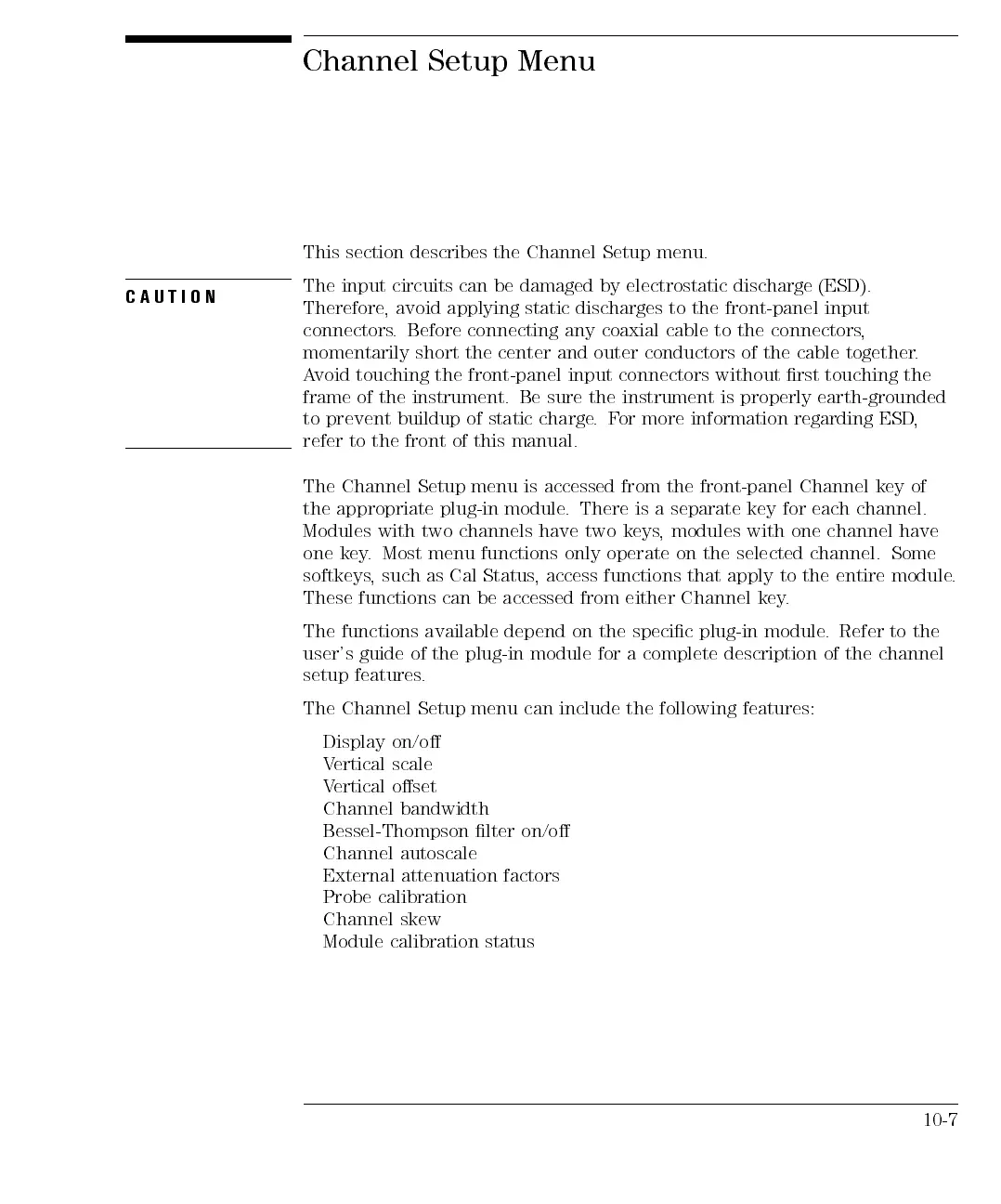Channel Setup Menu
This section describes the Channel Setup menu.
CAUTION
The input circuits can be damaged by electrostatic discharge (ESD).
Therefore, avoid applying static discharges to the front-panel input
connectors. Before connecting any coaxial cable to the connectors,
momentarily short the center and outer conductors of the cable together.
Avoid touching the front-panel input connectors without rst touching the
frame of the instrument. Be sure the instrument is properly earth-grounded
to
prevent
buildup
of
static
charge
.
F
or
more
information
regarding
ESD
,
refer to
the front
of this
manual.
The
Channel
Setup
menu
is
accessed
from
the
front-panel
Channel
key
of
the
appropriate
plug-in
module
.
There
is
a
separate
key
for
each channel.
Modules
with
two
channels
have
two
keys
,
modules
with
one
channel have
one
key
.
Most
menu
functions
only
operate
on
the
selected
channel.
Some
softkeys
,
such
as
Cal
Status
,
access
functions
that
apply
to
the
entire
module
.
These
functions
can
be
accessed
from
either
Channel
key
.
The
functions
available
depend
on
the
specic
plug-in
module
.
Refer
to
the
user's
guide
of
the
plug-in
module
for
a
complete
description
of
the
channel
setup
features
.
The
Channel
Setup
menu
can include
the following
features:
Display
on/o
V
ertical
scale
Vertical oset
Channel bandwidth
Bessel-Thompson lter on/o
Channel autoscale
External
attenuation
factors
Probe
calibration
Channel
skew
Module calibration status
10-7