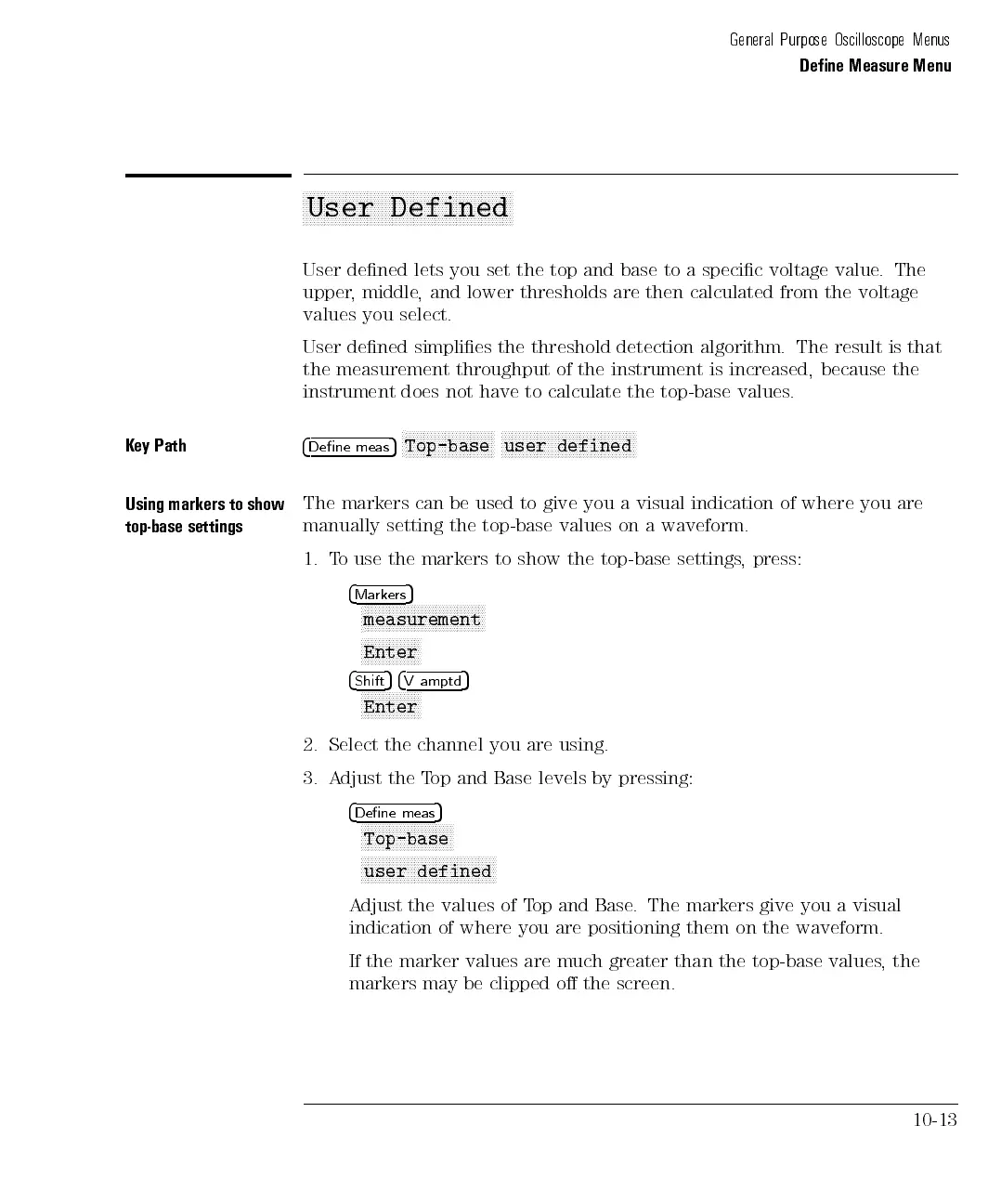General Purpose Oscilloscope Menus
Dene Measure Menu
aaaaaaaaaaaaaaaaaaaaaaaaaaaaaaaaaaaaaaaaaaaaaaaaaaaaaaaaaaa
User Defined
User dened lets you set the top and base to a specic voltage value.The
upper, middle, and lower thresholds are then calculated from the voltage
values you select.
User dened simplies the threshold detection algorithm. The result is that
the measurement throughput of the instrument is increased, because the
instrument does not have to calculate the top-base values.
K
ey
Path
4
Dene
meas
5
N
N
NN
NN
N
N
N
N
N
N
N
N
N
N
N
N
N
N
N
N
N
N
N
N
Top-base
N
NN
NN
N
N
N
N
N
N
N
N
N
N
N
N
N
N
N
N
N
N
N
NN
NN
NN
N
N
N
N
N
N
N
N
user
defined
Using
markers
to
show
top-base
settings
The
markers
can
be
used
to
give
you
a
visual
indication
of
where
you
are
manually
setting
the
top-base
values
on
a
waveform.
1.
T
o
use
the
markers
to
show
the
top-base
settings
,
press:
4
Ma
rk
ers
5
N
N
N
N
N
N
N
N
N
NN
N
N
N
N
N
N
N
N
N
N
N
N
N
N
N
N
N
N
N
N
N
N
N
N
measurement
N
N
N
N
N
N
N
N
N
N
N
N
N
N
N
N
N
Enter
4
Shift
5
4
V
amptd
5
N
NN
N
N
N
N
N
N
N
N
N
N
N
N
N
N
Enter
2.
Select
the
channel
you
are
using.
3. Adjust the Top and Base levels by pressing:
4
Dene meas
5
NNNNNNNNNNNNNNNNNNNNNNNNNN
Top-base
NNNNNNNNNNNNNNNNNNNNNNNNNNNNNNNNNNNNNN
user defined
A
djust
the
values
of
T
op
and
Base
.
The markers
give
you
a
visual
indication
of
where
you
are
positioning
them on
the
waveform.
If the marker values are much greater than the
top-base values
, the
markers may be clipped o the screen.
10-13