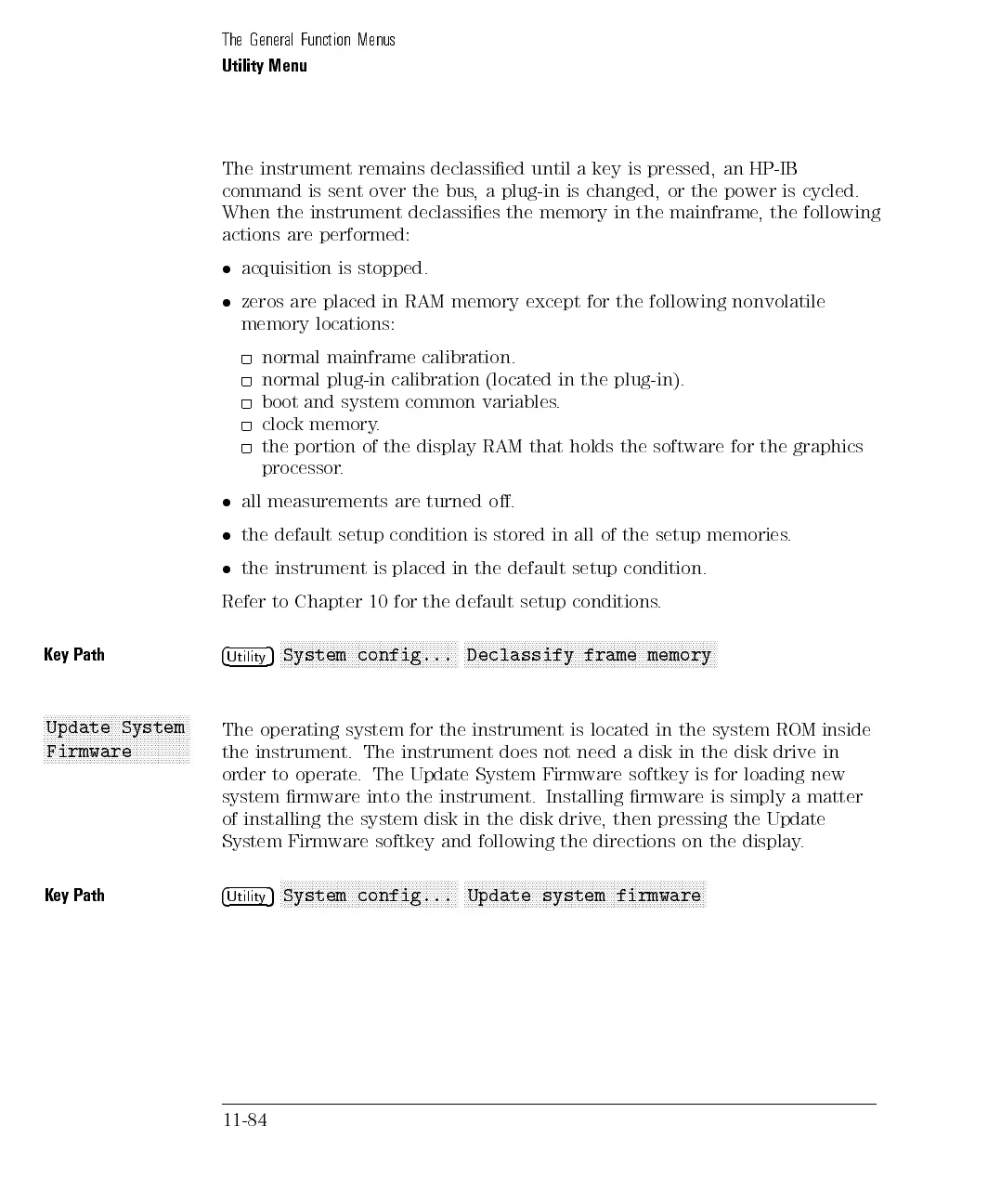The General Function Menus
Utility Menu
The instrument remains declassied until a key is pressed, an HP-IB
command is sent over the bus, a plug-in is changed, or the power is cycled.
When the instrument declassies the memory in the mainframe, the following
actions are performed:
acquisition is stopped.
zeros are placed in RAM memory except for the following nonvolatile
memory locations:
normal mainframe calibration.
normal plug-in calibration (located in the plug-in).
boot and system common variables.
clock
memory
.
the
portion
of
the
display
RAM
that
holds
the
software
for
the
graphics
processor
.
all
measurements
are
turned
o.
the
default
setup
condition
is
stored
in
all
of
the
setup
memories
.
the
instrument
is
placed
in
the
default
setup
condition.
Refer
to
Chapter
10
for
the
default
setup conditions
.
K
ey
Path
4
Utilit
y
5
N
N
N
N
N
N
N
N
N
N
N
N
N
N
N
N
N
N
NN
N
N
N
N
N
N
N
N
N
N
N
N
N
N
N
N
N
N
N
N
N
N
N
NN
N
N
N
N
N
System
config...
N
N
N
N
N
N
N
N
N
N
N
N
N
N
N
N
N
N
NN
N
N
N
N
N
N
N
N
N
N
N
N
N
N
N
N
N
N
N
N
N
N
N
NN
N
N
N
N
N
N
N
N
N
N
N
N
N
N
N
N
N
N
N
N
N
N
N
NN
N
Declassify
frame
memory
x
3
x
3
x
3
x
3
x
3
x
3
x
3
x
3
x
3
x
3
x
3
x
3
x
3
x
3
x
3
x
3
x
3
x
3
x
3
x
3
x
3
x
3
x
3
x
3
x
3
x
3
x
3
x
3
x
3
x
3
x
3
x
3
x
3
x
3
x
3
x
3
x
3
x
3
x
3
x
3
x
3
Update
System
Firmware
The
operating system
for the
instrument is
located in
the
system
ROM
inside
the
instrument. The
instrument does
not need
adisk
in
the
disk
drive
in
order to operate. The Update System Firmware softkey is for loading new
system rmware into the instrument. Installing rmware is simply a matter
of installing the system disk in the disk drive, then pressing the Update
System Firmware softkey and following the directions on the display.
K
ey
Path
4
Utilit
y
5
N
N
N
N
N
N
N
N
N
N
N
NN
N
N
N
N
N
N
N
N
N
N
N
NN
N
N
N
N
N
N
N
N
N
N
NN
N
N
N
N
N
N
N
N
N
N
N
N
System
config...
N
N
N
N
N
N
N
N
N
N
NN
N
N
N
N
N
N
N
N
N
N
N
NN
N
N
N
N
N
N
N
N
N
N
NN
N
N
N
N
N
N
N
N
N
N
N
NN
N
N
N
N
N
N
N
N
N
N
NN
N
N
N
N
N
N
Update
system
firmware
11-84