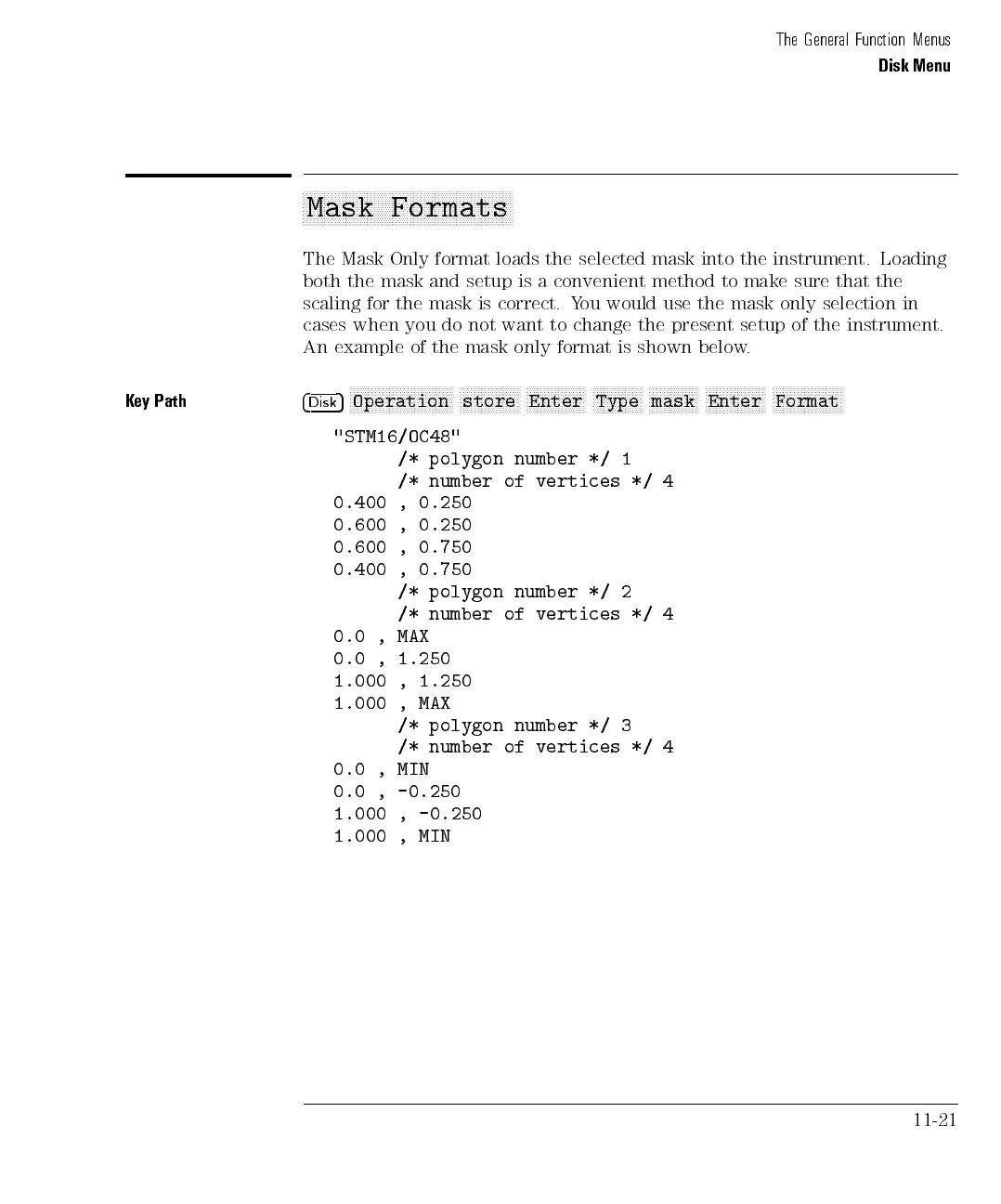The General Function Menus
Disk Menu
aaaaaaaaaaaaaaaaaaaaaaaaaaaaaaaaaaaaaaaaaaaaaaaaaaaaaaaaaaa
Mask Formats
The Mask Only format loads the selected mask into the instrument. Loading
both the mask and setup is a convenient method to make sure that the
scaling for the mask is correct. You would use the mask only selection in
cases when you do not want to change the present setup of the instrument.
An example of the mask only format is shown below.
Key Path
4
Disk
5
N
NNNNNNNNNNNNNNNNNNNNNNNNNNNN
Operation
NNNNNNNNNNNNNNNNN
store
NNNNNNNNNNNNNNNNN
Enter
NNNNNNNNNNNNNN
Type
NNNNNNNNNNNNNN
mask
NNNNNNNNNNNNNNNNN
Enter
NNNNNNNNNNNNNNNNNNNN
Format
"STM16/OC48"
/* polygon
number */
1
/* number
of
vertices
*/
4
0.400
,
0.250
0.600
,
0.250
0.600
,
0.750
0.400
,
0.750
/*
polygon
number
*/
2
/*
number
of
vertices
*/
4
0.0
,
MAX
0.0
,
1.250
1.000
,
1.250
1.000
,
MAX
/*
polygon
number
*/
3
/*
number of
vertices */
4
0.0 , MIN
0.0 , -0.250
1.000 , -0.250
1.000 , MIN
11-21