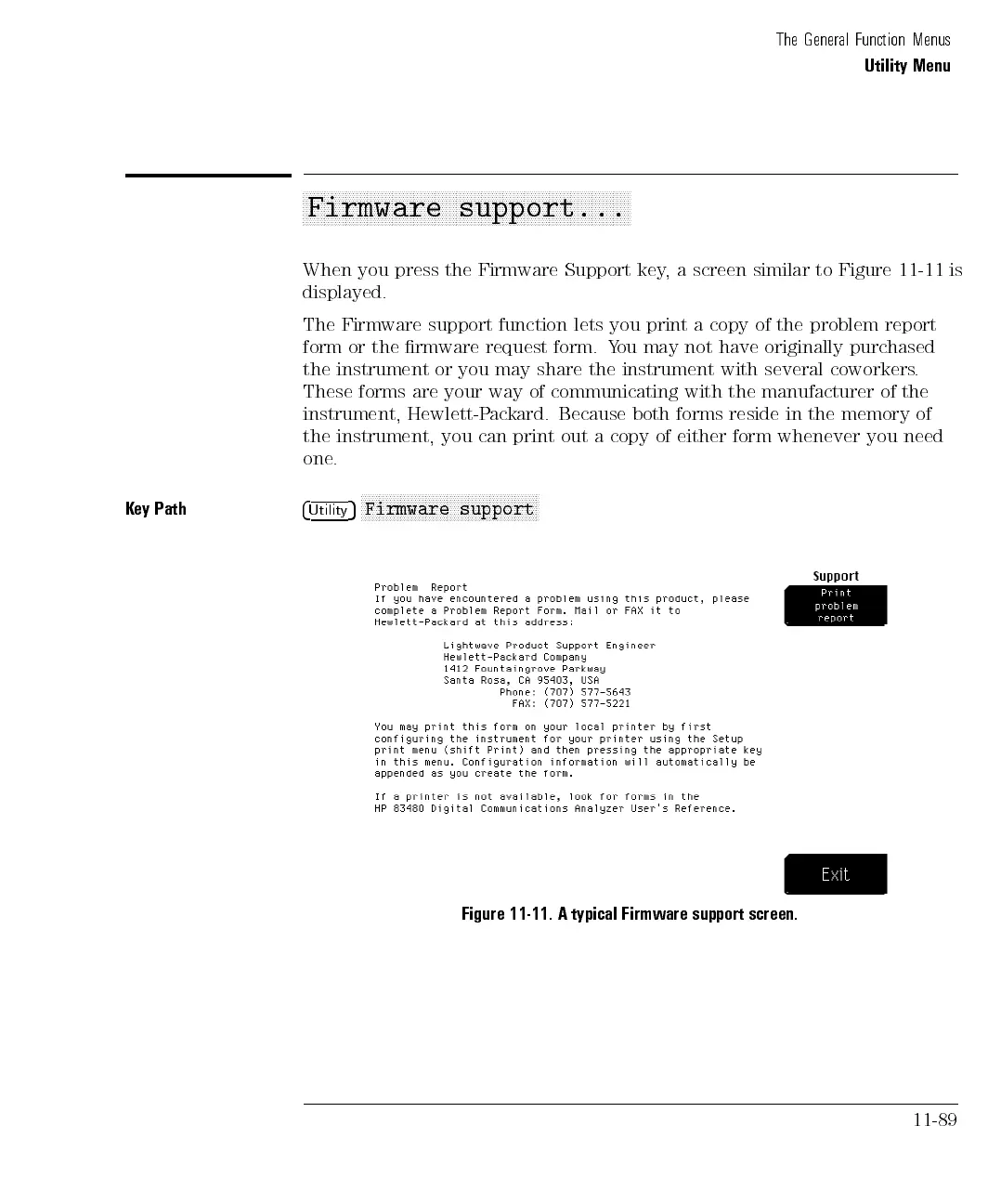The General Function Menus
Utility Menu
aaaaaaaaaaaaaaaaaaaaaaaaaaaaaaaaaaaaaaaaaaaaaaaaaaaaaaaaaaaaaaaaaaaaaaaaaaaaaaaaaaaaaaaaaaaa
Firmware support...
When you press the Firmware Support key, a screen similar to Figure 11-11 is
displayed.
The Firmware support function lets you print a copy of the problem report
form or the rmware request form. You may not have originally purchased
the instrument or you may share the instrument with several coworkers.
These forms are your way of communicating with the manufacturer of the
instrument, Hewlett-Packard. Because both forms reside in the memory of
the instrument,
you can
print
out
a
copy
of
either
form
whenever
you
need
one.
K
ey
Path
4
Utilit
y
5
N
N
N
N
N
N
N
N
N
N
N
N
N
N
N
NN
NN
N
N
N
N
N
N
N
N
N
N
N
N
N
N
N
N
N
N
N
N
N
NN
NN
N
N
N
N
N
N
Firmware
support
Figure
11-11.
A
typical
Firmware
support
screen.
11-89