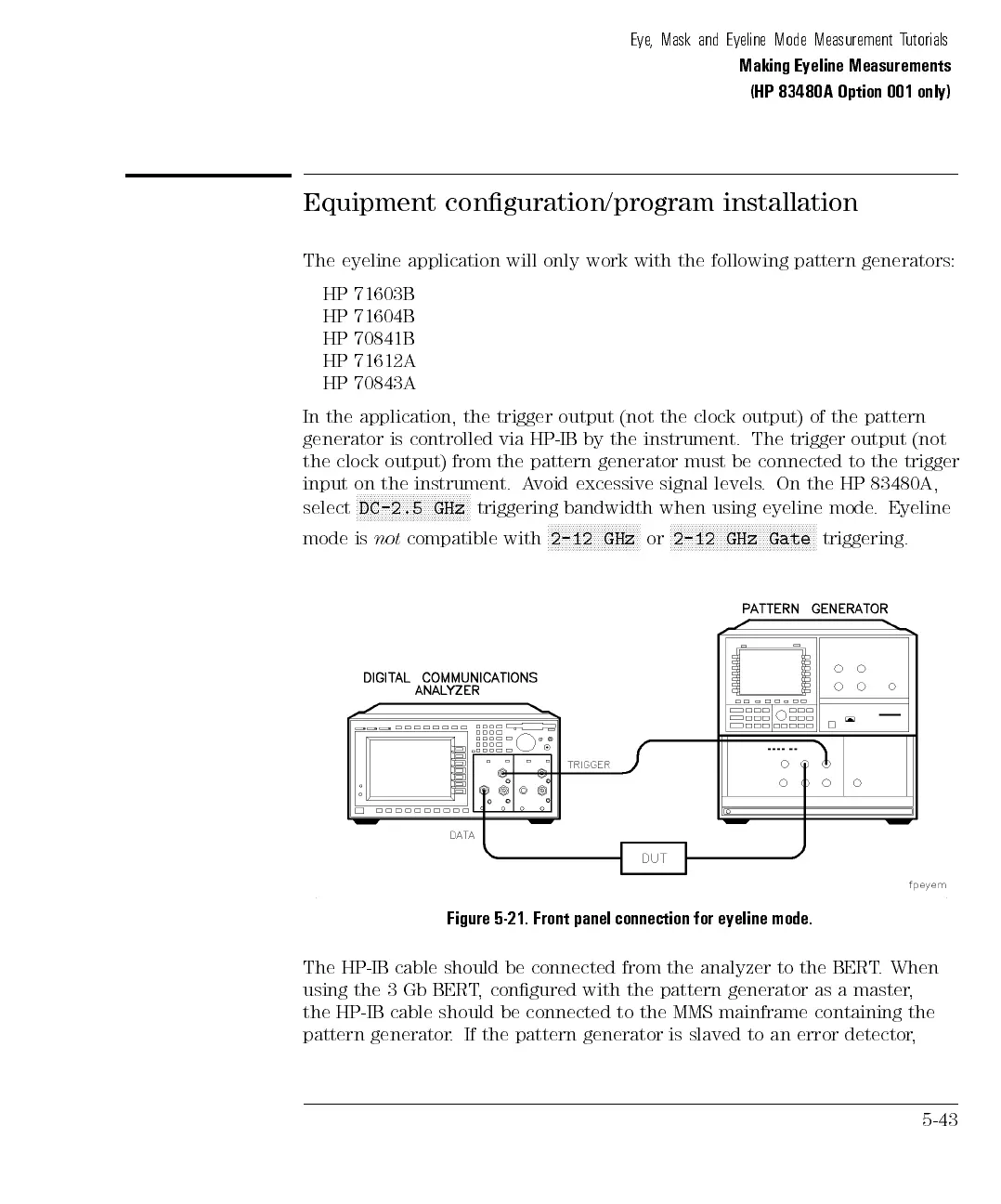Eye, Mask and Eyeline Mode Measurement Tutorials
Making Eyeline Measurements
(HP 83480A Option 001 only)
Equipment conguration/program installation
The eyeline application will only work with the following pattern generators:
HP 71603B
HP 71604B
HP 70841B
HP 71612A
HP 70843A
In the application, the trigger output (not the clock output) of the pattern
generator is
controlled via
HP-IB by
the
instrument.
The
trigger
output
(not
the clock
output) from
the pattern
generator
must
be
connected
to
the
trigger
input on
the instrument.
A
void
excessive
signal
levels
.
On
the
HP
83480A,
select
NN
N
N
N
N
N
N
N
N
N
N
N
N
N
N
N
N
N
N
N
N
N
NN
NN
N
N
N
N
N
DC-2.5
GHz
triggering bandwidth
when using
eyeline
mode
.
Eyeline
mode
is
not
compatible
with
N
N
N
N
NN
NN
N
N
N
N
N
N
N
N
N
N
N
N
N
N
N
N
N
N
2-12
GHz
or
N
N
N
N
NN
NN
N
N
N
N
N
N
N
N
N
N
N
N
N
N
N
N
N
N
N
N
N
NN
NN
N
N
N
N
N
N
N
N
2-12
GHz
Gate
triggering.
Figure
5-21.
Front
panel
connection
for
eyeline
mode.
The HP-IB cable
should be connected from the analyzer to the BERT
. When
using the 3 Gb BERT
, congured with the pattern generator as a master
,
the HP-IB cable should be connected
to the MMS mainframe containing the
pattern generator
. If the pattern generator is
slaved to an error detector
,
5-43