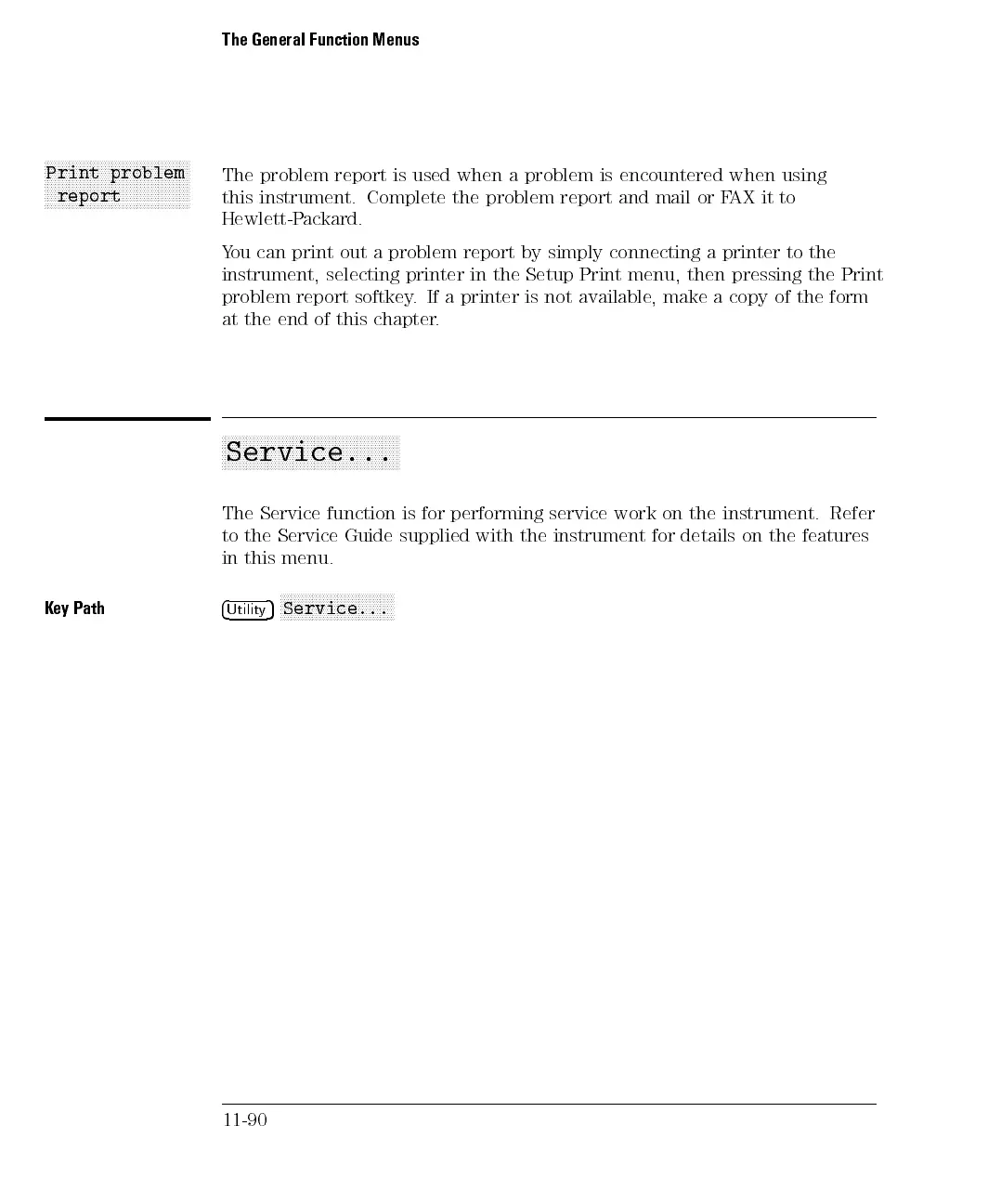The General Function Menus
x
3
x
3
x
3
x
3
x
3
x
3
x
3
x
3
x
3
x
3
x
3
x
3
x
3
x
3
x
3
x
3
x
3
x
3
x
3
x
3
x
3
x
3
x
3
x
3
x
3
x
3
x
3
x
3
x
3
x
3
x
3
x
3
x
3
x
3
x
3
x
3
x
3
x
3
x
3
x
3
x
3
Print problem
report
The problem report is used when a problem is encountered when using
this instrument. Complete the problem report and mail or FAX it to
Hewlett-Packard.
You can print out a problem report by simply connecting a printer to the
instrument, selecting printer in the Setup Print menu, then pressing the Print
problem report softkey. If a printer is not available, make a copy of the form
at the end of this chapter.
aa
a
a
a
a
a
a
a
a
a
a
a
a
a
a
a
a
a
aa
aa
aa
aa
a
a
a
a
a
a
a
a
a
a
a
a
a
a
a
a
a
aa
aa
aa
Service...
The
Service
function
is
for
performing
service
work
on
the
instrument.
Refer
to
the
Service
Guide
supplied
with
the
instrument
for
details
on
the
features
in
this
menu.
K
ey
Path
4
Utilit
y
5
N
N
N
N
N
N
N
N
NN
N
N
N
N
N
N
N
N
N
N
N
N
N
N
N
N
N
N
N
N
N
N
Service...
11-90