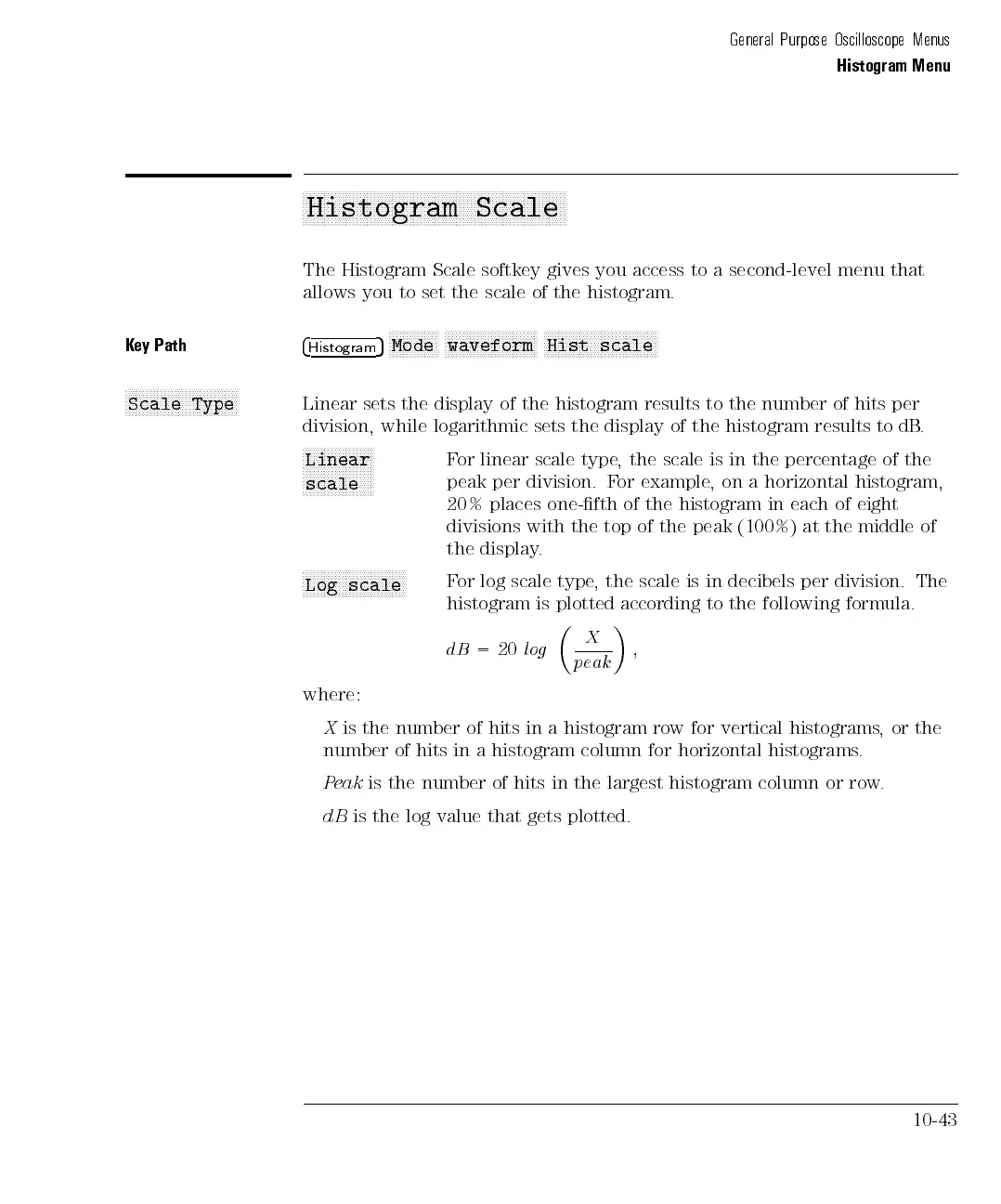General Purpose Oscilloscope Menus
Histogram Menu
aaaaaaaaaaaaaaaaaaaaaaaaaaaaaaaaaaaaaaaaaaaaaaaaaaaaaaaaaaaaaaaaaaaaaaaaaa
Histogram Scale
The Histogram Scale softkey gives you access to a second-level menu that
allows you to set the scale of the histogram.
Key Path
4
Histogram
5
NNNNNNNNNNNNNN
Mode
NNNNNNNNNNNNNNNNNNNNNNNNNN
waveform
NNNNNNNNNNNNNNNNNNNNNNNNNNNNNNNN
Hist scale
NNNNNNNNNNNNNNNNNNNNNNNNNNNNNNNN
Scale Type
Linear sets the display of the histogram results to the number of hits per
division,
while logarithmic
sets
the
display
of
the
histogram
results
to
dB
.
x
3
x
3
x
3
x
3
x
3
x
3
x
3
x
3
x
3
x
3
x
3
x
3
x
3
x
3
x
3
x
3
x
3
x
3
x
3
x
3
Linear
scale
F
or
linear
scale
type
,the
scale is
in the
percentage of
the
peak
per
division.
F
or
example
,
on a
horizontal histogram,
20%
places
one-fth
of
the
histogram
in
each of
eight
divisions
with
the
top
of
the
peak
(100%) at
the middle
of
the
display
.
N
N
N
N
N
N
N
NN
N
N
N
N
N
N
N
N
N
N
N
N
N
N
N
N
N
N
N
N
Log
scale
F
or
log
scale
type
,
the
scale
is
in
decibels
per
division.
The
histogram
is
plotted
according
to
the
following
formula.
dB
=20
l
og
X
peak
;
where:
X
is
the
number
of
hits
in
a
histogram
row
for
vertical
histograms
,
or
the
number
of
hits
in
a
histogram
column
for
horizontal
histograms
.
Peak
is the number of hits in the largest histogram column or row.
dB
is the log value that gets plotted.
10-43