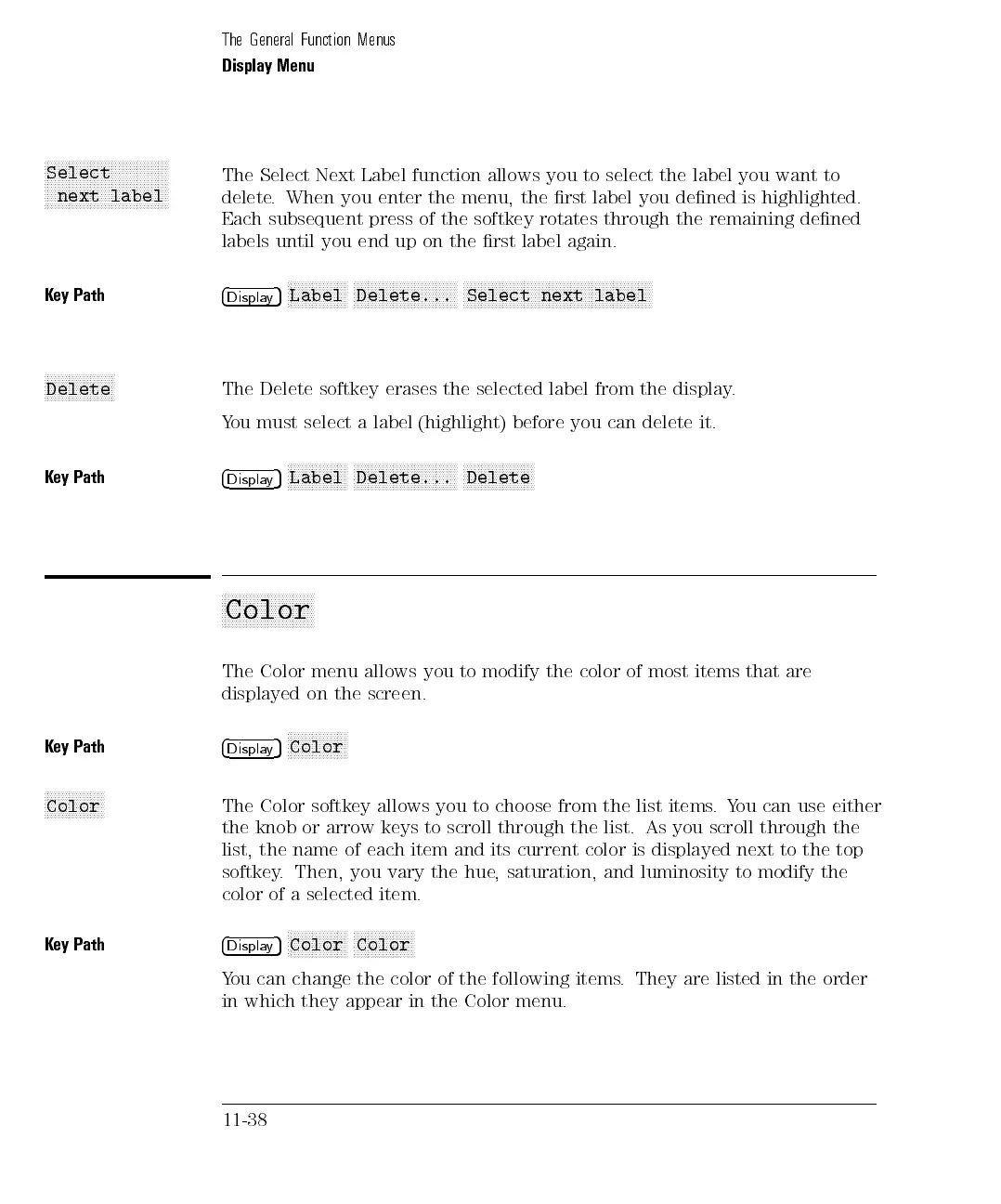The General Function Menus
Display Menu
x
3
x
3
x
3
x
3
x
3
x
3
x
3
x
3
x
3
x
3
x
3
x
3
x
3
x
3
x
3
x
3
x
3
x
3
x
3
x
3
x
3
x
3
x
3
x
3
x
3
x
3
x
3
x
3
x
3
x
3
x
3
x
3
x
3
x
3
x
3
Select
next label
The Select Next Label function allows you to select the label you want to
delete. When you enter the menu, the rst label you dened is highlighted.
Each subsequent press of the softkey rotates through the remaining dened
labels until you end up on the rst label again.
Key Path
4
Display
5
N
NNNNNNNNNNNNNNNN
Label
NNNNNNNNNNNNNNNNNNNNNNNNNNNNN
Delete...
NNNNNNNNNNNNNNNNNNNNNNNNNNNNNNNNNNNNNNNNNNNNNNNNNNNNN
Select next label
NNNNNNNNNNNNNNNNNNNN
Delete
The Delete softkey erases the selected label from the display.
Y
ou
must
select
a
label
(highlight)
before
you
can
delete
it.
K
ey
Path
4
Displa
y
5
NN
NN
NN
N
N
N
N
N
N
N
N
N
N
N
Label
NN
NN
NN
N
N
N
N
N
N
N
N
N
N
N
N
N
N
N
N
N
NN
NN
NN
Delete...
NN
NN
NN
N
N
N
N
N
N
N
N
N
N
N
N
N
N
Delete
a
a
a
a
a
a
a
a
a
a
a
a
a
a
a
a
aa
a
a
a
a
a
a
a
a
Color
The
Color
menu
allows
you
to
modify
the
color
of most
items that
are
displayed
on
the
screen.
K
ey Path
4
Displa
y
5
N
N
N
N
N
N
N
N
N
N
N
N
N
N
N
N
N
Color
NNNNNNNNNNNNNNNNN
Color
The Color softkey allows you to choose from the list items.You can use either
the knob or arrow keys to scroll through the list. As you scroll through the
list, the name of each item and its current color is displayed next to the top
softkey. Then, you vary the hue, saturation, and luminosity to modify the
color
of
a
selected
item.
Key Path
4
Display
5
N
N
N
NN
N
N
N
N
N
N
N
N
N
N
N
N
Color
N
N
NN
N
N
N
N
N
N
N
N
N
N
N
NN
Color
You can change the color of the following items
. They are listed in the order
in which they appear in the Color menu.
11-38