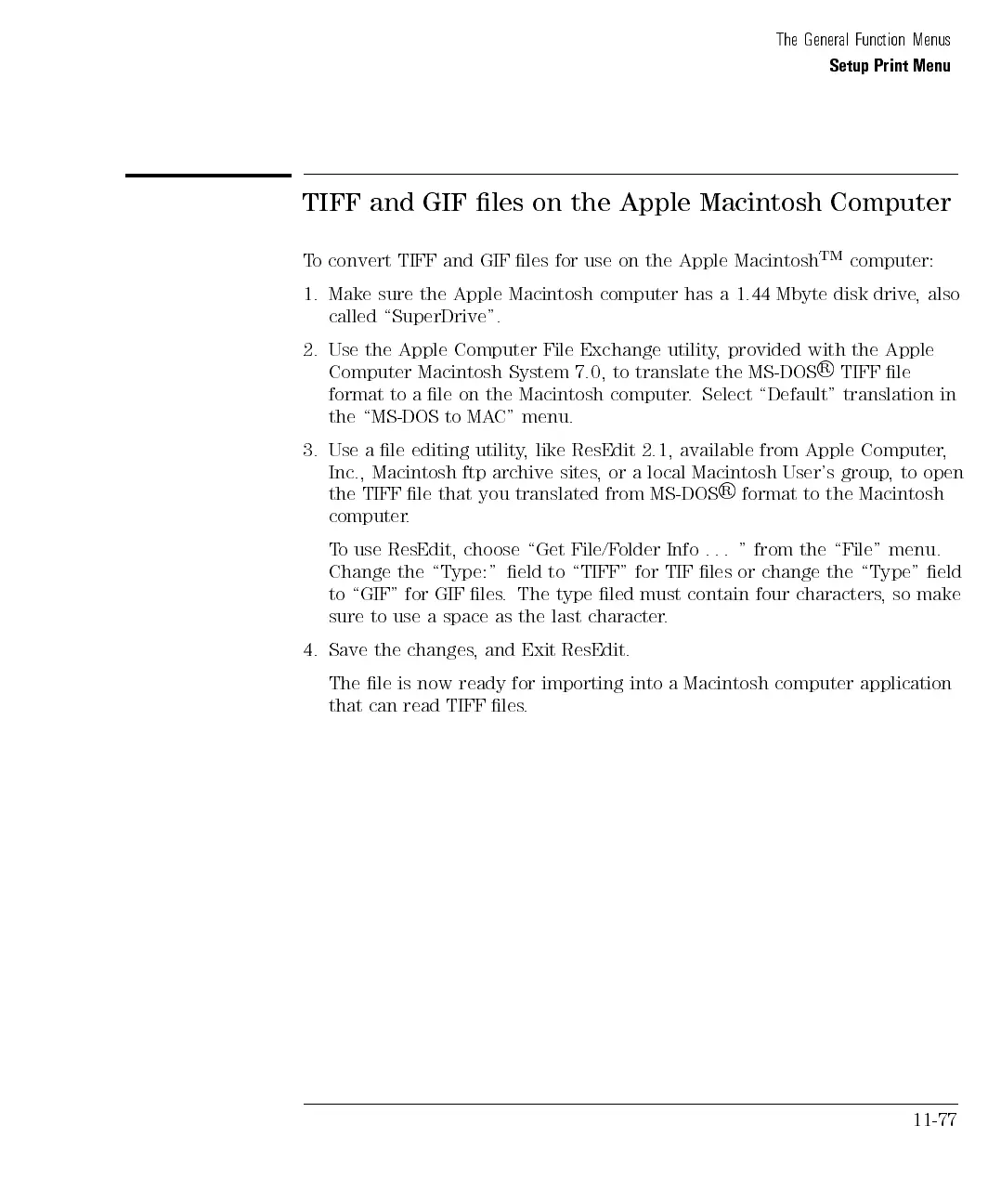The General Function Menus
Setup Print Menu
TIFF and GIF les on the Apple Macintosh Computer
To convert TIFF and GIF les for use on the Apple Macintosh
TM
computer:
1. Make sure the Apple Macintosh computer has a 1.44 Mbyte disk drive,also
called \SuperDrive".
2. Use the Apple Computer File Exchange utility, provided with the Apple
Computer Macintosh System 7.0, to translate the MS-DOS
R
TIFF le
format to a le on the Macintosh computer. Select \Default" translation in
the \MS-DOS to MAC" menu.
3. Use
ale
editing utility
,
like
ResEdit
2.1,
available
from
Apple
Computer
,
Inc., Macintosh
ftp archive
sites,
or
a
local
Macintosh
User's
group
,
to
open
the
TIFF
le
that
you
translated
from
MS-DOS
R
format
to
the
Macintosh
computer
.
T
o
use
ResEdit,
choose
\Get
File/F
older
Info
.
..
"
from
the
\File"
menu.
Change
the
\Type:"
eld
to
\TIFF"
for
TIF
les
or
change the
\Type"
eld
to
\GIF"
for
GIF
les
.
The
type
led
must
contain four
characters
,
so
make
sure
to
use
a
space
as
the
last
character
.
4.
Save
the
changes
,
and
Exit
ResEdit.
The
le
is
now
ready
for
importing
into
a
Macintosh
computer
application
that
can
read
TIFF
les
.
11-77