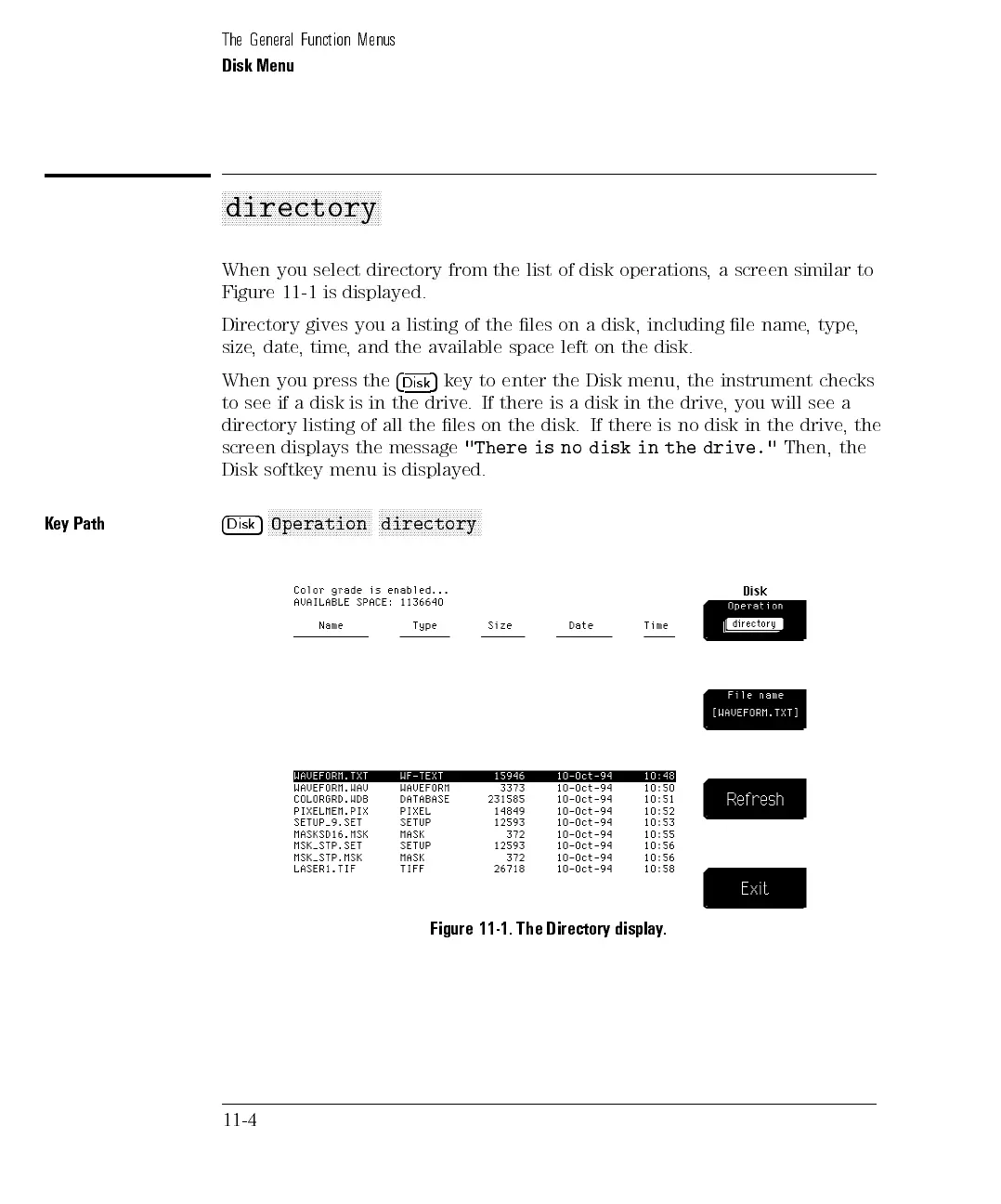The General Function Menus
Disk Menu
aaaaaaaaaaaaaaaaaaaaaaaaaaaaaaaaaaaaaaaaaaaaa
directory
When you select directory from the list of disk operations, a screen similar to
Figure 11-1 is displayed.
Directory gives you a listing of the les on a disk, including le name,type,
size,date,time, and the available space left on the disk.
When you press the
4
Disk
5
key to enter the Disk menu, the instrument checks
to see if a disk is in the drive. If there is a disk in the drive, you will see a
directory
listing
of
all
the
les
on
the
disk.
If
there
is
no
disk in
the drive
, the
screen displays
the message
"There
is
no
disk
in
the
drive."
Then,
the
Disk softkey
menu is
displayed.
K
ey
Path
4
Disk
5
N
N
NN
NN
N
N
N
N
N
N
N
N
N
N
N
N
N
N
N
N
N
N
N
N
N
NN
Operation
N
NN
NN
N
N
N
N
N
N
N
N
N
N
N
N
N
N
N
N
N
N
N
N
N
NN
N
directory
Figure
11-1.
The Directory
display
.
11-4