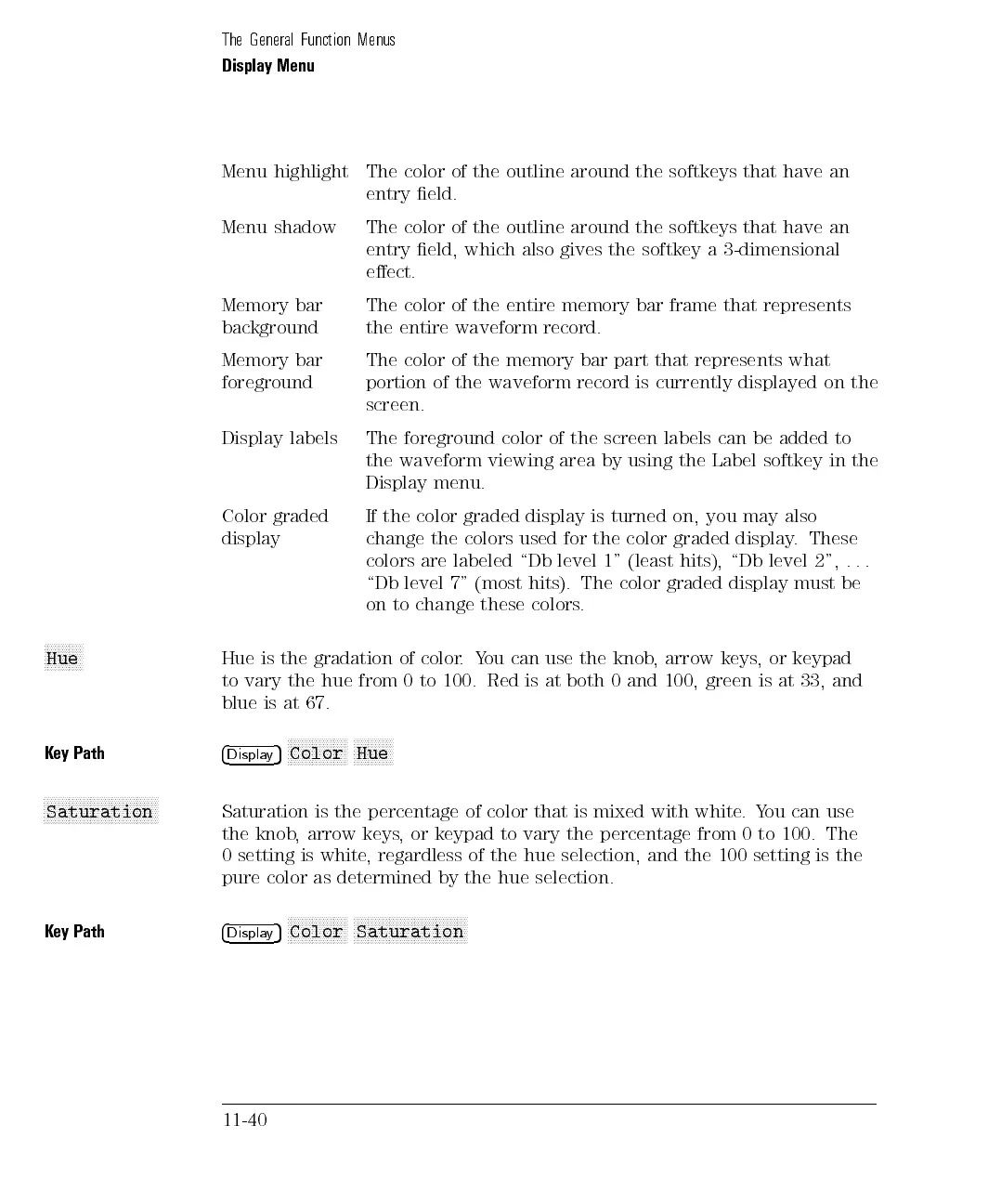The General Function Menus
Display Menu
Menu highlight The color of the outline around the softkeys that have an
entry eld.
Menu shadow The color of the outline around the softkeys that have an
entry eld, which also gives the softkey a 3-dimensional
eect.
Memory bar
background
The color of the entire memory bar frame that represents
the entire waveform record.
Memory bar
foreground
The color of the memory bar part that represents what
portion of the waveform record is currently displayed on the
screen.
Display
labels
The
foreground
color
of
the screen
labels can
be added
to
the
waveform
viewing
area
by
using
the Label
softkey in
the
Display
menu.
Color
graded
display
If
the
color
graded
display
is
turned
on,
you
may
also
change
the
colors
used
for
the
color
graded
display
.
These
colors
are
labeled
\Db
level
1"
(least
hits),
\Db
level
2",
.
.
.
\Db
level
7"
(most
hits).
The
color
graded
display
must
be
on
to change
these
colors
.
N
N
N
N
NN
N
N
N
N
N
Hue
Hue
is
the
gradation
of
color
.
You
can use
the
knob
,
arrow
keys
,
or
keypad
to
vary
the
hue
from
0
to
100.
Red
is
at
both
0
and
100,
green
is at
33, and
blue
is
at
67.
K
ey
Path
4
Displa
y
5
N
N
N
N
N
N
NN
NN
NN
NN
N
N
N
Color
N
N
N
N
N
N
NN
NN
N
Hue
NNNNNNNNNNNNNNNNNNNNNNNNNNNNNNNN
Saturation
Saturation is the percentage of color that is mixed with white.You can use
the knob, arrow keys, or keypad to vary the percentage from 0 to 100. The
0 setting is white, regardless of the hue selection, and the 100 setting is the
pure
color
as
determined
by
the
hue selection.
K
ey
Path
4
Displa
y
5
N
N
N
N
NN
N
N
N
N
N
N
N
N
N
N
N
Color
N
N
N
N
NN
N
N
N
N
N
N
N
N
N
N
N
NN
N
N
N
N
N
N
N
N
N
N
NN
N
Saturation
11-40