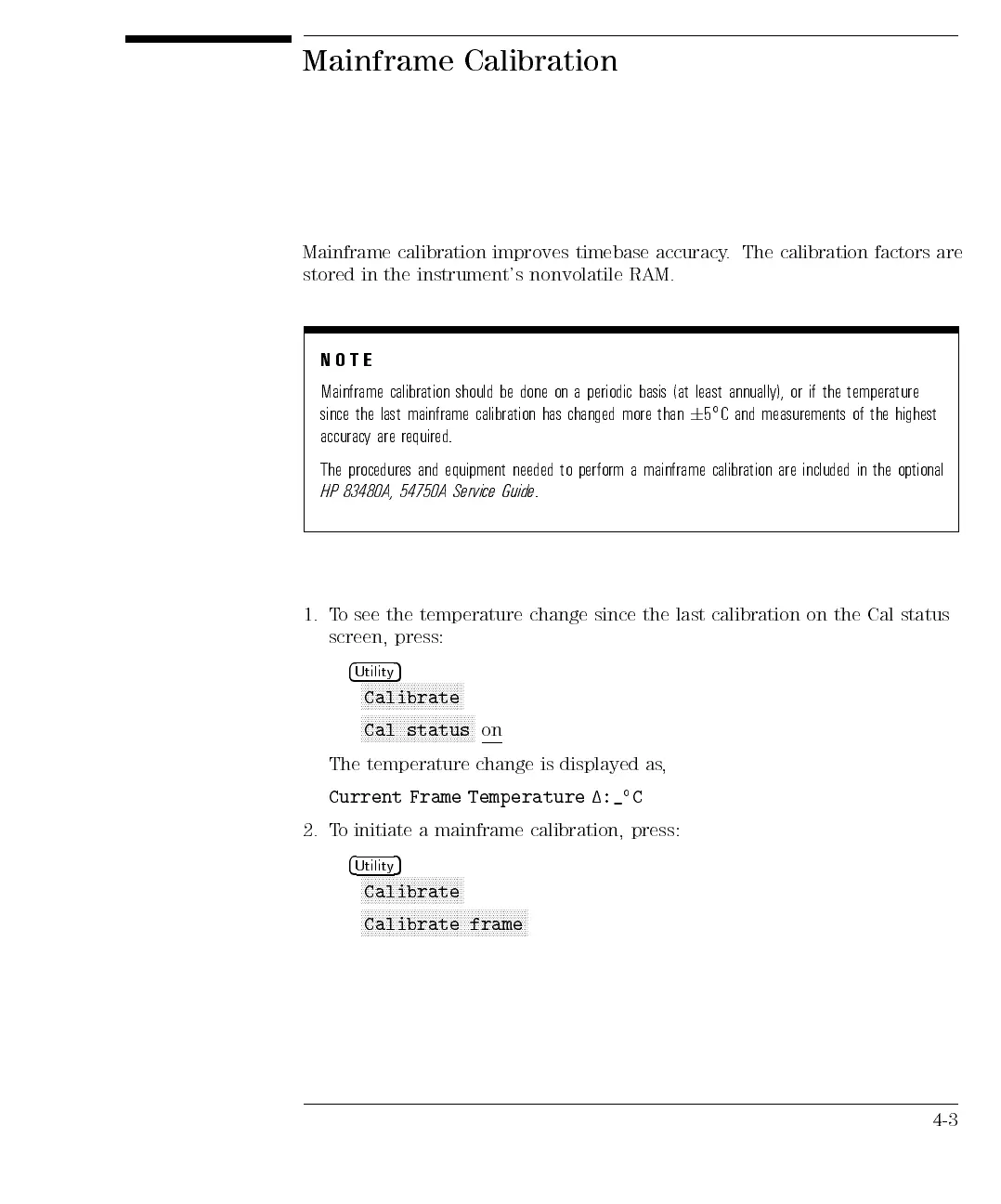Mainframe Calibration
Mainframe calibration improves timebase accuracy. The calibration factors are
stored in the instrument's nonvolatile RAM.
NOTE
Mainframe calibration should be done on a periodic basis (at least annually), or if the temperature
since the last mainframe calibration has changed more than
6
5
C and measurements of the highest
accuracy
are required.
The procedures
and equipment
needed
to
perform
a
mainframe
calibration
are
included
in
the
optional
HP
83480A,
54750A
Service
Guide
.
1. T
o
see
the
temperature
change
since
the
last
calibration
on
the
Cal
status
screen, press:
4
Utilit
y
5
N
N
N
N
N
N
N
N
NN
NN
N
N
N
N
N
N
N
N
N
N
N
N
N
N
N
N
N
Calibrate
N
NN
N
N
N
N
N
N
N
N
N
N
N
N
N
N
N
N
N
N
N
N
N
NN
NN
N
N
N
N
Cal
status
on
The
temperature
change
is
displayed
as
,
Current Frame Temperature 1:_
C
2. To initiate a mainframe calibration, press:
4
Utility
5
NN
NNNNNNNNNNNNNNNNNNNNNNNNNNN
Calibrate
N
N
N
NN
N
N
N
N
N
N
N
N
N
N
NN
N
N
N
N
N
N
N
N
N
N
N
NN
N
N
N
N
N
N
N
N
N
N
NN
N
N
N
N
N
Calibrate
frame
4-3