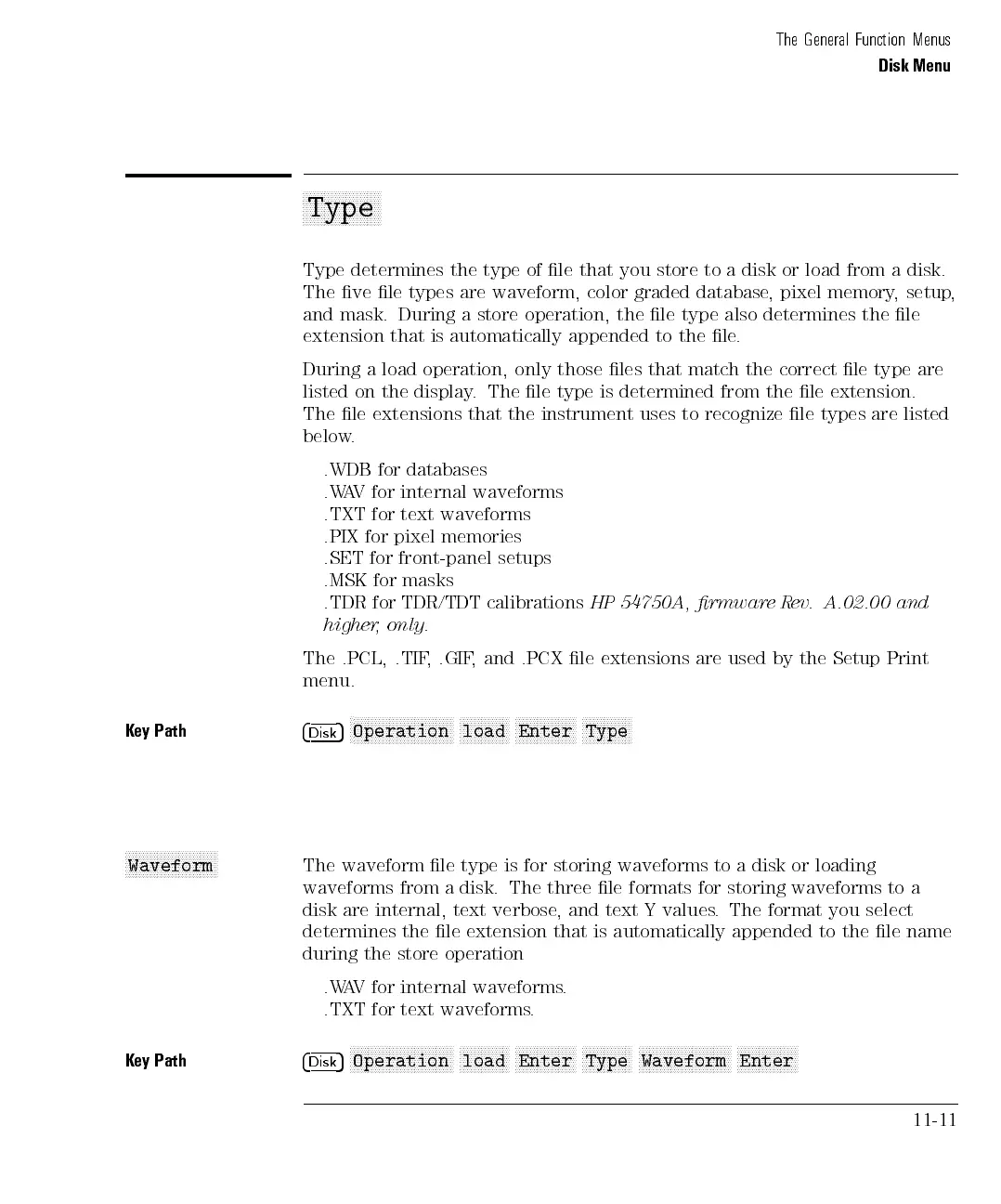The General Function Menus
Disk Menu
aaaaaaaaaaaaaaaaaaaaaa
Type
Type determines the type of le that you store to a disk or load from a disk.
The ve le types are waveform, color graded database, pixel memory,setup,
and mask. During a store operation, the le type also determines the le
extension that is automatically appended to the le.
During a load operation, only those les that match the correct le type are
listed on the display. The le type is determined from the le extension.
The le extensions that the instrument uses to recognize le types are listed
below.
.WDB for
databases
.WA
V
for
internal
waveforms
.TXT for
text
waveforms
.PIX for
pixel
memories
.SET
for
front-panel
setups
.MSK
for
masks
.TDR
for
TDR/TDT
calibrations
HP
54750A,
rmware
R
ev.
A.02.00
and
higher
,
only.
The
.PCL,
.TIF
,
.GIF
,
and
.PCX
le extensions
are used
by
the
Setup
Print
menu.
K
ey
Path
4
Disk
5
N
NN
NN
NN
N
N
N
N
N
N
N
N
N
N
N
N
N
N
N
N
N
NN
NN
N
Operation
NN
NN
NN
N
N
N
N
N
N
N
N
load
NN
NN
NN
N
N
N
N
N
N
N
N
N
N
N
Enter
NN
NN
NN
N
N
N
N
N
N
N
N
Type
NNNNNNNNNNNNNNNNNNNNNNNNNN
Waveform
The waveform le type is for storing waveforms to a disk or loading
waveforms
from
a
disk.
The
three le
formats
for
storing
waveforms
to
a
disk
are
internal,
text
verbose
, and
text
Y
values
.
The
format
you
select
determines
the le
extension
that
is
automatically
appended
to
the
le
name
during the store operation
.WAV for internal waveforms
.
.TXT for
text waveforms.
Key Path
4
Disk
5
NNNNNNNNNNNNN
NNNNNNNNNNNNNNNN
Operation
NNNNNNNNNNNNN
N
load
NNNNNNNNNNNNN
NNNN
Enter
NNNNNNNNNNNNN
N
Type
NNNNNNNNNNNNN
NNNNNNNNNNNNN
Waveform
NNNNNNNNNNNNN
NNNN
Enter
11-11