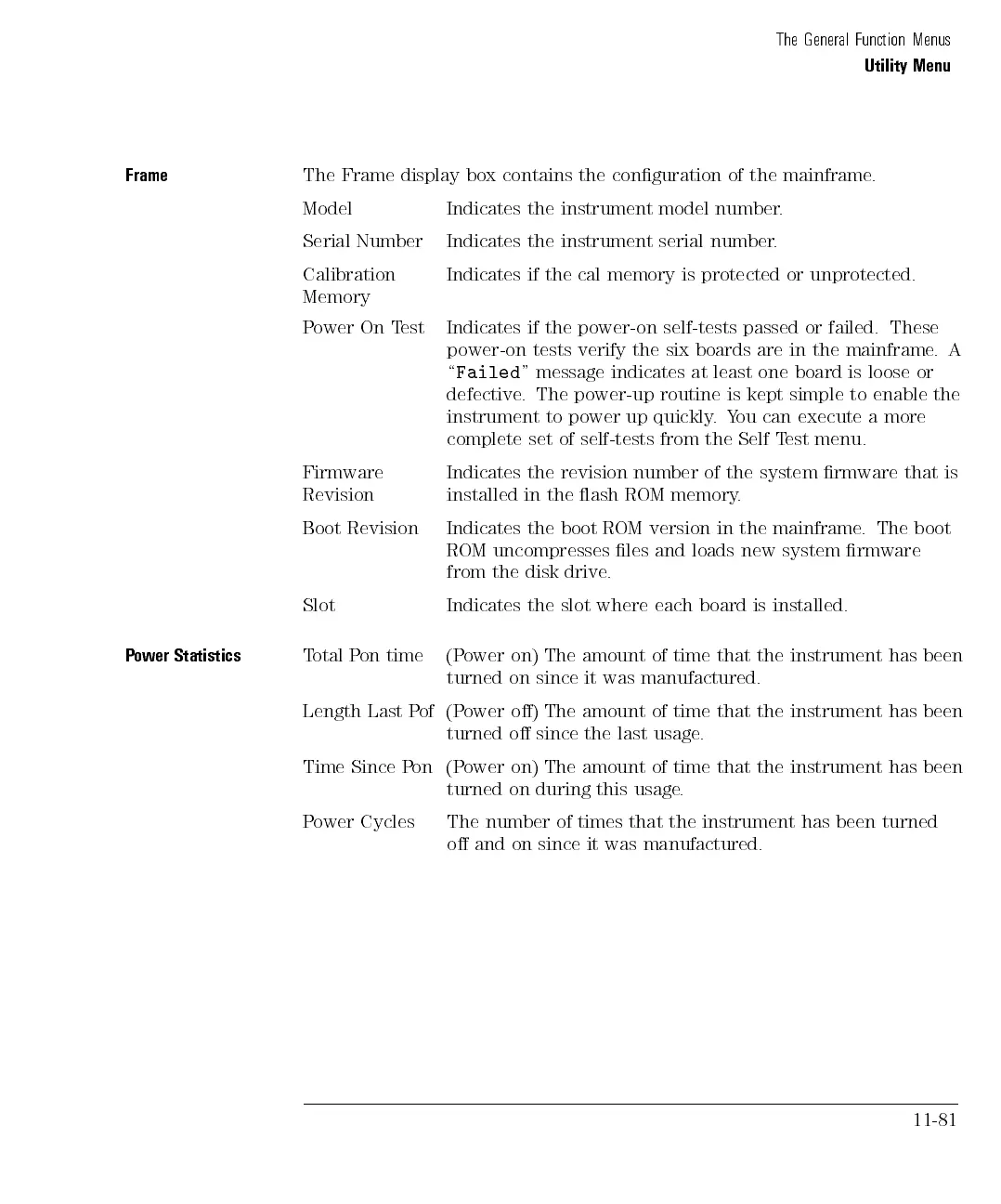The General Function Menus
Utility Menu
Frame
The Frame display box contains the conguration of the mainframe.
Model Indicates the instrument model number.
Serial Number Indicates the instrument serial number.
Calibration
Memory
Indicates if the cal memory is protected or unprotected.
Power On Test Indicates if the power-on self-tests passed or failed. These
power-on tests verify the six boards are in the mainframe.A
\
Failed
" message indicates at least one board is loose or
defective. The power-up routine is kept simple to enable the
instrument to power up quickly.You can execute a more
complete
set
of
self-tests
from
the
Self
T
est
menu.
Firmware
Revision
Indicates the
revision number
of the
system
rmware
that
is
installed in
the ash
ROM
memory
.
Boot Revision
Indicates the
boot
ROM
version
in
the
mainframe
.
The
boot
ROM
uncompresses
les and
loads
new
system
rmware
from
the
disk
drive
.
Slot
Indicates
the
slot
where
each
board
is
installed.
P
ower
Statistics
T
otal
P
on time
(Power
on)
The
amount
of
time
that
the
instrument
has
been
turned
on
since
it
was
manufactured.
Length
Last
P
of
(P
ower
o)
The
amount
of
time
that
the
instrument
has been
turned
o
since
the
last
usage
.
Time Since Pon (Power on) The amount of time that the instrument has been
turned on during this usage.
Power Cycles The number of times that the instrument has been turned
o and on since it was manufactured.
11-81