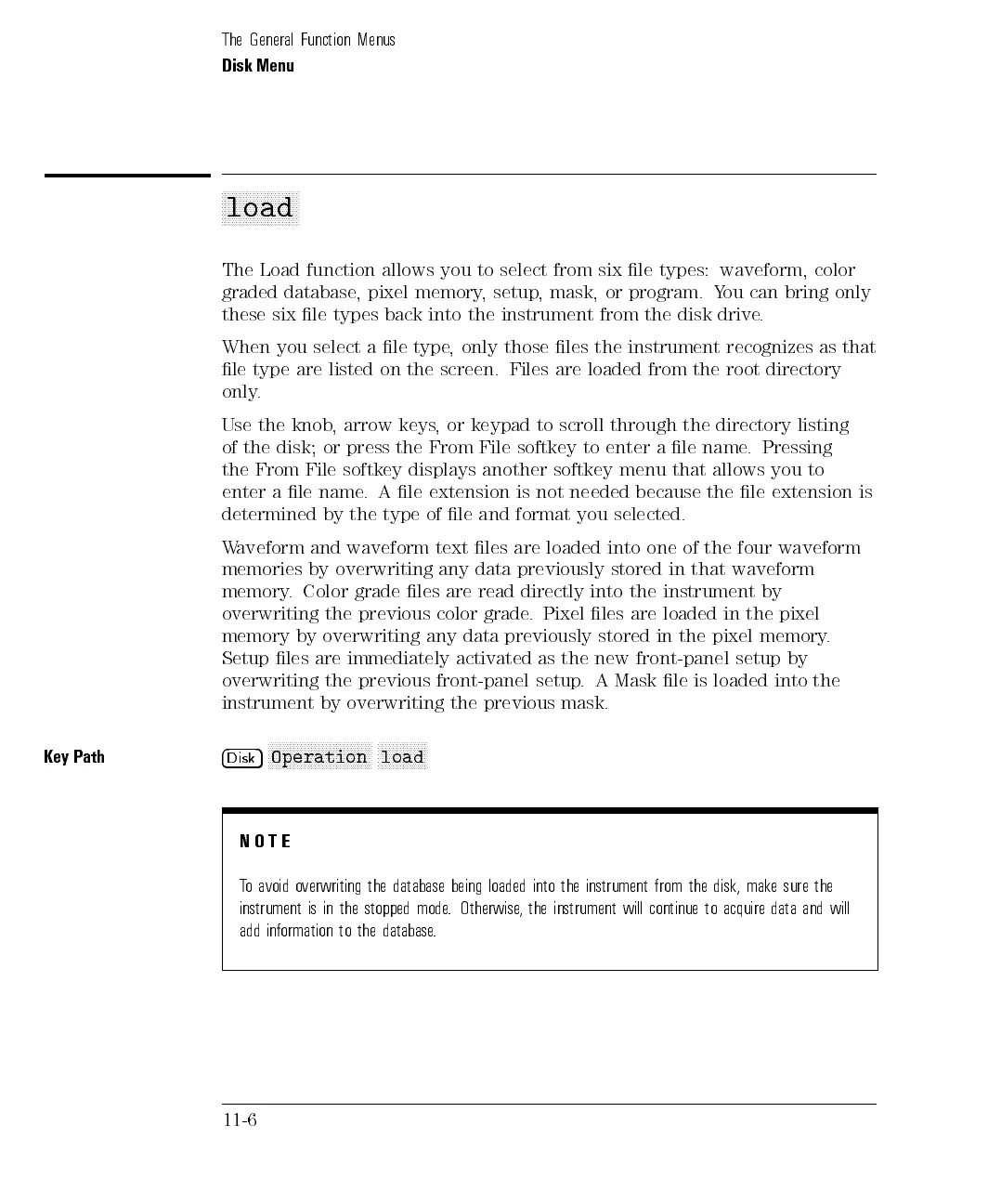The General Function Menus
Disk Menu
aaaaaaaaaaaaaaaaaaaaaa
load
The Load function allows you to select from six le types: waveform, color
graded database, pixel memory, setup, mask, or program. You can bring only
these six le types back into the instrument from the disk drive.
When you select a le type, only those les the instrument recognizes as that
le type are listed on the screen. Files are loaded from the root directory
only.
Use
the
knob
,
arrow
keys
,
or
keypad
to
scroll
through
the
directory listing
of the
disk; or
press
the
From
File
softkey
to
enter
a
le
name
.
Pressing
the From
File softkey
displays
another
softkey
menu
that
allows
you
to
enter a
le
name
.
A
le
extension
is
not
needed
because
the
le
extension
is
determined by
the
type
of
le
and
format
you
selected.
Waveform
and
waveform
text
les
are
loaded
into
one
of
the
four
waveform
memories
by
overwriting
any
data
previously
stored
in
that waveform
memory
.
Color
grade
les
are
read
directly
into the
instrument
by
overwriting
the
previous
color
grade
.
Pixel
les
are loaded
in
the
pixel
memory
by
overwriting
any
data
previously
stored
in
the pixel
memory
.
Setup
les
are
immediately
activated
as
the
new
front-panel setup
by
overwriting
the
previous
front-panel
setup
.
A
Mask
le
is
loaded
into
the
instrument
by
overwriting
the
previous
mask.
Key
Path
4
Disk
5
N
N
N
N
N
N
N
N
N
N
N
N
N
N
N
N
N
N
NN
NN
NN
NN
N
N
N
Operation
N
N
N
N
N
N
N
N
N
N
N
N
N
N
load
NOTE
T
o
avoid
overwriting
the
database
being
loaded
into
the
instrument
from
the disk,
make
sure
the
instrument
is
in
the
stopped
mode
.
Otherwise,
the
instrument
will
continue
to
acquire
data
and
will
add
information
to
the
database
.
11-6