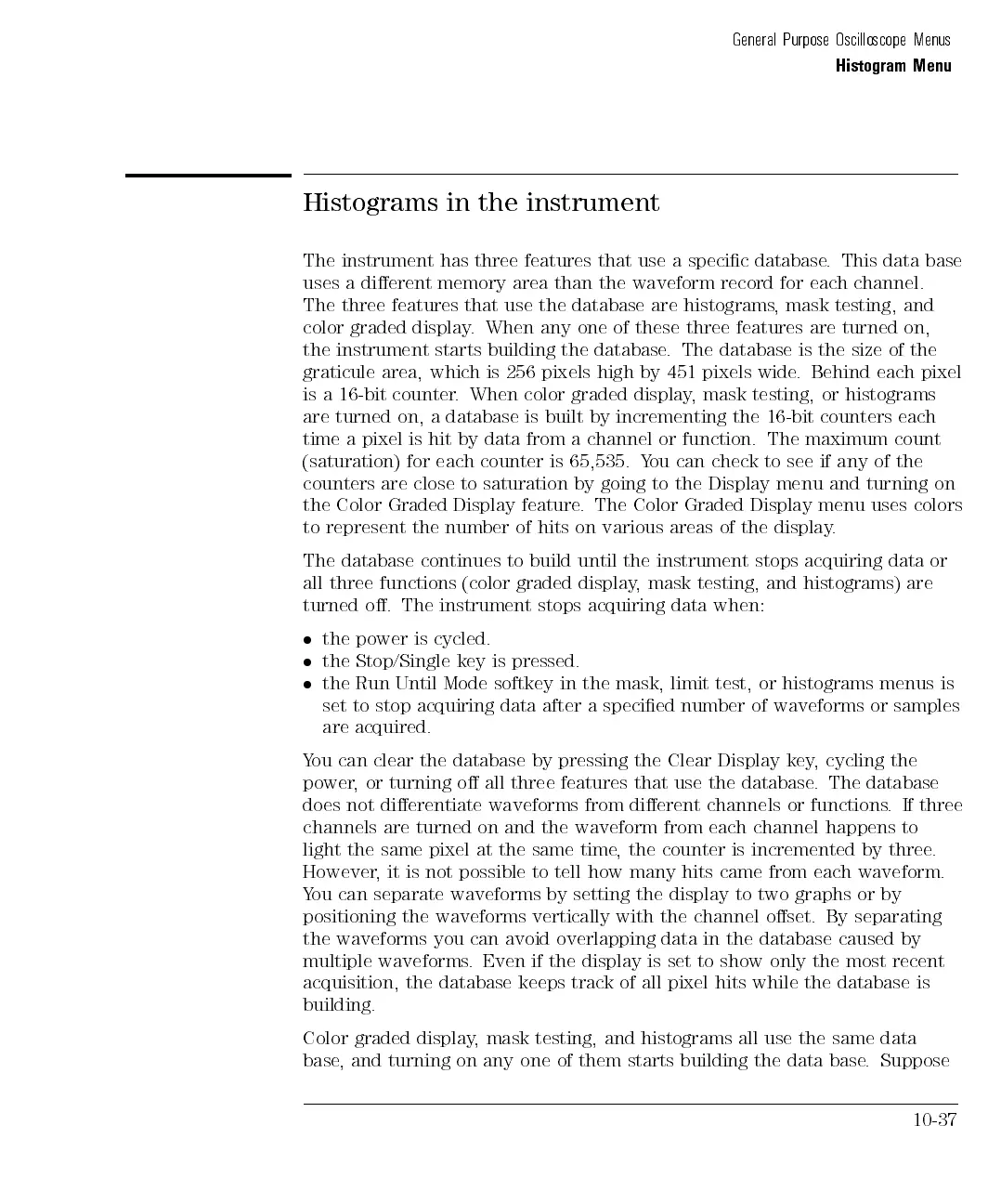General Purpose Oscilloscope Menus
Histogram Menu
Histograms in the instrument
The instrument has three features that use a specic database. This data base
uses a dierent memory area than the waveform record for each channel.
The three features that use the database are histograms, mask testing, and
color graded display. When any one of these three features are turned on,
the instrument starts building the database. The database is the size of the
graticule area, which is 256 pixels high by 451 pixels wide. Behind each pixel
is a 16-bit counter. When color graded display, mask testing, or histograms
are turned on, a database is built by incrementing the 16-bit counters each
time a
pixel is
hit by
data
from
a
channel
or
function.
The
maximum
count
(saturation) for
each counter
is 65,535.
Y
ou
can
check
to
see
if
any
of
the
counters are
close to
saturation
by
going
to
the
Display
menu
and
turning
on
the
Color
Graded
Display
feature
.
The
Color
Graded Display
menu uses
colors
to
represent
the
number
of
hits
on
various
areas of
the display
.
The
database
continues
to
build
until
the
instrument
stops
acquiring
data or
all
three
functions
(color
graded
display
,
mask
testing,
and
histograms) are
turned
o.
The
instrument
stops
acquiring
data
when:
the
power
is
cycled.
the
Stop/Single
key
is
pressed.
the
Run
Until
Mode
softkey
in
the
mask,
limit
test,
or
histograms
menus
is
set
to
stop
acquiring
data
after
a
specied
number
of
waveforms
or
samples
are
acquired.
Y
ou can
clear the
database by
pressing
the
Clear
Display
key
,
cycling
the
power, or turning o all three features that use the database. The database
does not dierentiate waveforms from dierent channels or functions. If three
channels are turned on and the waveform from each channel happens to
light the same pixel at the same time, the counter is incremented by three.
However, it is not possible to tell how many hits came from each waveform.
Y
ou
can
separate
waveforms
by setting
the
display
to
two
graphs
or
by
positioning
the
waveforms
vertically
with
the channel
oset.
By
separating
the waveforms you can avoid overlapping data
in the database caused by
multiple waveforms
. Even if the display is set
to show only the most recent
acquisition,
the database keeps track of all pixel hits while the database is
building.
Color graded display
,mask
testing, and histograms all use the same data
base, and turning on any one of them starts building the data base. Suppose
10-37