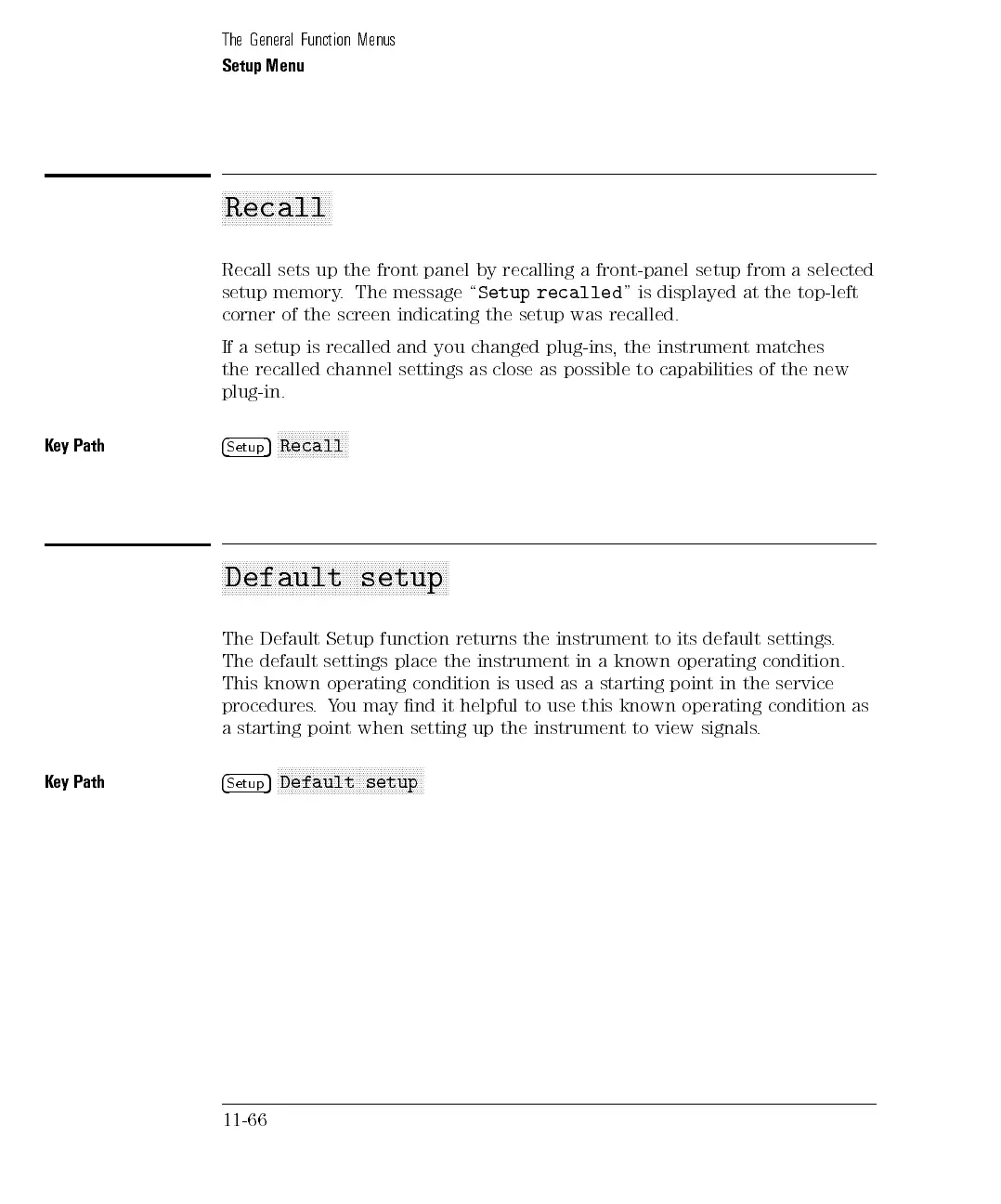The General Function Menus
Setup Menu
aaaaaaaaaaaaaaaaaaaaaaaaaaaaaaa
Recall
Recall sets up the front panel by recalling a front-panel setup from a selected
setup memory. The message \
Setup recalled
" is displayed at the top-left
corner of the screen indicating the setup was recalled.
If a setup is recalled and you changed plug-ins, the instrument matches
the recalled channel settings as close as possible to capabilities of the new
plug-in.
K
ey
Path
4
Setup
5
N
NN
NN
N
N
N
N
N
N
N
N
N
N
N
N
N
N
N
Recall
a
a
a
a
a
a
a
a
a
a
a
a
a
a
a
a
a
aa
a
a
a
a
a
a
a
a
a
a
a
a
a
a
a
a
a
a
a
a
a
a
a
aa
a
a
a
a
a
a
a
a
a
a
a
a
a
a
a
a
a
a
a
a
Default
setup
The
Default
Setup
function
returns
the
instrument
to
its
default
settings.
The
default
settings
place
the
instrument
in
a
known
operating
condition.
This
known
operating
condition
is
used
as
a
starting
point
in the
service
procedures
.
Y
ou
may
nd
it
helpful
to
use
this known
operating condition
as
a
starting
point
when
setting
up
the
instrument
to view
signals.
Key Path
4
Setup
5
NN
N
N
N
N
N
N
N
N
N
N
N
N
N
N
N
N
N
N
N
NN
NN
NN
N
N
N
N
N
N
N
N
N
N
N
N
N
N
Default setup
11-66