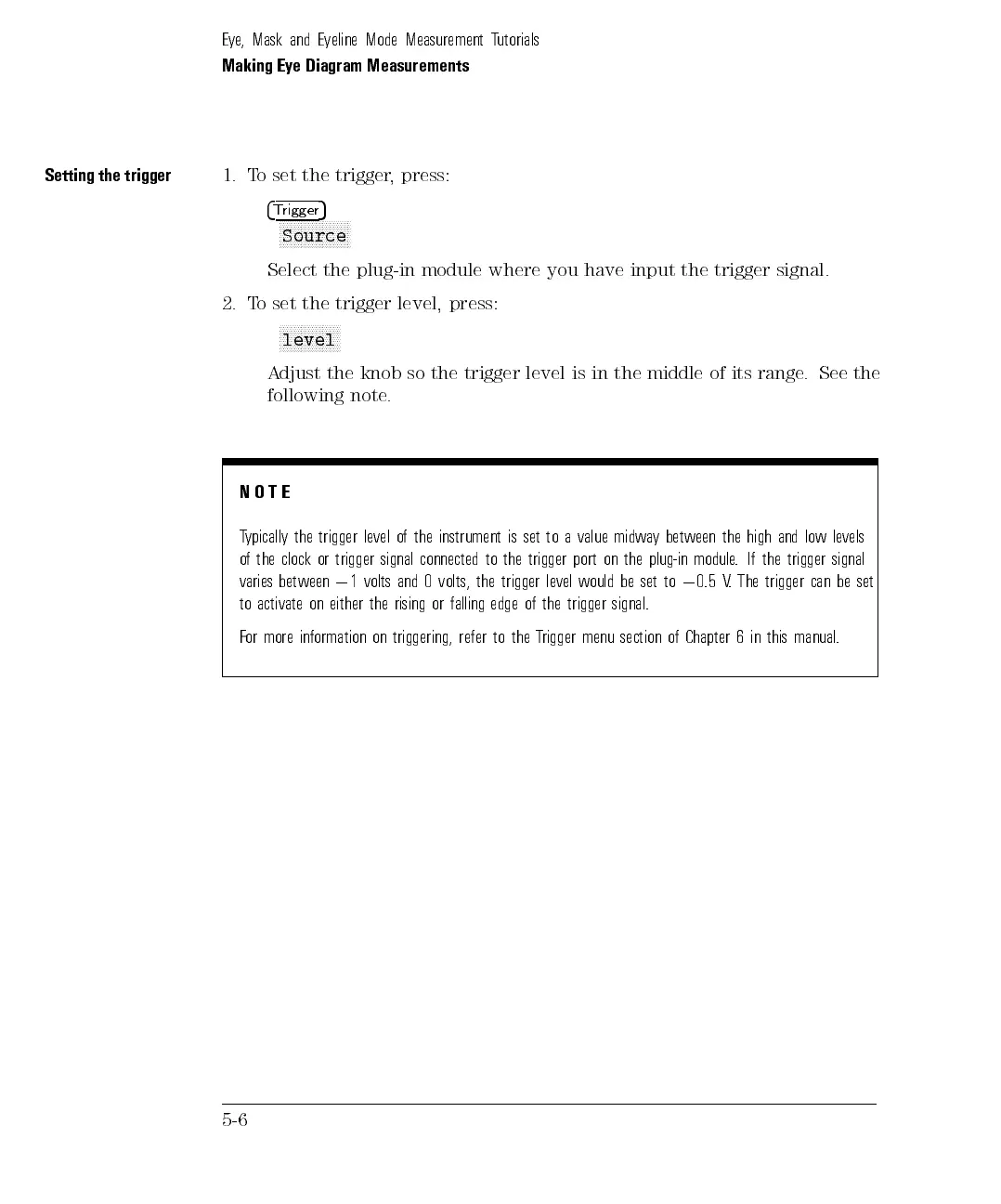Eye, Mask and Eyeline Mode Measurement Tutorials
Making Eye Diagram Measurements
Setting the trigger
1. To set the trigger, press:
4
Trigger
5
N
NNNNNNNNNNNNNNNNNNN
Source
Select the plug-in module where you have input the trigger signal.
2. To set the trigger level, press:
NNNNNNNNNNNNNNNNN
level
Adjust the knob so the trigger level is in the middle of its range. See the
following note.
N
O
T
E
T
ypically
the
trigger
level
of
the
instrument
is
set
to
a
value
midwa
y
between
the
high and
low
levels
of
the
clock
or
trigger
signal
connected
to
the
trigger
port
on
the
plug-in
module
.
If
the trigger
signal
varies between
0
1
volts
and
0
volts,
the
trigger
level
would
be
set
to
0
0.5
V
.
The
trigger
can
be
set
to activate
on
either
the
rising
or
falling
edge
of
the
trigger
signal.
For
more
information
on
triggering,
refer
to
the
T
rigger
menu
section
of
Chapter
6
in
this
manual.
5-6