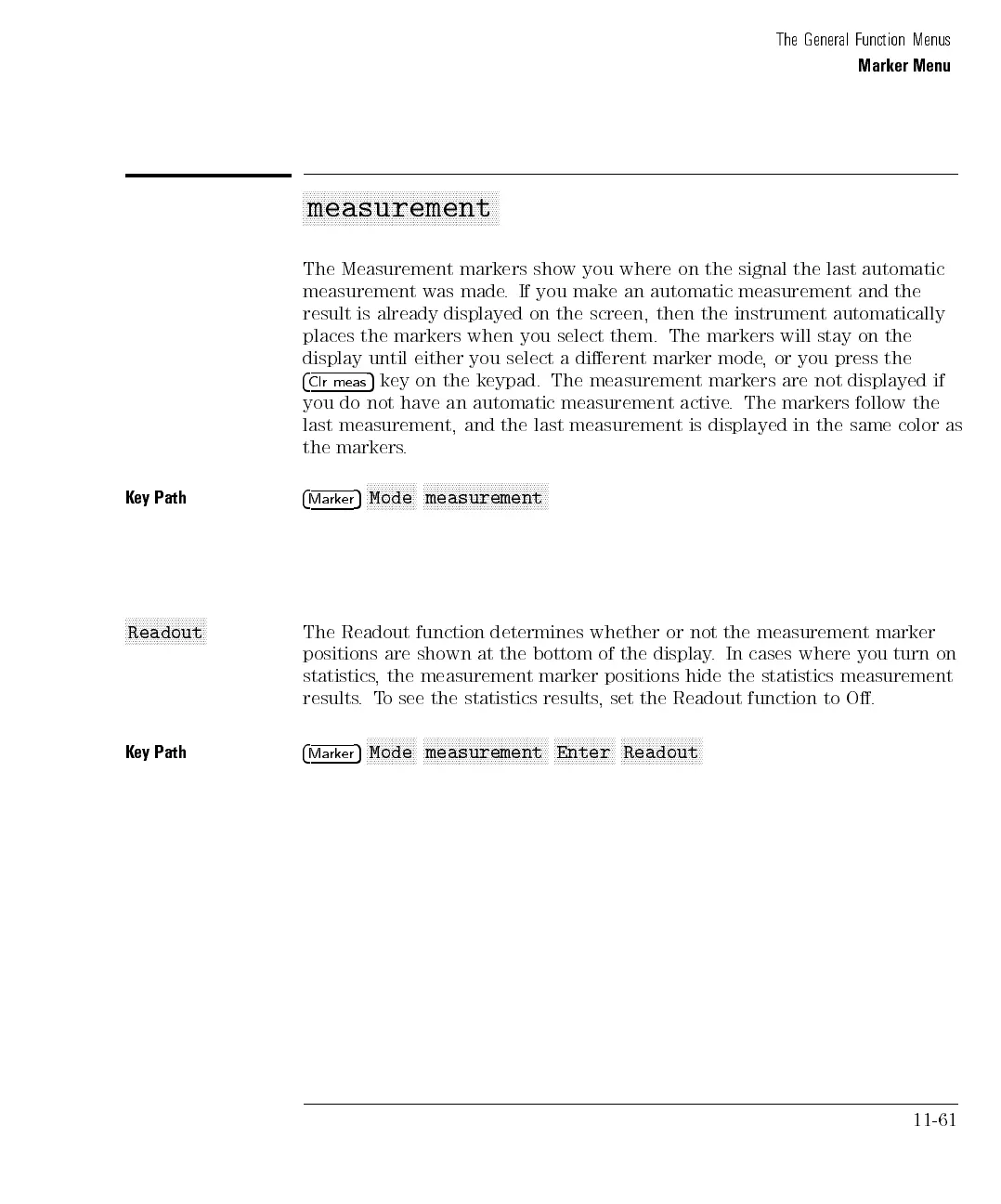The General Function Menus
Marker Menu
aaaaaaaaaaaaaaaaaaaaaaaaaaaaaaaaaaaaaaaaaaaaaaaaaaaaaaa
measurement
The Measurement markers show you where on the signal the last automatic
measurement was made. If you make an automatic measurement and the
result is already displayed on the screen, then the instrument automatically
places the markers when you select them. The markers will stay on the
display until either you select a dierent marker mode, or you press the
4
Clr meas
5
key on the keypad. The measurement markers are not displayed if
you do not have an automatic measurement active. The markers follow the
last measurement,
and
the
last
measurement
is
displayed
in
the
same
color
as
the markers
.
K
ey
Path
4
Ma
rk
er
5
N
N
N
N
N
N
N
N
N
N
N
N
N
N
Mode
N
N
N
N
N
N
N
N
N
N
N
N
N
N
N
NN
NN
N
N
N
N
N
N
N
N
N
N
N
N
N
N
N
N
measurement
N
NN
N
N
N
N
N
N
N
N
N
N
N
N
N
N
N
N
N
N
N
N
Readout
The
Readout
function
determines
whether or
not
the
measurement
marker
positions
are
shown
at
the
bottom
of
the
display
.
In
cases
where
you turn
on
statistics
,
the
measurement
marker
positions
hide
the
statistics
measurement
results
.
T
o
see
the
statistics
results
,
set
the
Readout
function
to O.
K
ey Path
4
Ma
rk
er
5
N
N
NN
NN
N
N
N
N
N
N
N
N
Mode
N
NN
NN
N
N
N
N
N
N
N
N
N
N
N
N
N
N
N
N
N
NN
NN
NN
NN
N
N
N
N
N
measurement
N
NN
NN
N
N
N
N
N
N
N
N
N
N
N
N
Enter
N
NN
NN
N
N
N
N
N
N
N
N
N
N
N
N
N
N
N
N
N
N
Readout
11-61