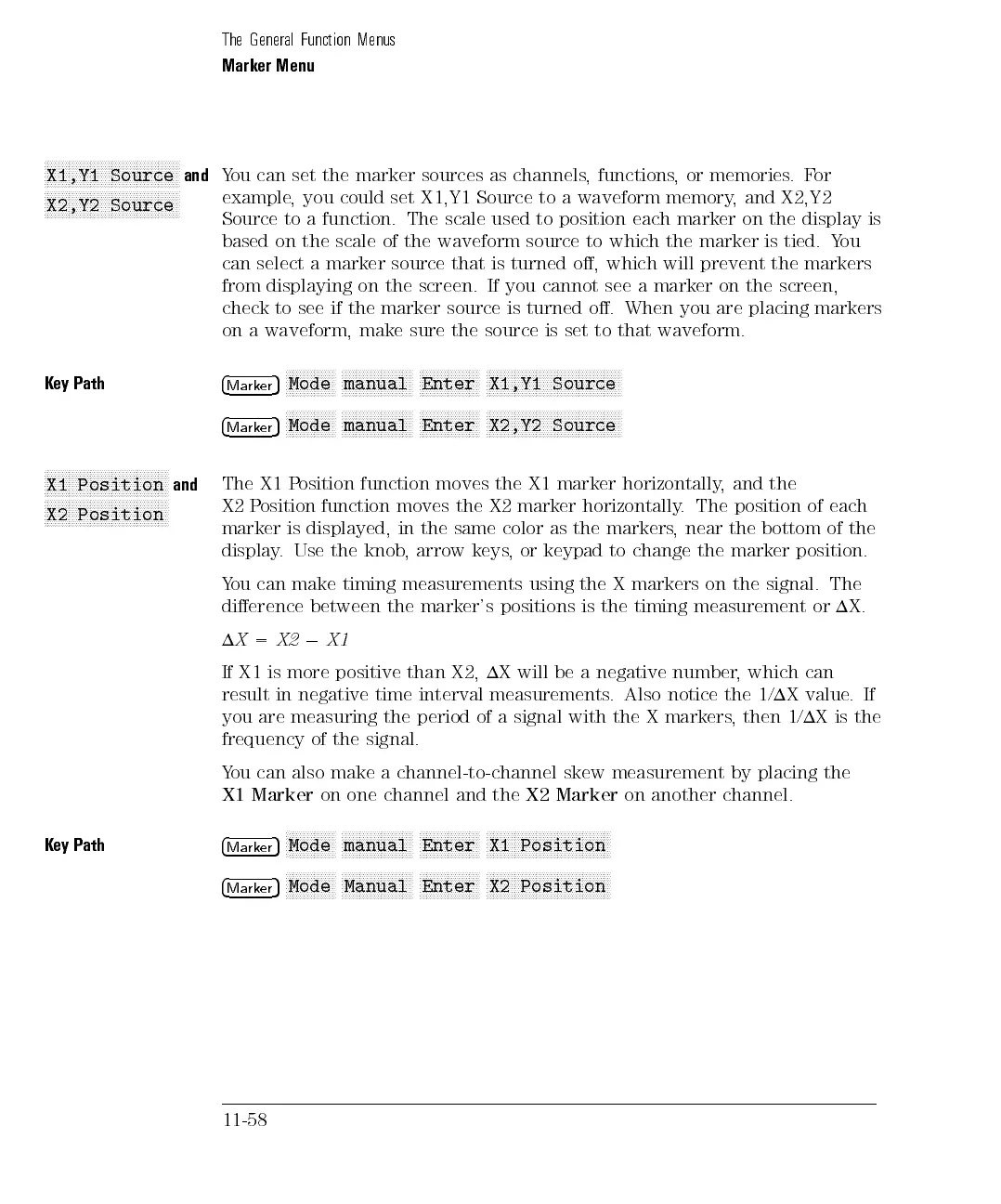The General Function Menus
Marker Menu
NNNNNNNNNNNNNNNNNNNNNNNNNNNNNNNNNNNNNN
X1,Y1 Source
and
NNNNNNNNNNNNNNNNNNNNNNNNNNNNNNNNNNNNNN
X2,Y2 Source
You can set the marker sources as channels, functions, or memories.For
example, you could set X1,Y1 Source to a waveform memory, and X2,Y2
Source to a function. The scale used to position each marker on the display is
based on the scale of the waveform source to which the marker is tied. You
can select a marker source that is turned o, which will prevent the markers
from displaying on the screen. If you cannot see a marker on the screen,
check to see if the marker source is turned o. When you are placing markers
on a waveform, make sure the source is set to that waveform.
Key Path
4
Marker
5
NNNNNNNNNNNNNN
Mode
NNNNNNNNNNNNNNNNNNNN
manual
NNNNNNNNNNNNNNNNN
Enter
NNNNNNNNNNNNNNNNNNNNNNNNNNNNNNNNNNNNNN
X1,Y1 Source
4
Ma
rk
er
5
NNNNNNNNNNNNNN
Mode
NNNNNNNNNNNNNNNNNNNN
manual
NNNNNNNNNNNNNNNNN
Enter
NNNNNNNNNNNNNNNNNNNNNNNNNNNNNNNNNNNNNN
X2,Y2
Source
N
N
N
NN
NN
NN
NN
N
N
N
N
N
N
N
N
N
N
N
N
N
N
N
N
N
NN
NN
NN
N
X1
Position
and
N
N
N
N
N
N
N
N
N
N
N
NN
NN
N
N
N
N
N
N
N
N
N
N
N
N
N
N
N
N
N
N
N
N
X2
Position
The
X1
P
osition
function
moves
the
X1
marker
horizontally
,
and
the
X2
P
osition
function
moves
the
X2
marker
horizontally
.
The
position
of
each
marker
is
displayed,
in
the
same
color
as
the
markers
,
near
the
bottom
of
the
display
.
Use
the
knob
,
arrow
keys
,
or
keypad
to
change
the
marker
position.
Y
ou
can make
timing
measurements
using
the
X
markers
on
the
signal.
The
dierence
between
the marker's
positions
is
the
timing
measurement
or
1X.
1X
=
X2
0
X1
If
X1
is
more
positive
than
X2,
1X
will
be
a negative
number,
which
can
result
in
negative
time
interval
measurements
.
Also
notice
the
1/1X value
.If
you
are
measuring
the
period
of
a
signal
with the
Xmarkers
, then
1/1X is
the
frequency
of
the
signal.
You can also make a channel-to-channel skew measurement by placing the
X1 Marker
on one channel and the
X2 Marker
on another channel.
Key Path
4
Marker
5
N
NNNNNNNNNNNNN
Mode
NNNNNNNNNNNNNNNNNNNN
manual
NNNNNNNNNNNNNNNNN
Enter
NNNNNNNNNNNNNNNNNNNNNNNNNNNNNNNNNNN
X1 Position
4
Ma
rk
er
5
NNNNNNNNNNNNNN
Mode
NNNNNNNNNNNNNNNNNNNN
Manual
NNNNNNNNNNNNNNNNN
Enter
NNNNNNNNNNNNNNNNNNNNNNNNNNNNNNNNNNN
X2
Position
11-58