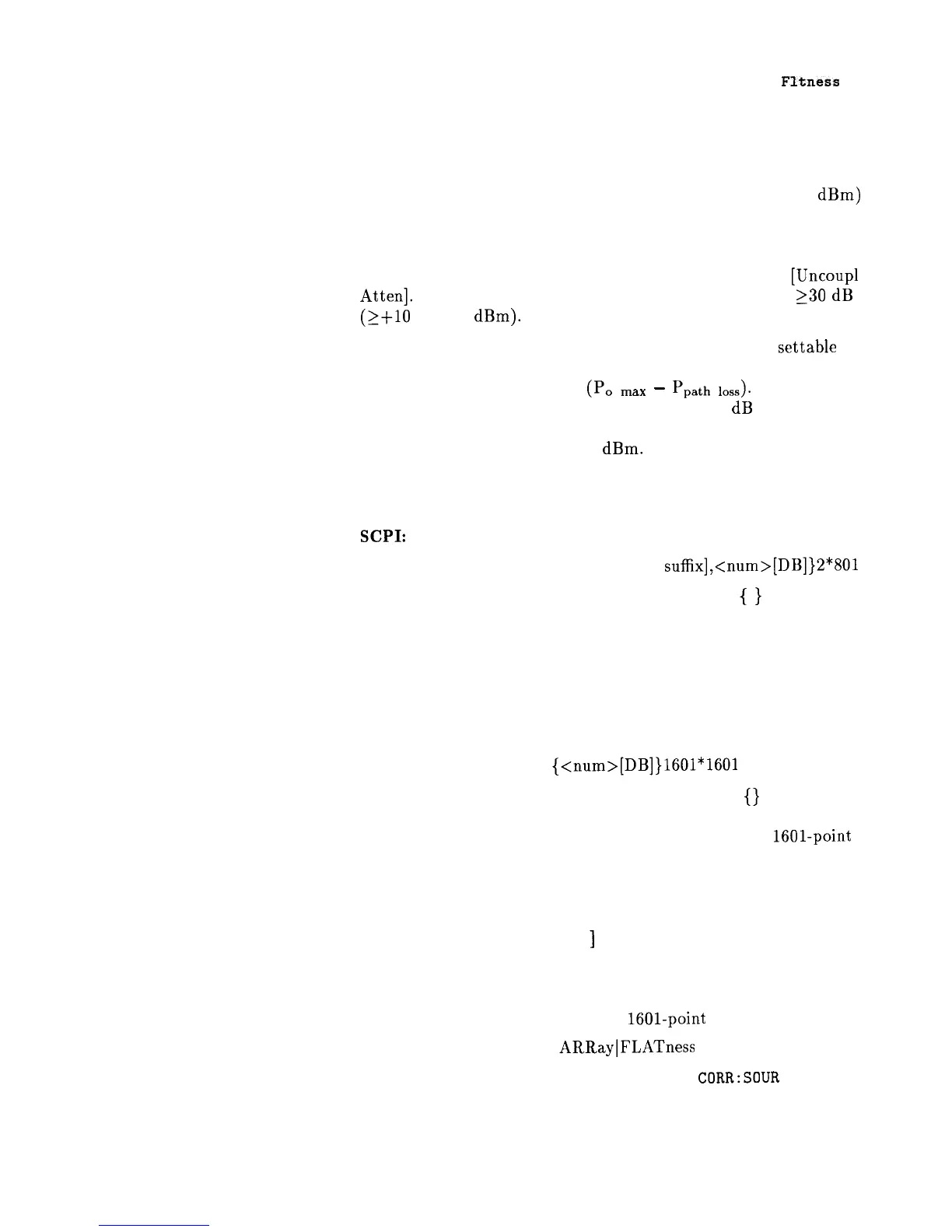Fitness
Menu
When utilizing the user flatness correction feature, do not exceed
the swept CW generator ALC operating range. Exceeding the ALC
range causes the output power to become unleveled and eliminates
the benefits of user flatness correction. The ALC range can be
determined by subtracting the minimum output power (-20
dBm)
from the maximum specified power. When the optional step
attenuator is ordered on a swept CW generator, at times it may be
necessary to uncouple the attenuator to obtain the full ALC range.
This can be accomplished by selecting POWER [MENU] [Uncoupl
Atten].
For example, an HP 83630L has an ALC range of
230
dB
(>+lO
to -20
dBm).
When user flatness correction is enabled, the maximum
settable
test
port power is equivalent to the maximum available leveled power
minus the maximum path loss
(PO
max
-
Ppatn
loss).
For example,
if an HP 83630L has a maximum path loss of 15
dB
due to system
components between the source output and the test port, the test
port power should be set to -5
dBm.
When user flatness correction
is enabled, this provides the maximum available power to the device
under test (DUT).
Programming Codes
SCPI:
n CORRection:FLATness {<num>[freq
suffix],<num>[DB]}2*801
The portion of the above command contained in
{
}
can be
entered from one to 801 times. This command creates the
frequency-correction pair array similar to the front panel array.
The correction entered is at the associated frequency and
frequencies in between are determined by linear interpolation.
n CORRection:FLATness?
This command queries the flatness array created with CORR:FLAT.
n CORRection:ARRay[i]
{<num>[DB]}1601*1601
The portion of the above command contained in
{}
must
be entered 1601 times. This array must contain 1601 evenly
spaced correction values. This command creates the 1601-point
correction set that has no equivalent front panel entry. If this
command is used to enter flatness correction information the
CORRection:SOURce command (described below) will be set to
array. There is an array for the foreground state (i=O) and for the
background state (i=l). If [
]
i is not specified, the default is the
foreground state (i=O).
n CORRection:ARRay[i]?
This command queries the entire 1601-point correction set.
n CORRection:SOURce[i]
ARRayIFLATness
When the above command is set to flatness
CORR:SOUR
FLAT, the
array chosen is the frequency-correction pair array. When the
Operating and Programming Reference F-9
