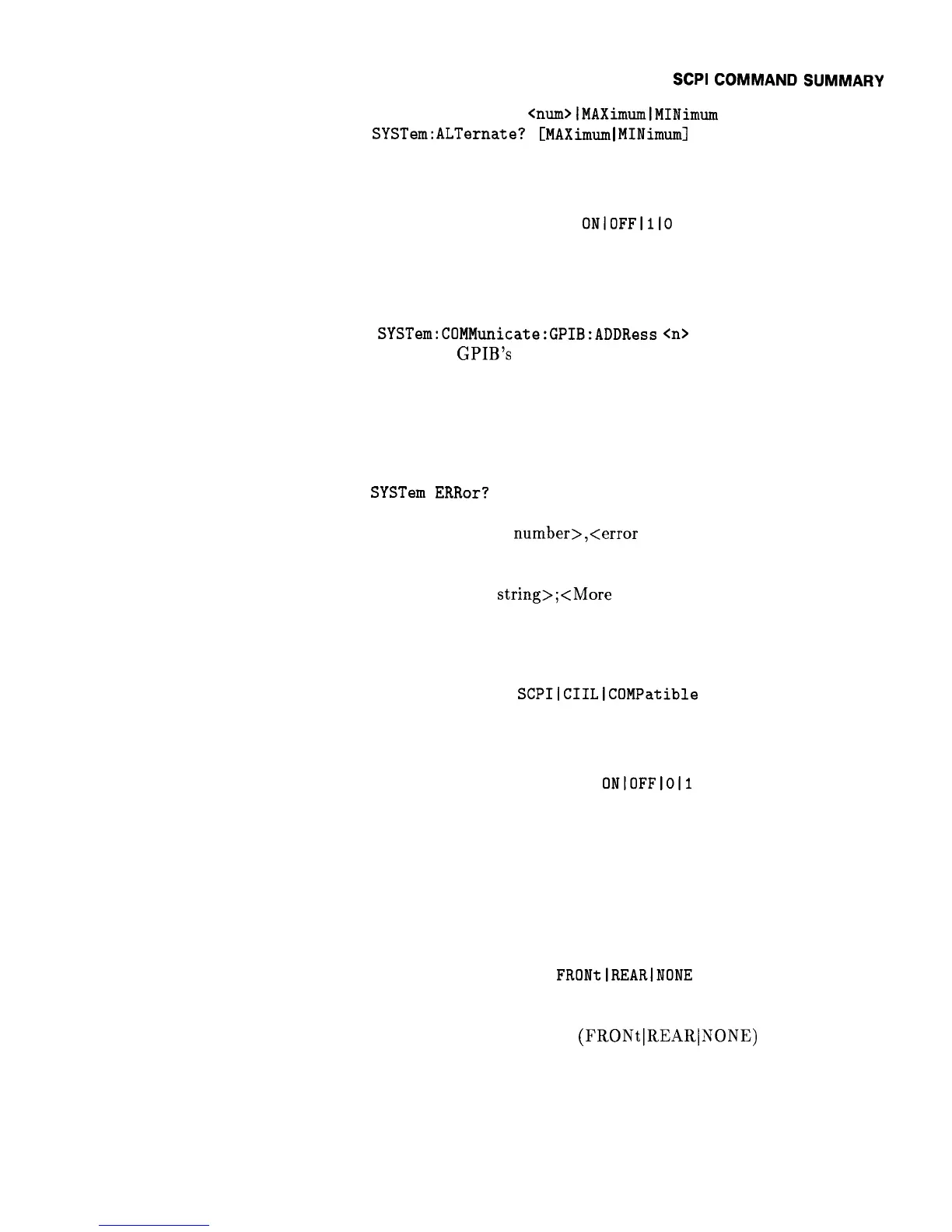l SYSTem:ALTernate
<num>lMAXimumlMINimum
l
SYSTem:
ALTernate?
[MAXimum
I
MINimumI
Sets and queries the save/recall register number to alternate the
foreground state of the instrument. The *RST value is 1.
l SYSTem:ALTernate:STATe ONIOFFlllO
l SYSTem:ALTernate:STATe?
Sets and queries the state of the Alternate State function.
*RST setting is OFF.
l
SYSTem:COMMunicate:GPIB:ADDRess
<n>
Changes the GPIB’s (General Purpose Interface Bus) address.
The *RST value is 19.
l
SYSTem:DUMP:PRINter?
Causes a dump of the display contents to be made to the HP-IB.
l
SYSTem
: ERRor?
Returns the next message in the error queue. The format of the
response is : <error
number>,<error
string>
where the error number is as shown in the “Error Messages” section
and error string is :
“<Generic HP-SL
string>;<More
specific information>”
An example response to SYST:ERR? is
-23, “NUMERIC OVERFLOW; YOU PUT IN A NUMBER TOO BIG”
l
SYSTem:LANGuage
SCPIlCIILlCOMPatible
Causes the instrument to perform a language switch to another
language system.
l
SYSTem:MMHead:SELect:AUTO
ONlOFFlOll
l
SYSTem:MMHead:SELect:AUTO?
Sets and queries automatic selection of the millimeter
source module interface connector. If the instrument finds
a source module connected at both the front and the rear
connectors, the source module at the front connector is selected.
Programming a specific state via SYSTem:MMHead:SELect sets
SYSTem:MMHead:SELect:AUTO to OFF. *RST value is 1.
l
SYSTem:MMHead:SELect
FRONtlREARlNONE
l
SYSTem:MMHead:SELect?
Sets and queries the active millimeter source module interface.
Programming a specific state
(FRONtIREARINONE)
sets
SYSTem:MMHead:SELect:AUTO to OFF. Programming a specific
state will cause the instrument to examine the selected interface to
determine the type of source module connected. The instrument
Operating and Programming Reference S-45
