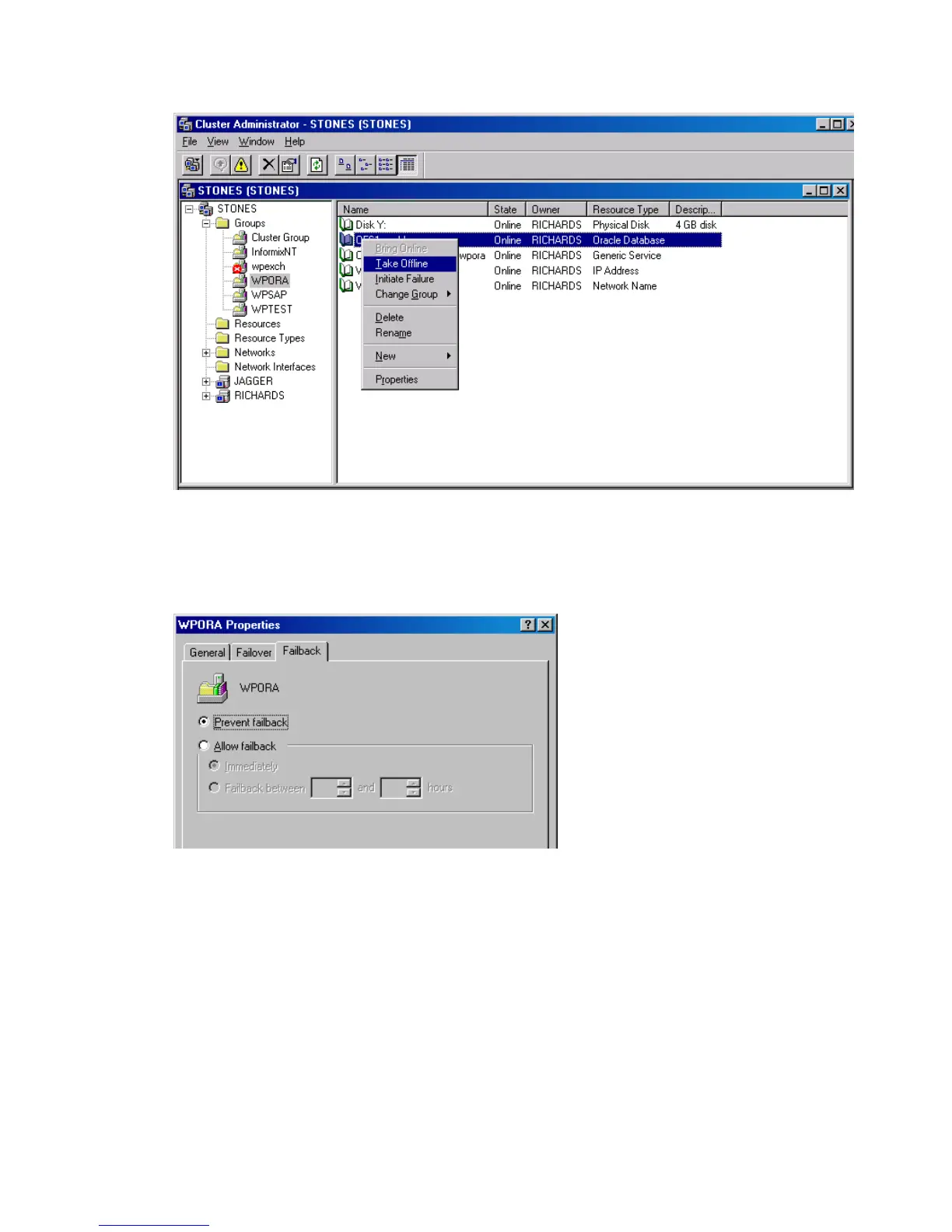Figure 29 Taking the Oracle resource group offline
Verify that you have set the Prevent Failback option for the Oracle resource group
and Do not restart for the DB_NAME.world resource, which is an Oracle Database
resource.
Figure 30 Checking properties
MC/ServiceGuard clients
When restoring the database from a backup performed on a virtual host, you should
set OB2BARHOSTNAME environment variable in the RMAN script. For example:
Zero downtime backup integration guide 103
