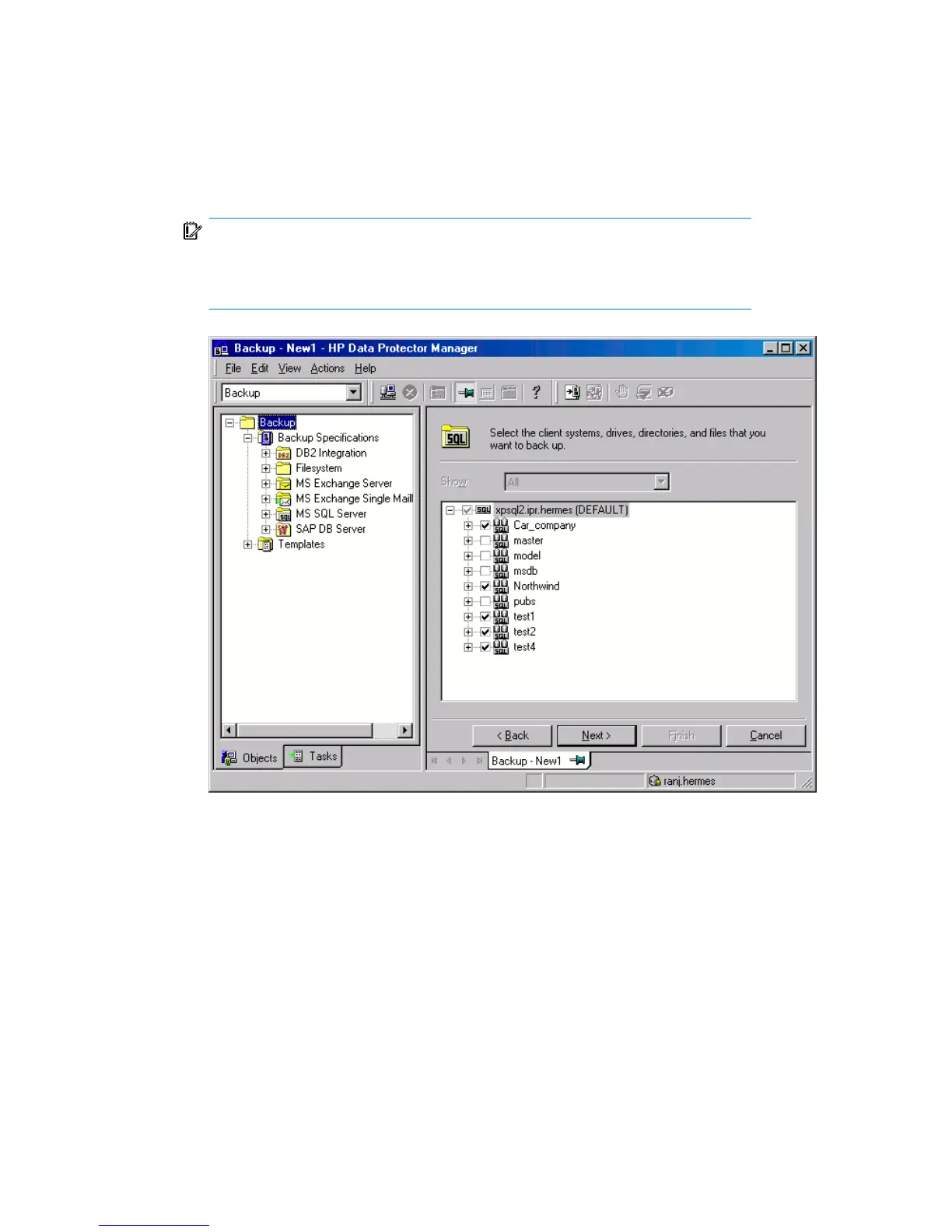6. If the client is not configured, the Configure MS SQL Server dialog box appears.
Configure it as described in “Configuring SQL Server instances” on page 248.
7. Select the databases to be backed up.
IMPORTANT:
To enable instant recovery, create different backup specifications for user
and system databases.
Figure 73 Selecting user databases
Click Next.
Zero downtime backup integration guide 261