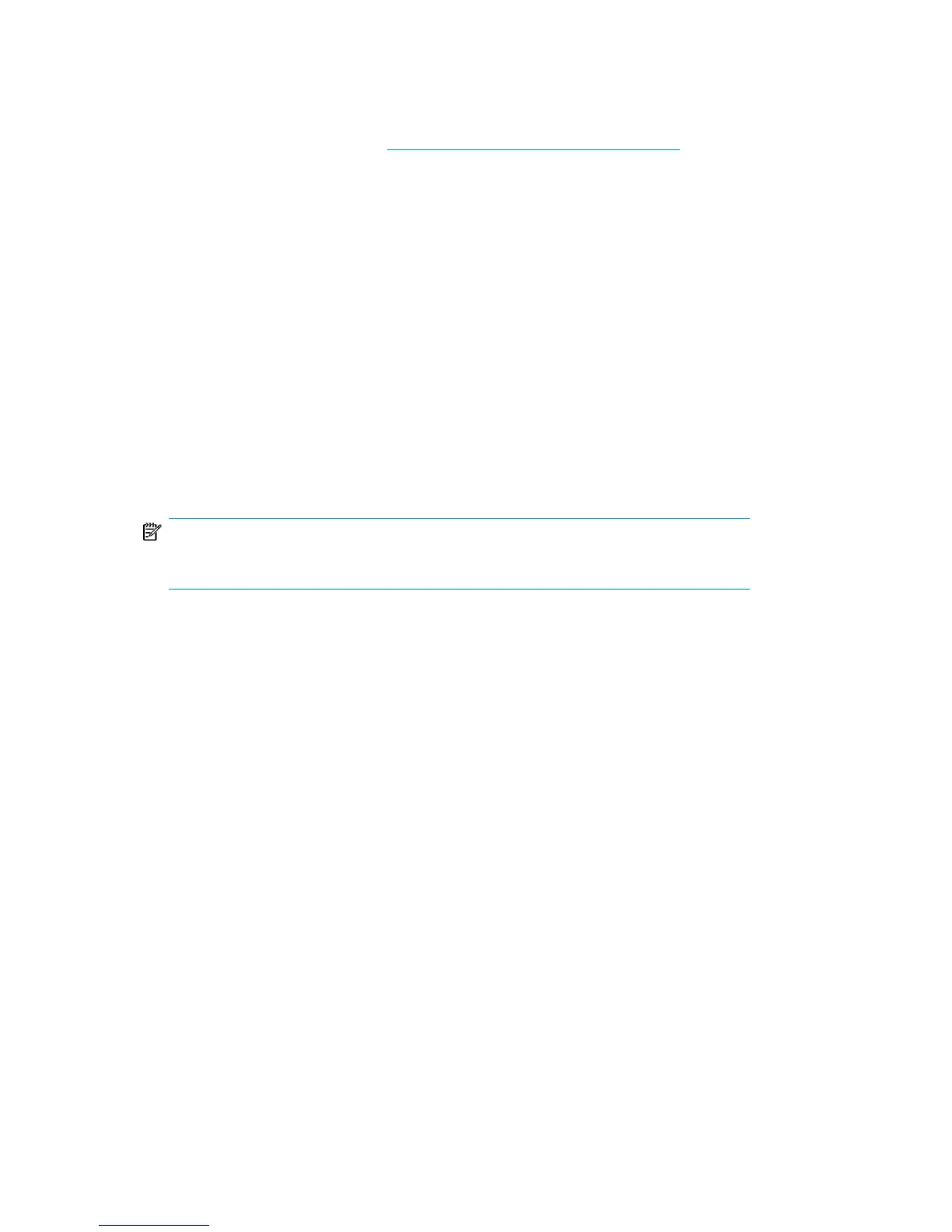• For supported versions, platforms, devices, and other information, see the
latest support matrices at http://www.hp.com/support/manuals.
• For information on installing, configuring, and using the SAP R/3 application
and the SAP backup and restore tools (BRBACKUP, BRRESTORE, and
BRARCHIVE), see the SAP R/3 application documentation.
• Ensure that you have a license to use the Data Protector SAP R/3 ZDB integration.
For information, see the HP Data Protector installation and licensing guide.
• Ensure that you have correctly installed Data Protector.
• For information on how to install the Data Protector disk array integration
(EMC, XP, VA, or EVA) with SAP R/3 in various architectures, see the HP Data
Protector installation and licensing guide.
• On how to configure the Data Protector ZDB integration (EMC, XP, VA, or
EVA), see the HP Data Protector zero downtime backup administrator's guide.
• For information on the Data Protector Cell Manager package configuration
in the MC/SG cluster, see the online Help index: “MC/ServiceGuard
integration”.
NOTE:
You cannot run ZDB sessions in the RMAN mode.
Before you begin
• Configure devices and media for use with Data Protector.
• To test whether the SAP R/3 system and the Cell Manager communicate properly,
configure and run a Data Protector filesystem backup and restore.
•
Windows systems except Windows Server 2008:
Restart the Data Protector Inet
service under the Oracle operating system user account described in “Configuring
user accounts” on page 175. For information on changing the Data Protector Inet
account, see the online Help index: “changing Data Protector Inet account”.
If there are several SAP R/3 instances running on the same system with different
SAP administrator accounts configured for each instance, create an additional,
common SAP administrator account. Configure the Data Protector Inet service
to use this account as the service startup account.
Data Protector SAP R/3 ZDB integration174
