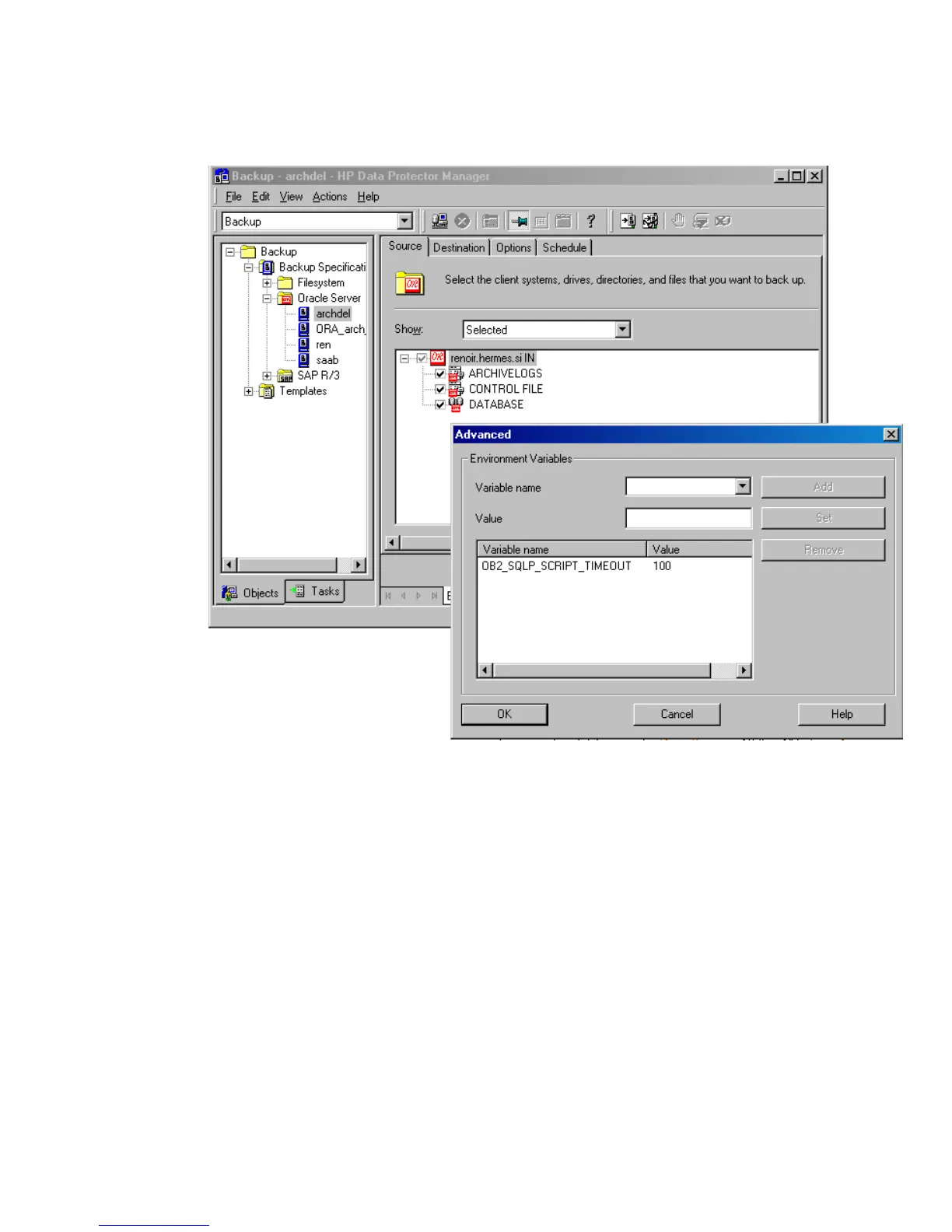2. In the Advanced dialog box, specify the variable name, its value, and click Add.
See Figure 15.
Figure 15 Setting environmental variables
Click OK.
Using the Data Protector CLI
From the directory:
Windows:
Data_Protector_home\bin
HP-UX, Solaris, and Linux:
/opt/omni/lbin/
Other UNIX
: /usr/omni/bin/
Zero downtime backup integration guide 73
