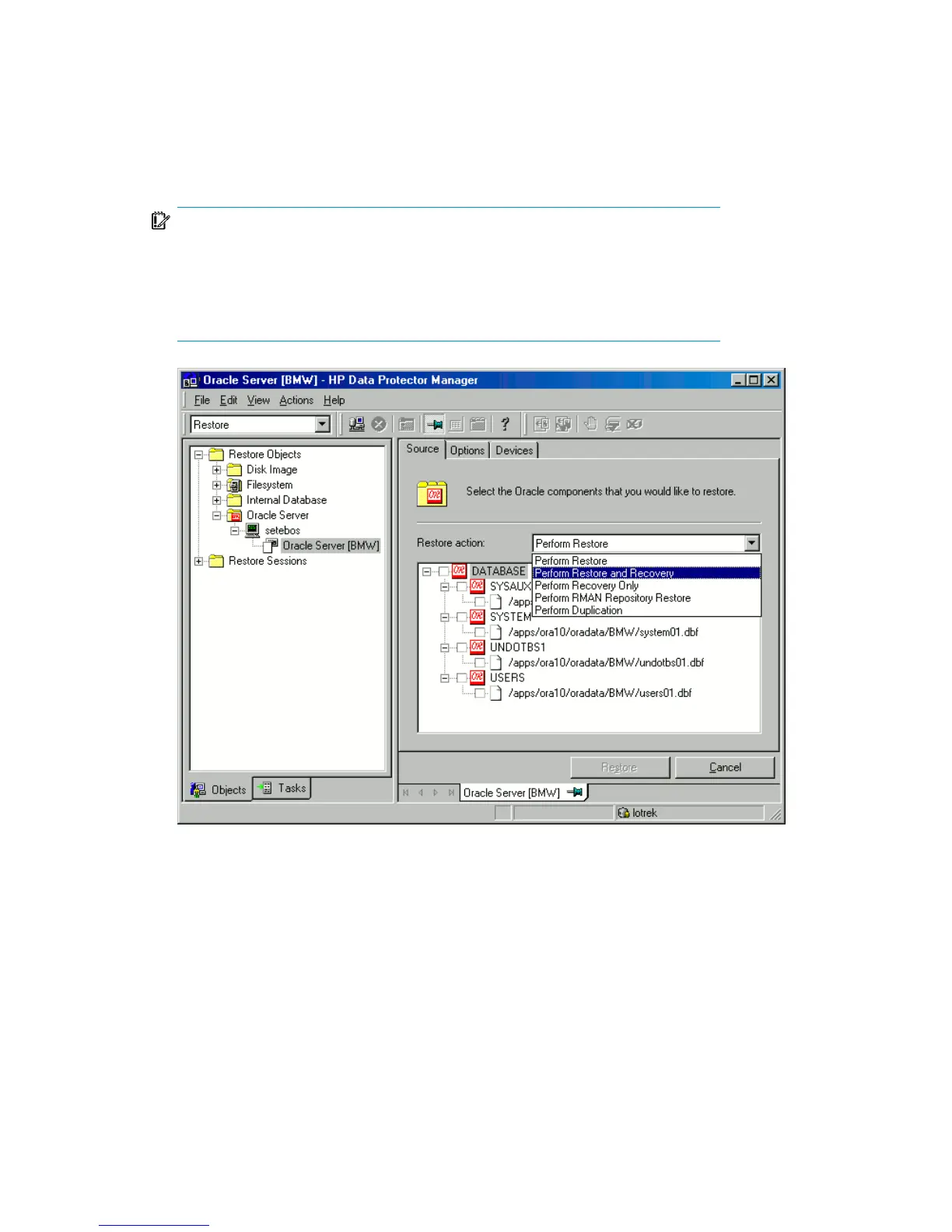4. In the Restore action drop-down list, select the type of restore you wish to perform.
For information on the options, see “Restore, recovery, and duplicate
options” on page 119.
IMPORTANT:
If you do not select Perform Restore and Recovery or
Perform Recovery Only, you will have to recover the database objects
manually using RMAN. For information, see “Restoring Oracle using
RMAN” on page 123.
Figure 32 Source page
Data Protector Oracle ZDB integration110